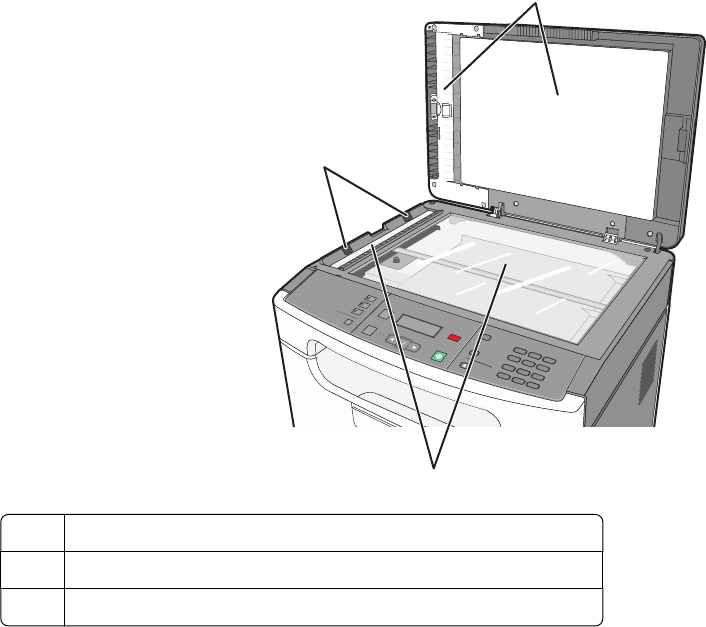
Cleaning the scanner glass
If you encounter print quality problems, such as streaks on copied or scanned images, clean the areas shown.
1 Slightly dampen a soft, lint-free cloth or paper towel with water.
2 Open the scanner cover.
3
D
E
F
6
M
N
O
9
W
X
Y
Z
#
2
A
B
C
5
J
K
L
8
T
U
V
0
1
@
!
.
G
H
I
4
P
Q
R
S
7
*
1
2
3
1
White undersides of the scanner glass cover and the ADF cover
2 Scanner glass and ADF glass
3
ADF tabs
3 Wipe the areas shown and let them dry.
Warning—Potential Damage: Do not fold or crease the ADF tabs. Doing so may cause jams.
4 Close the scanner cover.
Maintaining the printer
113


















