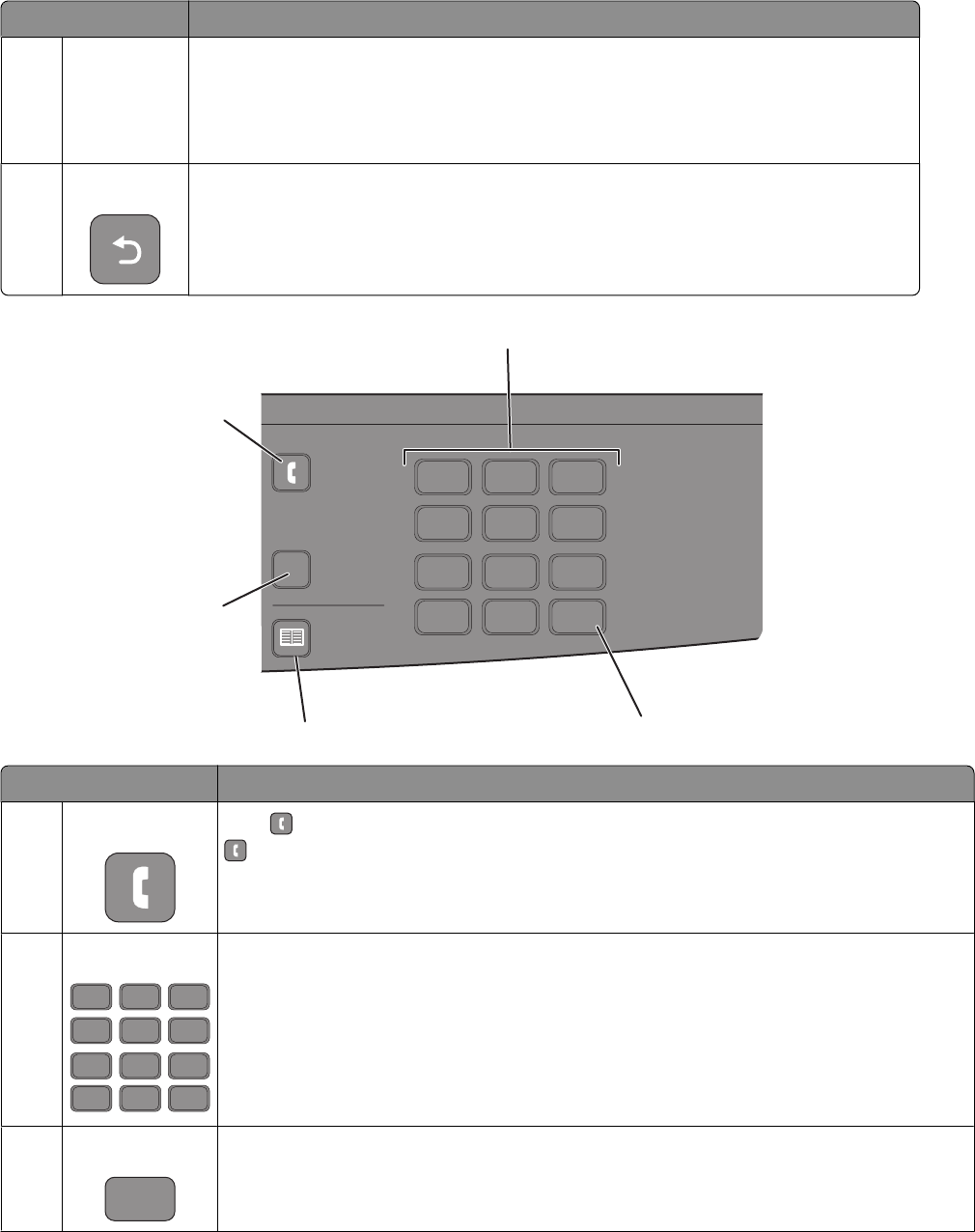
Item Description
8
Indicator light
• Off—The power is off.
• Blinking green—The printer is warming up, processing data, or printing.
• Solid green—The printer is on, but idle.
• Blinking red—Operator intervention is needed.
9
Back Returns to the previous menu
Shortcuts
3
DEF
6
MNO
9
WXYZ
#
2
ABC
5
JKL
8
TUV
0
1
@
!.
4
PQRS
7
*
Redial/Pause
Address Book
Hook
1
2
3
4
5
Item Description
1
Hook
Press to take the line off-hook (like picking up a telephone receiver) when faxing. Press
a second time to hang up the line.
Note: Fax mode is not available on selected printer models.
2
Keypad
3
DEF
6
MNO
9
WXYZ
#
2
ABC
5
JKL
8
TUV
0
1
@
!.
4
PQRS
7
*
Enter numbers, letters, or symbols on the display.
3 Shortcuts
#
Enters the shortcut screen
Learning about the printer
18


















