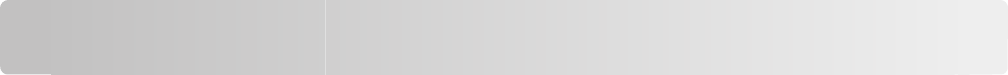
Index
Numerics
30 Invalid refill, change toner
cartridge 128
31.yy Replace defective or missing
cartridge 128
32 Replace unsupported
cartridge 128
34 Short paper 128
37 Insufficient memory to collate
job 128
38 Memory full 128
39 Complex page, some data may
not have printed 129
54 Network <x> software error 129
54 Standard network software
error 129
56 Standard USB port disabled 129
84 PC Kit life warning 129
84 Replace PC Kit 129
840.01 Scanner Disabled 132
840.02 Scanner Auto Disabled 132
88.yy Cartridge is low 129
Symbols
“scan to computer” screen
options 82
A
address book, e-mail
setting up 57
address book, fax
using 76
ADF
copying using 48
ADF separator rollers, cleaning 114
attaching cables 20
Automatic Document Feeder
(ADF) 15
B
buttons, printer control panel 16
C
cables
Ethernet 20
USB 20
calling Customer Support 160
canceling a job
from Macintosh 46
from Windows 46
canceling print jobs
from printer control panel 46
card stock
tips 45
Cartridge Low 127
checking an unresponsive
printer 126
checking an unresponsive
scanner 144
checking device status
on Embedded Web Server 125
cleaning
ADF separator rollers 114
exterior of the printer 112
scanner glass 113
Close front door 127
collating copies 54
configurations
printer 12
connecting the printer to
answering machine 65
computer modem 71
regional adapters 67
telephone 65
conservation settings
Eco-Mode 25
Power Saver 26
Quiet Mode 27
conserving supplies 24
contacting Customer Support 160
control panel, printer 16
copy quality
adjusting 53
improving 55
Copy Settings menu 95
copy troubleshooting
copier does not respond 142
poor copy quality 142
poor scanned image quality 145
scanner unit does not close 142
copying
adjusting quality 53
canceling a copy job 55
collating copies 54
enlarging 52
from one size to another 52
improving copy quality 55
making a copy lighter or
darker 53
multiple pages on one sheet 54
on both sides of the paper
(duplexing) 49
pausing a print job to make
copies 55
photos 50
quick copy 48
reducing 52
to letterhead 51
to transparencies 51
using the ADF 48
using the scanner glass 49
Custom Scan Sizes menu 90
Custom Types menu 89
D
date and time
setting 72
Default Source menu 85
display troubleshooting
display is blank 126
display shows only
diamonds 126
display, printer control panel 16
distinctive ring service
connecting to 64
documents, printing
from Macintosh 42
from Windows 42
duplexing
copy jobs 49
print jobs 42
E
Eco-Mode setting 25
Embedded Web Server 124
administrator settings 124
checking device status 125
does not open 160
networking settings 124
setting up e-mail alerts 125
Embedded Web Server
Administrator's Guide 124
Index
180


















