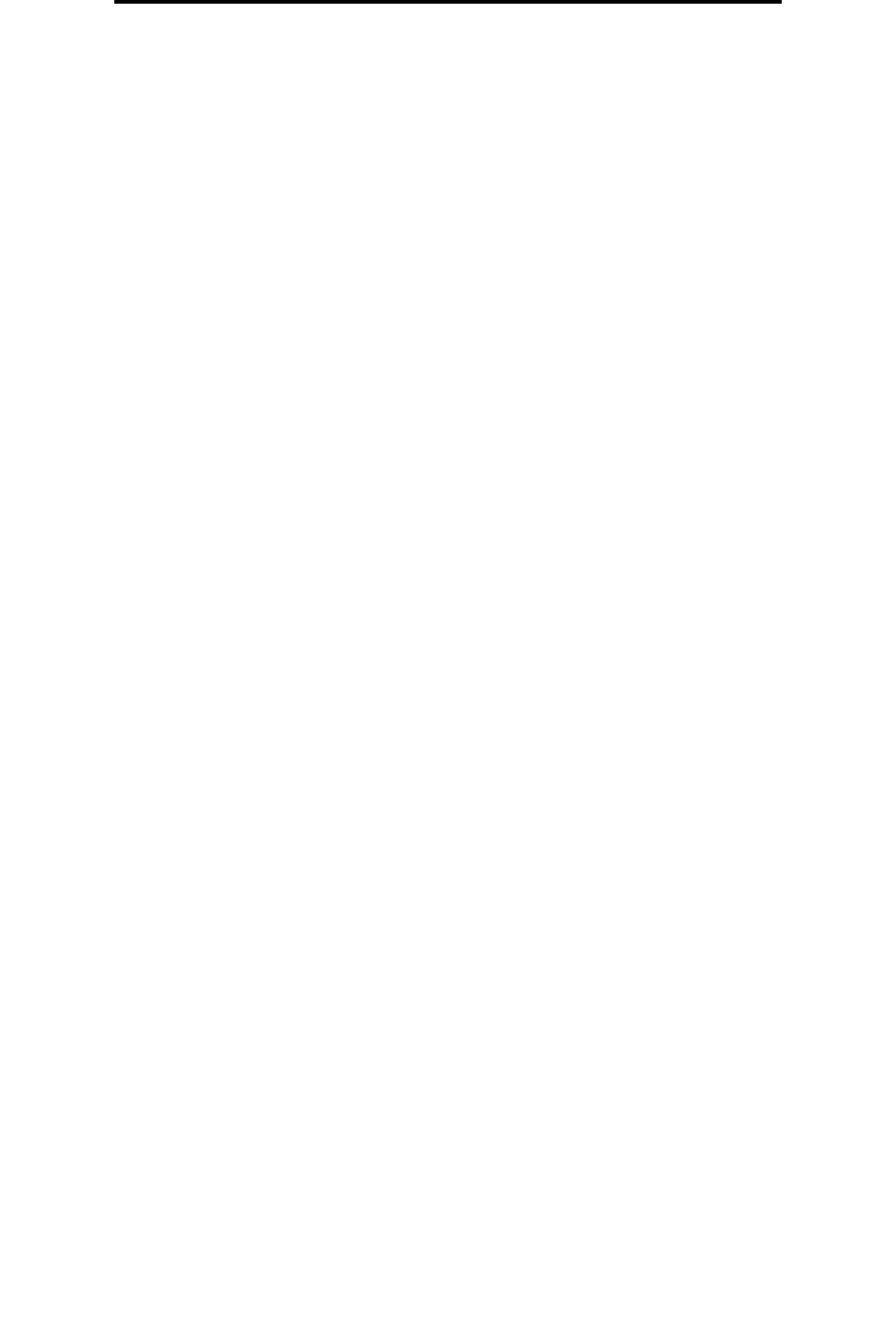
6
Contents
Loading standard trays and optional trays .....................................................................................................62
Setting the Paper Type and Paper Size ........................................................................................................64
Loading the multipurpose feeder ...................................................................................................................64
Loading the 2000-sheet drawer .....................................................................................................................67
Loading the envelope feeder .........................................................................................................................69
Linking trays ...................................................................................................................................................71
Chapter 8: Understanding paper and specialty media guidelines ............................... 72
Supported print media ...................................................................................................................................72
Selecting print media .....................................................................................................................................76
Storing print media .........................................................................................................................................79
Avoiding jams ................................................................................................................................................80
Chapter 9: Installing and removing options ................................................................... 81
Installing input options ...................................................................................................................................81
Installing a duplex unit ...................................................................................................................................83
Installing memory or option cards ..................................................................................................................84
Accessing the MFP system board .................................................................................................................84
Installing or removing a memory card ............................................................................................................87
Installing or removing a flash memory or firmware card ................................................................................89
Installing an option card .................................................................................................................................91
Replacing the shield ......................................................................................................................................92
Chapter 10: Maintaining the MFP .................................................................................... 93
Determining the status of supplies .................................................................................................................94
Conserving supplies ......................................................................................................................................95
Ordering supplies ...........................................................................................................................................95
Recycling Lexmark products ..........................................................................................................................98
Cleaning the scanner glass and backing material .........................................................................................99
Scanner registration .....................................................................................................................................100
Moving the MFP ...........................................................................................................................................101
Chapter 11: Clearing jams .............................................................................................. 102
Identifying jams ............................................................................................................................................102
Access doors and trays ...............................................................................................................................103
Understanding jam messages .....................................................................................................................103
Clearing jams ...............................................................................................................................................104
Clearing ADF Jams ......................................................................................................................................113
Chapter 12: Administrative support .............................................................................. 114
Adjusting control panel brightness ...............................................................................................................114
Restoring factory default settings ................................................................................................................114
Adjusting screen timeout .............................................................................................................................115
Adjusting Power Saver ................................................................................................................................115
Configuring the MFP ....................................................................................................................................115
Encrypting the hard disk ..............................................................................................................................121


















