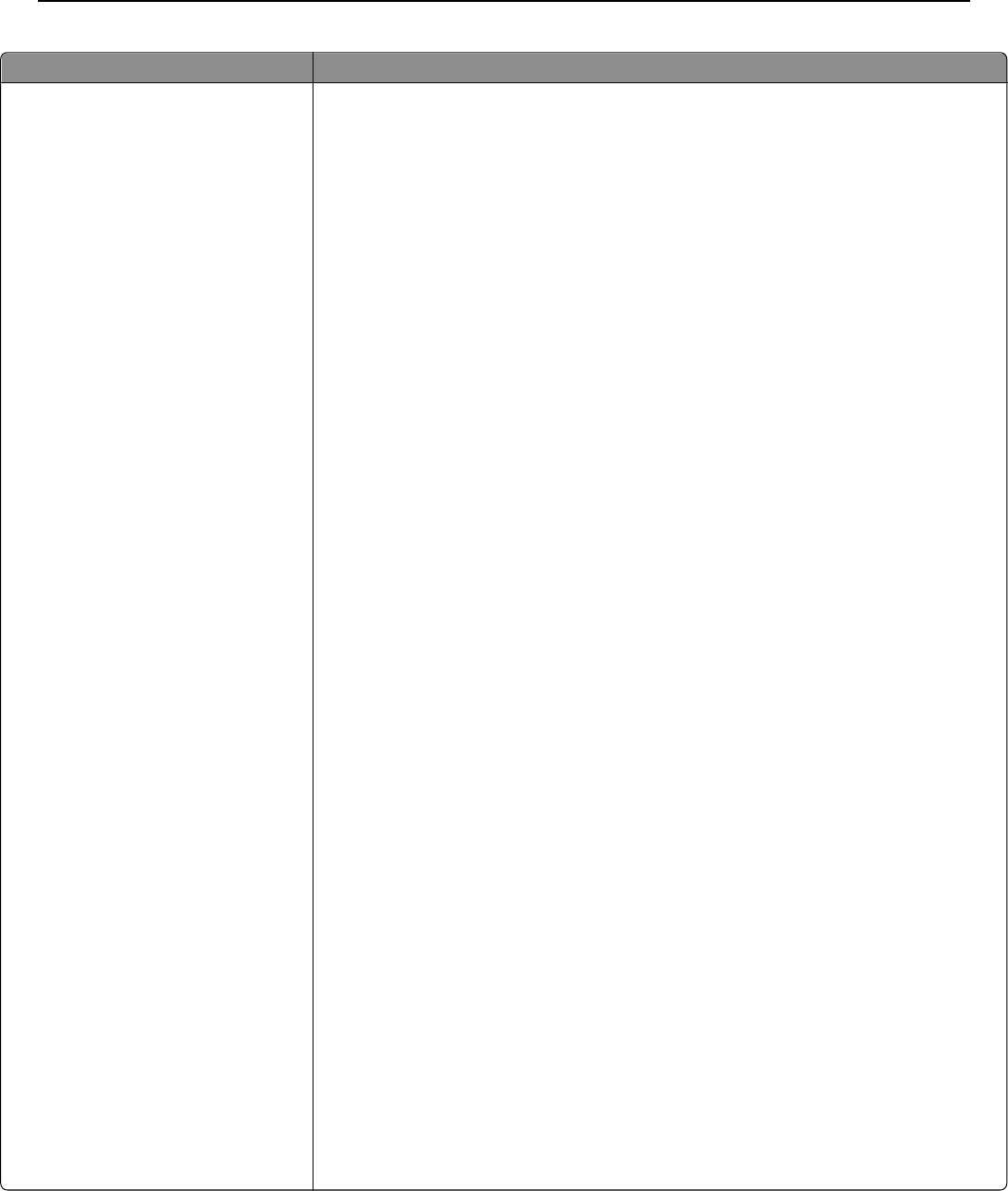
Use To
Configure Log
Enable Audit
Yes
No
Enable Remote Syslog
Yes
No
Remote Syslog Server
[256 character string]
Remote Syslog Port
1–65535
Remote Syslog Method
Normal UDP
Stunnel
Remote Syslog Facility
0–23
Log full behavior
Wrap over oldest entries
E‑mail log then delete all entries
Admin’s e-mail address
[256 character string]
Digitally sign exports
Off
On
Severity of events to log
0–7
Remote Syslog non-logged events
No
Yes
E-mail log cleared alert
No
Yes
E-mail log wrapped alert
No
Yes
E-mail % full alert
No
Yes
% full alert level
1–99
E-mail log exported alert
No
Yes
E-mail log settings changed alert
No
Yes
Log line endings
LF (\n)
CR (\r)
CRLF (\r\n)
Specify whether and how the audit logs are created.
Notes:
• “Enable Audit” determines if events are recorded in the secure audit log and remote syslog. No is the
factory default setting.
• “Enable Remote Syslog” determines if logs are sent to a remote server. No is the factory default
setting.
• “Remote Syslog Server” determines the value used to send logs to the remote syslog server. 4 is the
factory default setting.
• “Remote Syslog Port” identifies the port over which the printer transmits logged events to a remote
server.
• “Remote Syslog Method” identifies the protocol used by the printer to transmit logged events to a
remote server. Normal UDP is the factory default setting.
• “Remote Syslog Facility” determines the Facility value that the printer uses when sending events to
the remote syslog server. 4 is the factory default setting.
• “Log full behavior” determines how the printer resolves if the log entirely fills its allotted memory.
“Wrap over oldest entries” is the factory default setting.
• The value of the “Admin’s e‑mail address setting can be a single e‑mail address or a comma‑delimited
list of e‑mail addresses.
• “Digitally sign exports” determines if the printer automatically signs each exported security log. Off is
the factory default setting.
• “Severity of events to log” records the severity value of each event. 4 is the factory default setting.
• “Remote Syslog non-logged events” determines if the printer sends events to the remote server that
have a severity level greater than the value of the “Severity of events to log” setting. No is the factory
default setting.
• “E-mail log cleared alert” determines if the printer sends an e‑mail to the administrator every time a
log is deleted via printer control panel or EWS. No is the factory default setting.
• “E-mail log wrapped alert” determines if the printer sends the administrator an e‑mail when log
entries are wrapping. No is the factory default setting.
• “% full alert level” determines if the space occupied by log equals or exceeds the value of the full alert
level. 90 is the factory default setting.
• “E-mail % full alert” determines if the printer sends the administrator an e‑mail when the log fills a
certain amount of its allotted space. No is the factory default setting.
• “E-mail log exported alert” determines if the printer sends the administrator an e‑mail when there is a
log exported. No is the factory default setting.
• “E-mail log settings changed alert” determines if the printer sends the administrator an e‑mail when
the value of the Enable Audit Log setting is toggled.
Understanding the printer menus 164


















