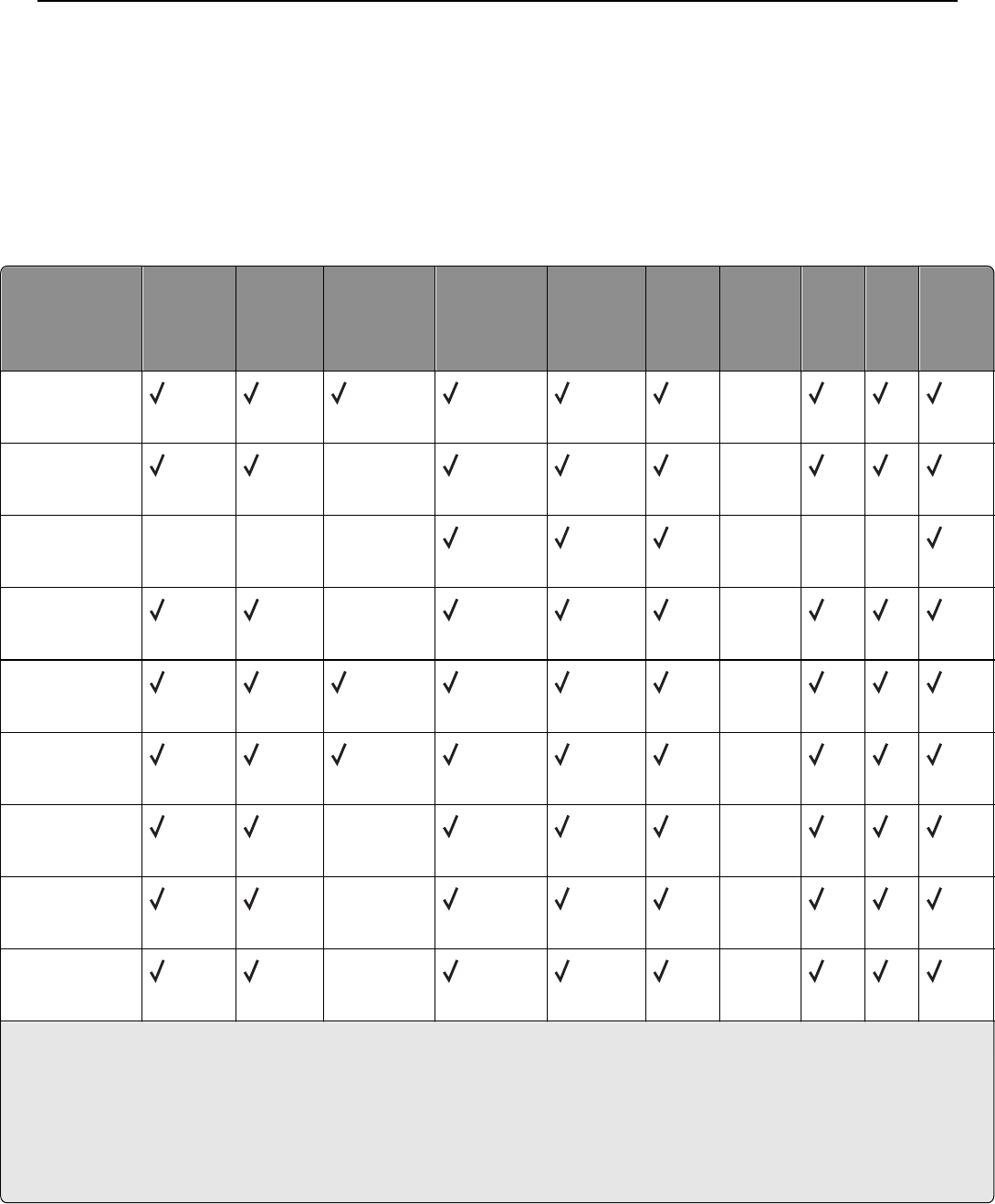
Supported paper sizes, types, and weights
The following tables provide information on standard and optional paper input sources and the types of paper they
support.
Note: To use a paper size that is unlisted, configure a Universal Paper Size.
Supported paper sizes
Paper size and
dimension
Standard
550‑sheet
tray
Optional
550‑sheet
tray
Optional
2000‑sheet
high‑capacity
feeder
Multipurpose
feeder
Optional
550‑sheet
specialty
media
drawer
Manual
paper
Manual
envelope
Duplex ADF Scanner
glass
A4
210 x 297 mm
(8.27 x 11.7 in.)
2 1 1 2 1 2
X
1,2,3,4
1,2,3,4
A5
148 x 210 mm
(5.83 x 8.27 in.)
2 1
X
2 2 2
X
1,2,3,4
1,2,3,4
A6
105 x 148 mm (4.13
x 5.83 in.)
XX
2 2 2
XXX
2
JIS B5
182 x 257 mm
(7.17 x 10.1 in.)
2 1
X
2 2 2
X
1,2,3,4
1,2,3,4
Letter
215.9 x 279.4 mm
(8.5 x 11 in.)
2 1 1 2 1 2
X
1,2,3,4
1,2,3,4
Legal
215.9 x 355.6 mm
(8.5 x 14 in.)
2 1 1 2 1 2
X
1,2,3,4
1,2,3,4
Executive
184.2 x 266.7 mm
(7.25 x 10.5 in.)
2 1
X
2 2 2
X
1,2,3,4
1,2,3,4
Oficio (México)
215.9 x 340.4 mm
(8.5 x 13.4 in.)
2 1
X
2 2 2
X
2,3 2
Folio
215.9 x 330.2 mm
(8.5 x 13 in.)
2 1
X
2 2 2
X
1,2,3,4
1,2,3,4
1
Source supports paper size with size sensing.
2
Source supports paper size without size sensing.
3
Paper size is supported if set to US.
4
Paper size is supported if set to metric.
5
Paper size is supported if its length is between 8.27 in. (210 mm) and 14 in. (355.6 mm); and its width is between 5.5 in. (139.7 mm) and 8.5 in. (215.9 mm).
6
This size setting formats the envelope for 215.9 x 355.6 mm (8.5 x 14 in.) unless the size is specified by the software program.
7
Turn Size Sensing off to support universal sizes that are close to standard paper or specialty media sizes.
Paper and specialty media guidelines 81


















