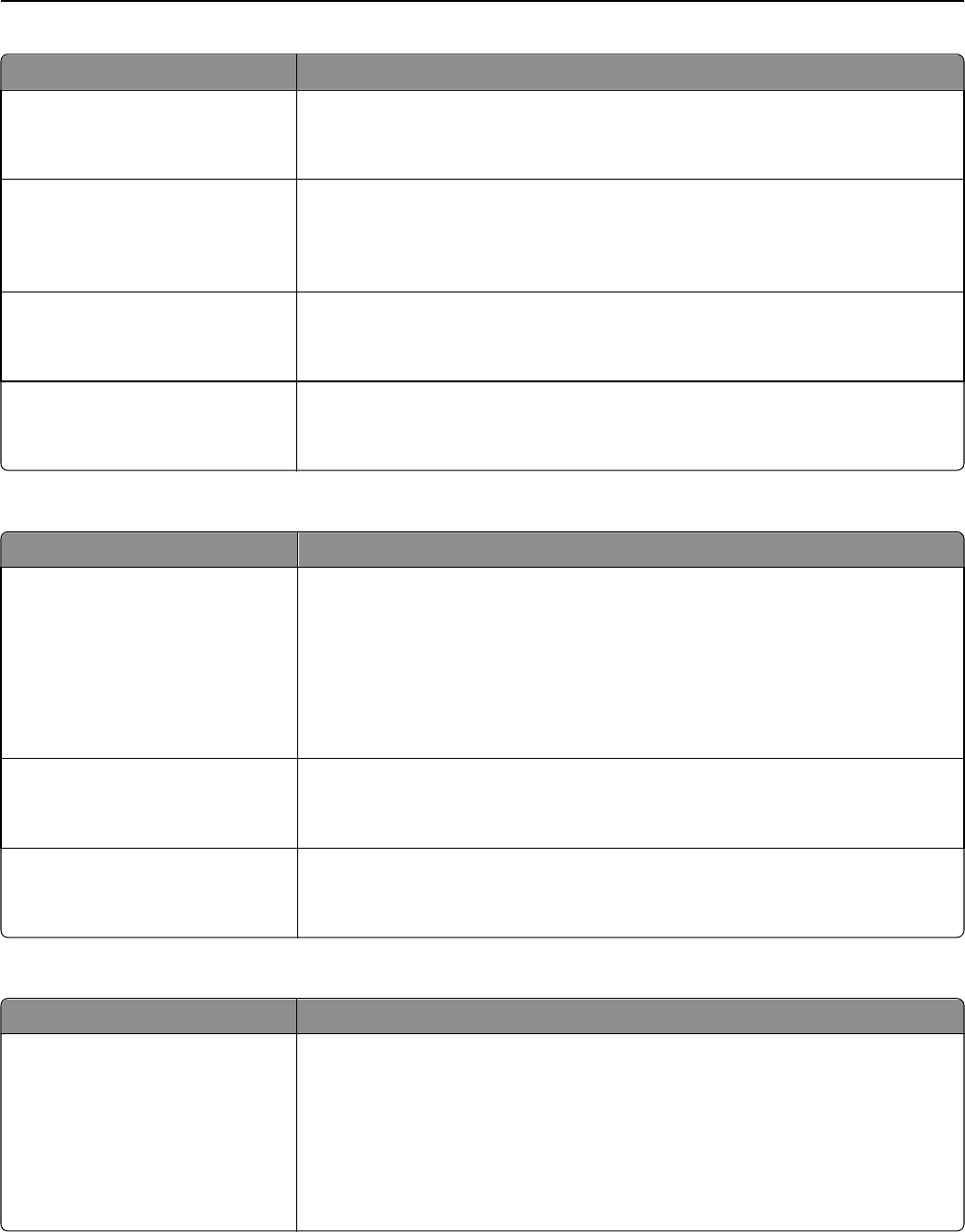
Use To
Log Paper Source
Tray [x]
Manual Feeder
Specify the source of the paper used for printing logs.
Logs Display
Remote Fax Name or Remote
Station Name
Dialed Number
Specify whether printed logs display the dialed number or the station name returned.
Enable Job Log
On
Off
Enable access to the Fax Job log.
Enable Call Log
On
Off
Enable access to the Fax Call log.
Speaker Settings
Use To
Speaker Mode
On until Connected
Always On
Always Off
Specify the mode of the speaker.
Notes:
• “On until Connected” is the factory default setting. A sound is issued until the
fax connection is made.
• Always On turns the speaker on.
• Always Off turns the speaker off.
Speaker Volume
High
Low
Control the volume setting.
Note: High is the factory default setting.
Ringer Volume
On
Off
Control the fax speaker ringer volume.
Note: On is the factory default setting.
Answer On
Use To
All Rings
Single Ring Only
Double Ring Only
Triple Ring Only
Single or Double Rings Only
Single or Triple Rings Only
Double or Triple Rings Only
Specify ring patterns when the printer is answering calls.
Note: All Rings is the factory default setting.
Understanding the printer menus 186


















