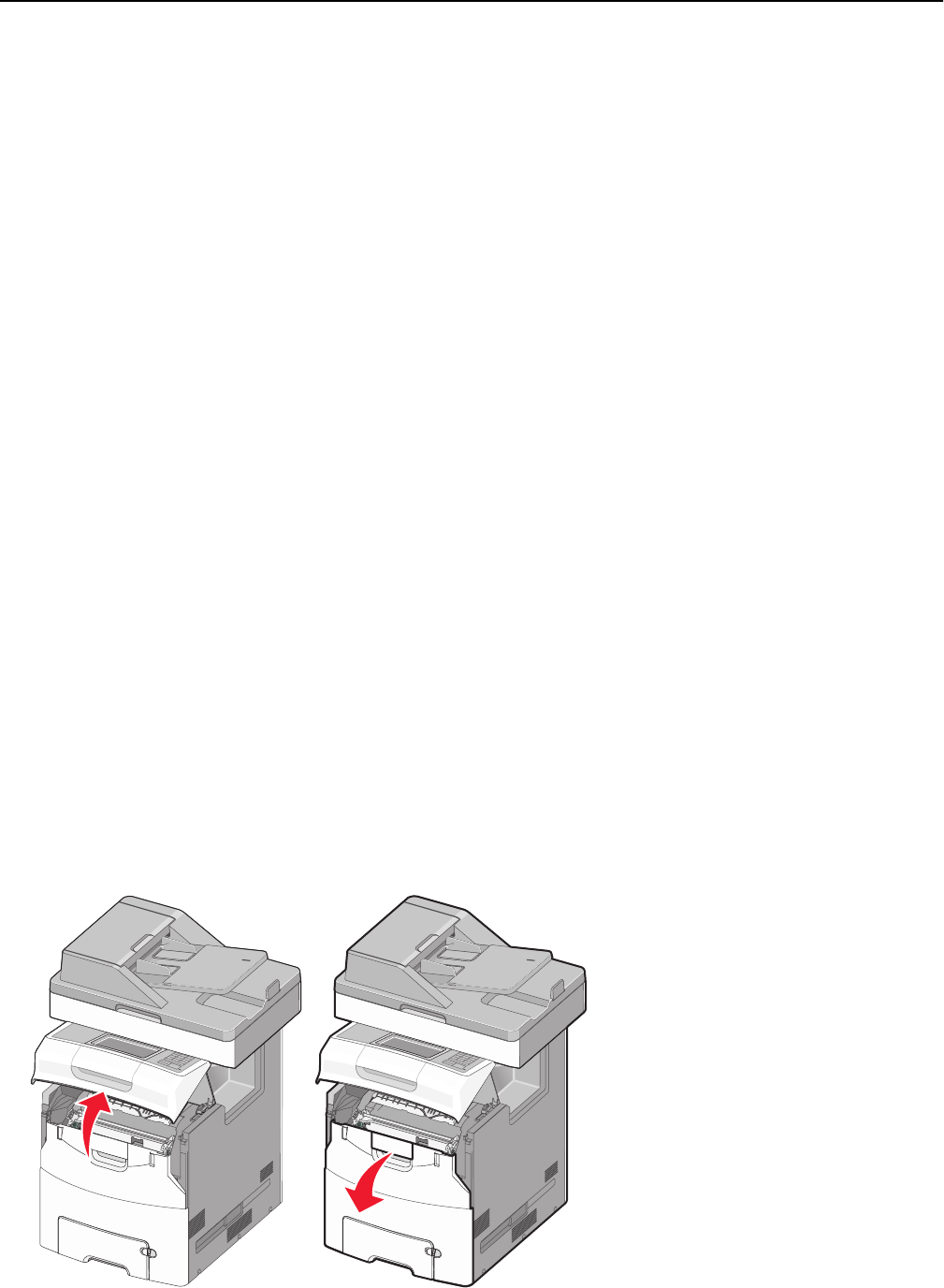
• Reset the maintenance counter back to zero after installing the four new photoconductors.
Using genuine Lexmark parts and supplies
Lexmark printers, parts, and supplies are designed to perform together for superior print quality. We recommend that
you use only genuine Lexmark parts and supplies to help extend the life of your product.
Lexmark's warranty does not cover damage caused by non-Lexmark parts and supplies.
Storing supplies
Choose a cool, clean storage area for the printer supplies. Store supplies right side up in their original packing until you
are ready to use them.
Do not expose supplies to:
• Direct sunlight
• Temperatures above 35°C (95°F)
• High humidity above 80%
• Salty air
• Corrosive gases
• Heavy dust
Replacing parts and supplies
Replacing a toner cartridge
1 Open the printer top access cover, and then open the front door.
Warning—Potential Damage: To avoid overexposing the photoconductors, do not leave the front door open for
more than 10 minutes.
Maintaining the printer 237


















