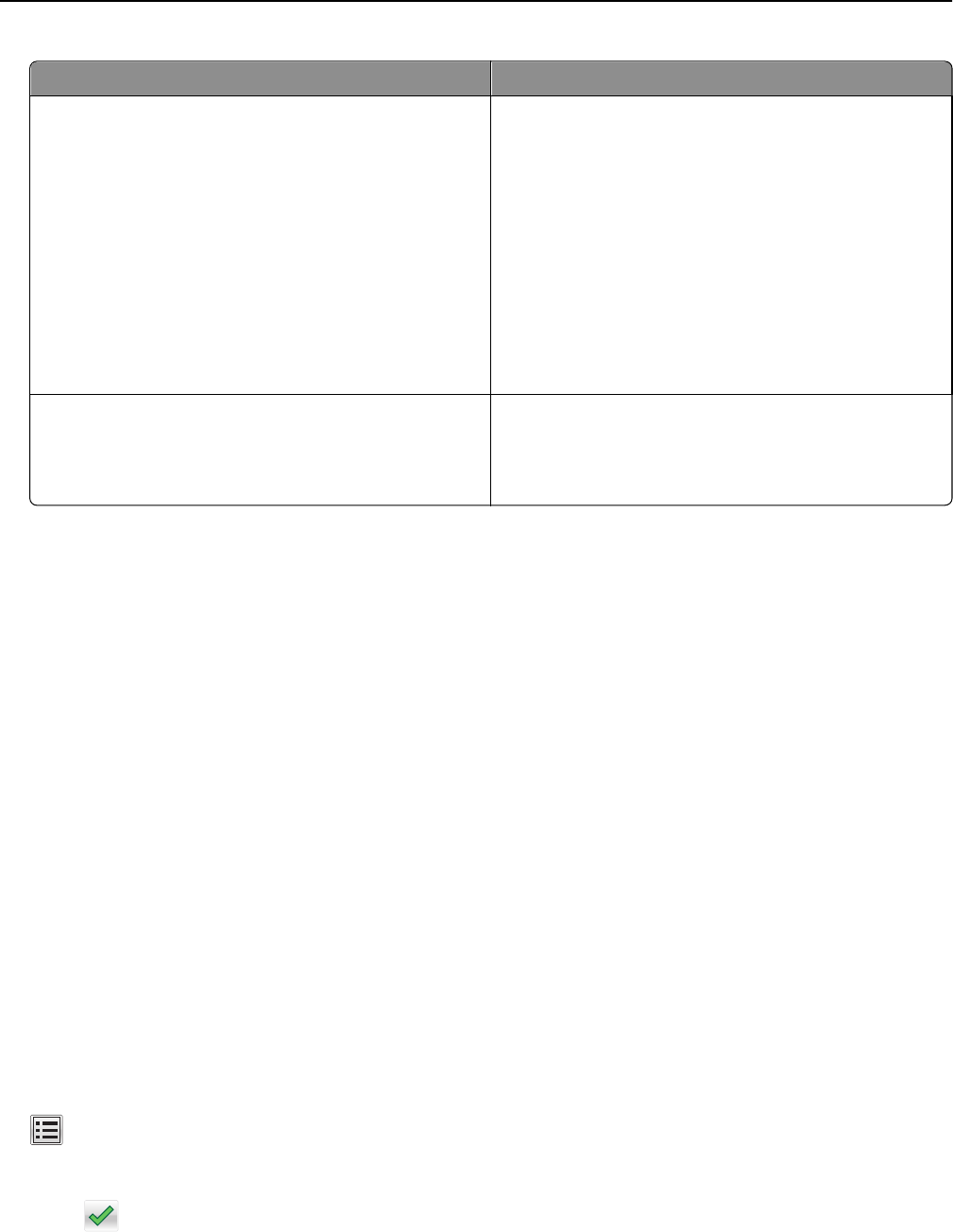
Use To
On Reduce printer noise.
• Print jobs will process at a reduced speed.
• Printer engine motors do not start until a document is
ready to print. There will be a short delay before the
first page is printed.
• If your printer has faxing capability, then fax sounds are
reduced or disabled, including those made by the fax
speaker and ringer. The fax is placed in standby mode.
• The alarm control and cartridge alarm sounds are
turned off.
• The printer will ignore the Advance Start command.
Off
Note: Selecting Photo from the printer driver may disable
Quiet Mode and provide better print quality and full
speed printing.
Use factory default settings. This setting supports the
performance specifications of the printer.
3 Click Submit.
Adjusting Sleep mode
To save energy, decrease the number of minutes the printer waits before it enters Sleep mode.
Available settings range from 1–180 minutes. The factory default setting is 30 minutes.
Using the Embedded Web Server
1
Open a Web browser, and then type the printer IP address in the address field.
Notes:
• View the printer IP address on the printer home screen. The IP address appears as four sets of numbers
separated by periods, such as 123.123.123.123.
• If you are using a proxy server, then temporarily disable it to load the Web page correctly.
2 Click Settings > General Settings > Timeouts.
3 In the Sleep Mode field, enter the number of minutes you want for the printer to wait before it enters Sleep Mode.
4 Click Submit.
Using the printer control panel
1
From the home screen, navigate to:
> Settings > General Settings > Timeouts > Sleep Mode
2 In the Sleep Mode field, select the number of minutes you want for the printer to wait before it enters Sleep Mode.
3 Touch .
Saving money and the environment 219


















