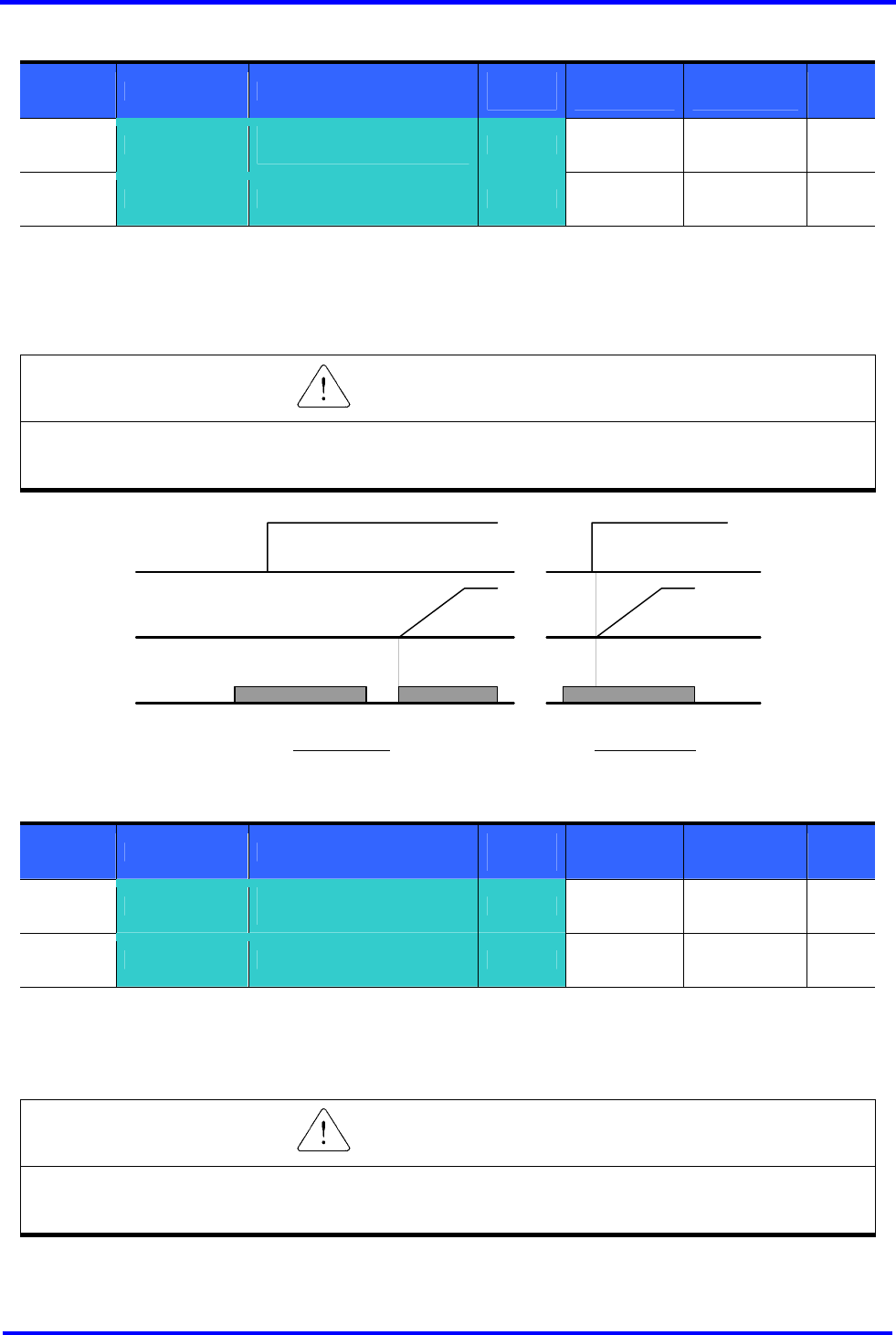
9. Basic functions
9-9 SV-iC5
Power On Start select
Group LED Display Parameter Name
Set
Value
Min/Max
Range
Factory
Defaults
Unit
Drive
group
drv
[Drive mode]
(Run/Stop mode)
1, 2
0/3 1
Function
group 2
H20 [Power On Start select] 1
0/1 0
Set H20 to 1.
When AC input power is applied to the inverter with drv set to 1 or 2 {Run via control terminal} ON, motor
starts acceleration.
This parameter is inactive when the drv is set to 0 {Run via keypad}.
CAUTION
Particular attention must be directed to this function due to potential hazard as motor
starts to run suddenly upon applying AC input power.
Restart after fault reset
Group LED display Parametern name
Set
value
Min/Max
range
Factory
defaults
Unit
Drive
group
Drv
[Drive mode]
(Run/Stop mode)
1, 2
0/3 1
Function
group 2
H21 [Restart after fault reset] 1
0/1 0
Set H21 to 1.
Motor starts acceleration if drv is set to 1 or 2 and the selected terminal is ON when a fault is cleared.
This function is inactive when the drv is set to 0 {Run via the Keypad}.
CAUTION
Particular attention must be directed to this function due to potential hazard as motor
starts to run suddenly after the fault is cleared.
Run
command
Frequency
Input voltage
When H20 is 0 When H20 is 1


















