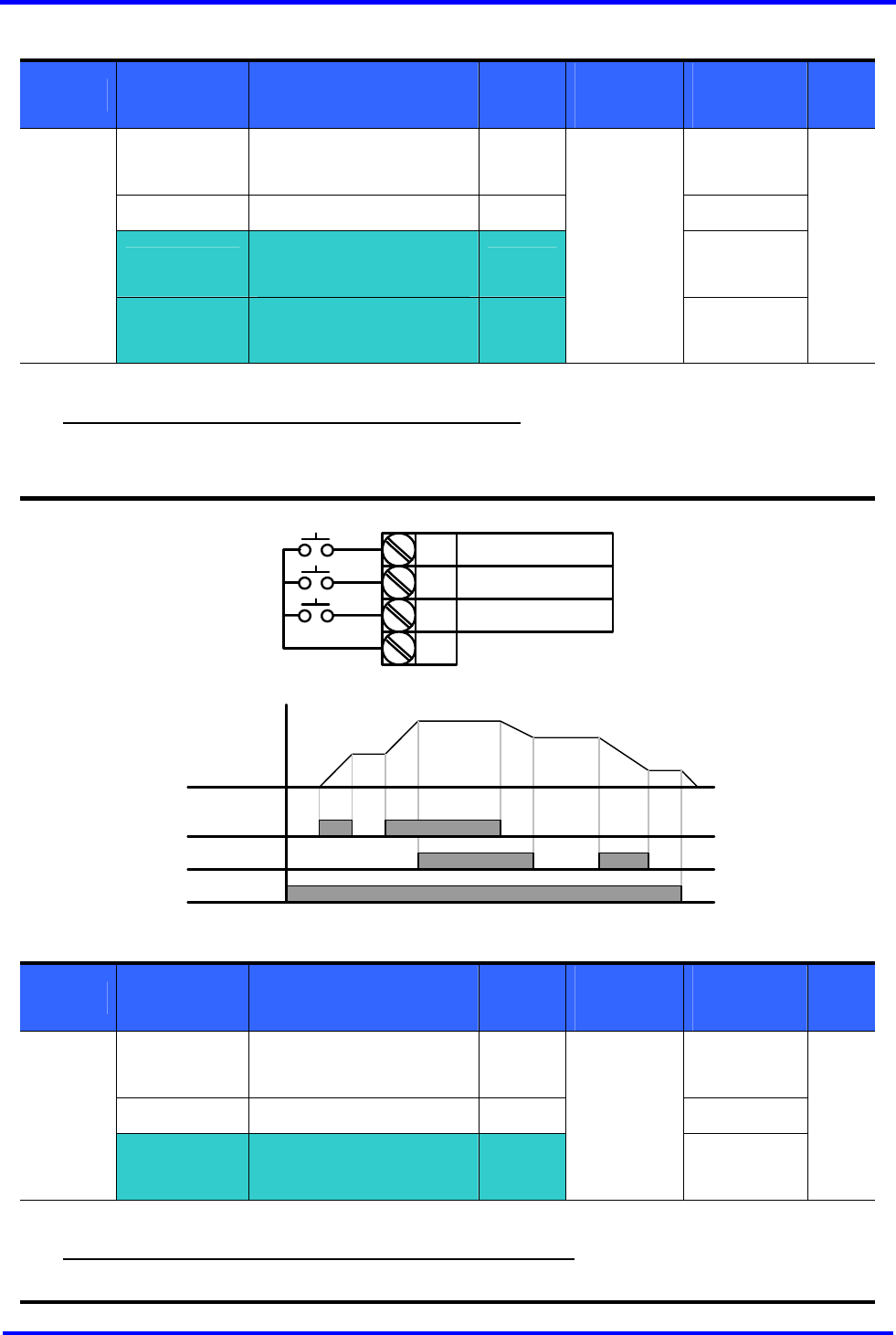
10. Advanced functions
10-4 SV-iC5
10.3 Up-Down operation
Group LED display Parameter name
Set
value
Min/Max
range
Factory
defaults
Unit
I20
[Multi-function input terminal
P1 define]
0 2
~
~
I23
[Multi-function input
terminal P4 define]
15
3
I/O group
I24
[Multi-function input
terminal P5 define]
16
0/24
4
Select terminals for Up-Down operation among P1 thru P5.
If P4 and P5 are selected, set I23 and I24 to 15 {Frequency Up command} and 16 {Frequency Down
command}, respectively.
10.4 3-Wire Operation
Group LED display Parameter name
Set
value
Min/Max
range
Factory
defaults
Unit
I20
[Multi-function input terminal
P1 define]
0 2
~
~
I/O group
I24
[Multi-function input
terminal P5 define]
17
0/24
4
Select the terminal among P1 thru P5 for use as 3-Wire operation.
If P5 is selected, set I24 to 17 {3-Wire operation}.
P4 (UP)
P5(DOWN)
Frequency
Run
command(FX)
P1
P4
P5
FX : I20 = 0
UP : I23 = 15
CM
DOWN : I24 = 16


















