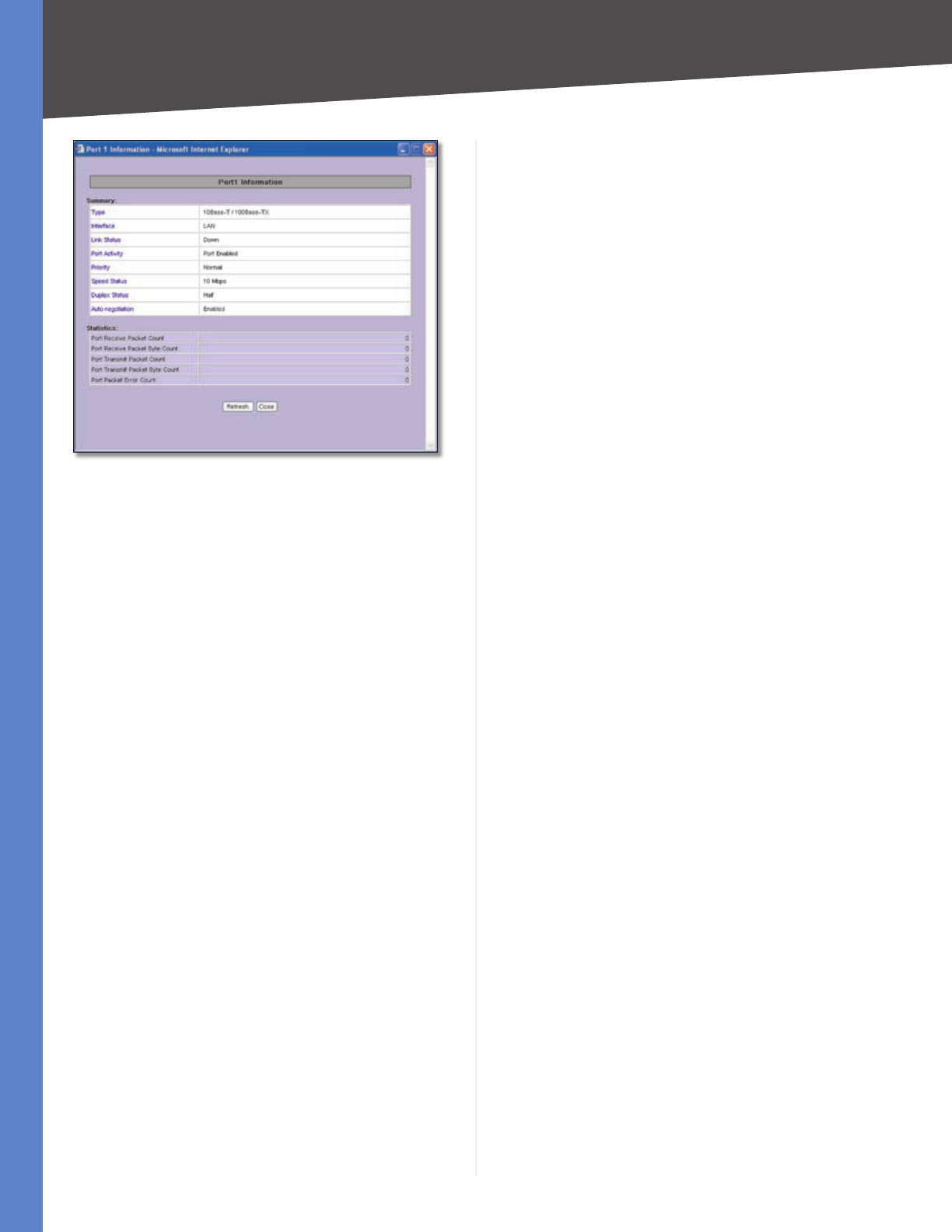
Chapter 4
Advanced Configuration
8
10/100 4-Port VPN Router
Port 1 Information
For the selected port, the statistics table shows this
information: number of packets received, number of
packet bytes received, number of packets transmitted,
number of packet bytes transmitted, and number of
packet errors.
To update the on-screen information, click Refresh. To
exit this screen, click Close.
Network Setting Status
LAN IP It shows the current LAN IP address of the Router,
as seen by internal users on the network, and it hyperlinks
to the LAN Setting section on the Network screen of the
Setup tab.
WAN1 IP This shows the current WAN1 IP address of
the Router, as seen by external users on the Internet and
hyperlinks to the WAN Connection Type settings on the
Setup > Network screen. If the port is set to Obtain an IP
automatically, two buttons, Release and Renew, will be
available. Click Release to release the IP address, and
click Renew to update the DHCP Lease Time or get a new
IP address. If the WAN port is set to PPPoE or PPTP, two
buttons, Connect and Disconnect, will be available.
WAN2/DMZ IP This shows the current WAN2 IP address
of the Router, or DMZ IP address when DMZ is selected, as
seen by external users on the Internet and hyperlinks to
the WAN Connection Type settings on the Setup > Network
screen.
Mode It shows the Router’s Working Mode (Gateway or
Router), and it hyperlinks to the Dynamic Routing section
on the Setup > Advanced Routing screen.
DNS It shows all DNS server IP addresses and hyperlinks
to the WAN Connection Type settings on the Setup >
Network screen.
DDNS It shows the DDNS settings of the Router’s WAN
port(s) and hyperlinks to the Setup > DDNS screen.
DMZ Host It shows the DMZ private IP address and
hyperlinks to the Setup > DMZ Host screen. The default is
Disabled.
Firewall Setting Status
SPI (Stateful Packet Inspection) It shows the status
(On/Off) of the SPI setting and hyperlinks to the Firewall >
General screen.
DoS (Denial of Service) It shows the status (On/Off) of
the DoS setting and hyperlinks to the Firewall > General
screen.
Block WAN Request It shows the status (On/Off) of
the Block WAN Request setting and hyperlinks to the
Firewall > General screen.
VPN Setting Status
VPN Summary It hyperlinks to the VPN > Summary
screen.
Tunnel(s) Used It shows the number of VPN tunnels
used.
Tunnel(s) Available It shows the number of VPN tunnels
available.
Current Connected (The Group Name of GroupVPN1)
users It shows the number of users. (If the GroupVPN
feature is disabled, the message, “No Group VPN was
defined”, is displayed.)
Current Connected (The Group Name of GroupVPN2)
users It shows the number of users.
Log Setting Status
It hyperlinks to the Log > System Log screen of the Log
tab.
If you have not set up the e-mail server on the Log tab,
the message, “E-mail cannot be sent because you have
not specified an outbound SMTP server address,” will be
displayed.
If you have set up the mail server but the log has not been
generated due to the Log Queue Length and Log Time
Threshold settings, the message, “E-mail settings have
been configured,” will be displayed.
If you have set up the e-mail server and the log has been
sent to the e-mail server, the message, “E-mail settings
have been configured and sent out normally,” will be
displayed.
If you have set up the e-mail server and the log cannot
be sent to the e-mail server, the message, “E-mail cannot


















