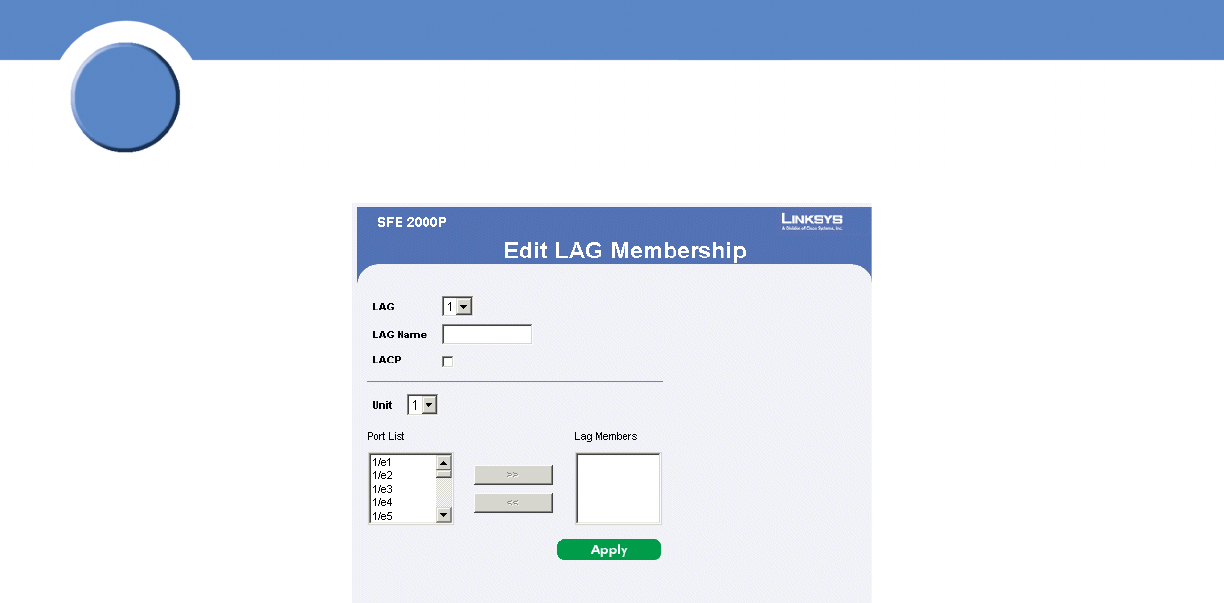
96
Chapter 5:
SFE2000/SFE2000P Gigabit Ethernet Switch Reference Guide
Chapter
5
Edit LAG Membership Page
The Edit LAG Membership Page contains the following fields.
• LAG — Displays the LAG number.
• LAG Name — Displays the LAG name.
• LACP — Indicates that LACP is enable on the LAG.
• Unit Number — Displays the stacking member for which LAG information is defined.
3. Define the relevant fields.
4. Click Apply. The Lag membership is defined, and the device is updated.
Defining LAG Settings
Link Aggregated Groups optimize port usage by linking a group of ports together to form a single
aggregated group. Link aggregated groups multiply the bandwidth between the devices, increase port
flexibility, and provide link redundancy.
The Lag Settings Page contains fields for configuring parameters for configured LAGs. The device
supports up to eight ports per LAG, and eight LAGs per system.
1. Click Bridging > Port Management > Lag Settings. The Lag Settings Page opens:


















