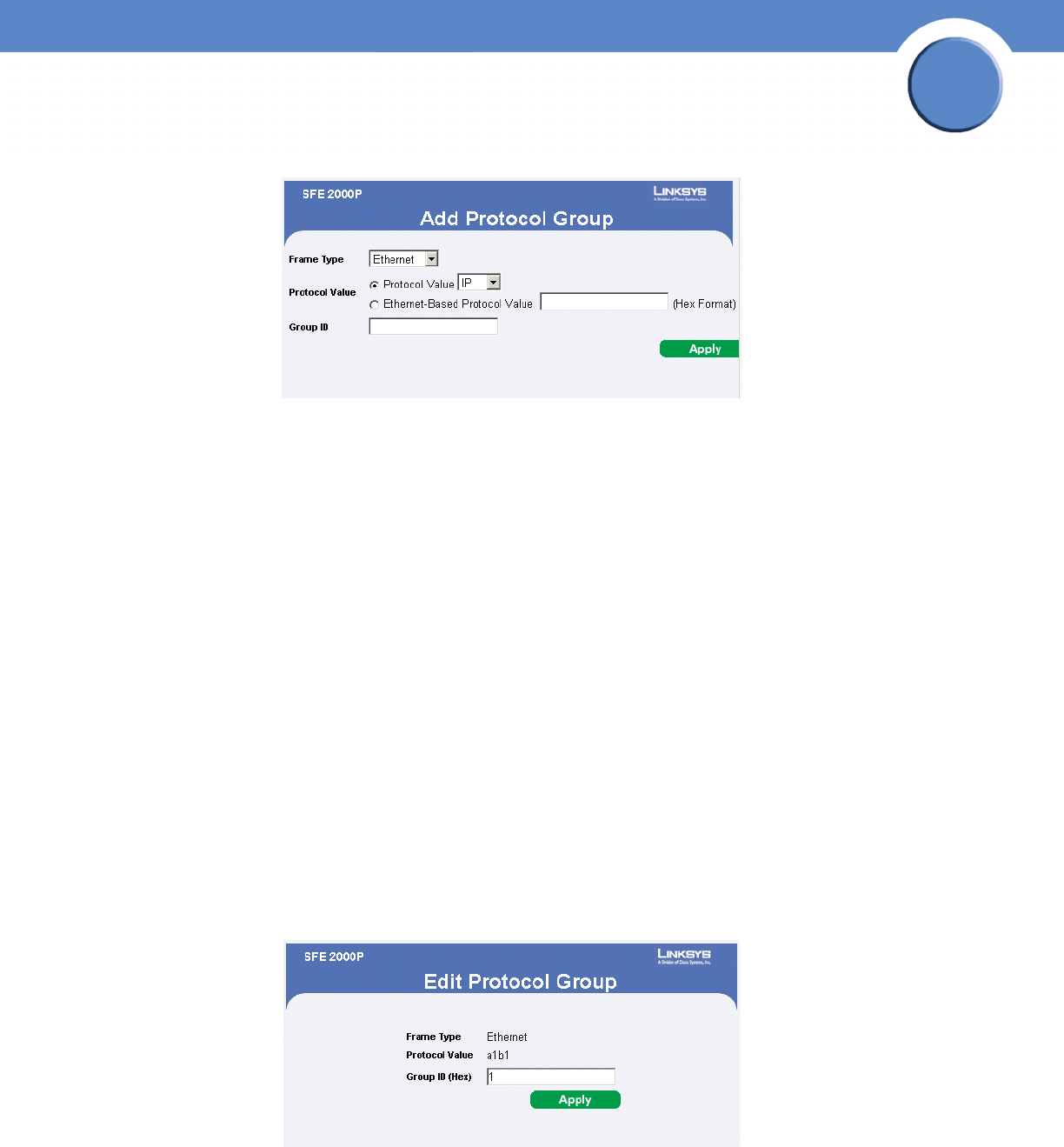
115
Chapter 6:
SFE2000/SFE2000P Gigabit Ethernet Switch Reference Guide
Chapter
6
Add Protocol Group Page
The Add Protocol Group Page provides information for configuring new VLAN protocol groups. The
Add Protocol Group Page contains the following fields.
• Frame Type — Displays the packet type. Possible field values are Ethernet, RFC1042, and LLC
Other.
• Protocol Value — Displays the User-defined protocol value. The options are as follows:
– Protocol Value — The value is entered in Hex format.
– Ethernet-Based Protocol Value — The value is selected as either IP, IPX, IPv6., or ARP
• Group ID (Hex)— Defines the Protocol group ID to which the interface is added.
3. Define the relevant fields.
4. Click Apply. The Protocol Group is added, and the device is updated.
Modifying Protocol Groups
The Edit Protocol Group Page provides information for configuring new VLAN protocol groups
1. Click Bridging > VLAN Management > Protocol Group. The Protocol Group Page opens:
2. Click the Edit Button. The Edit Protocol Group Page opens:
Edit Protocol Group Page
The Edit Protocol Group Page contains the following fields.


















