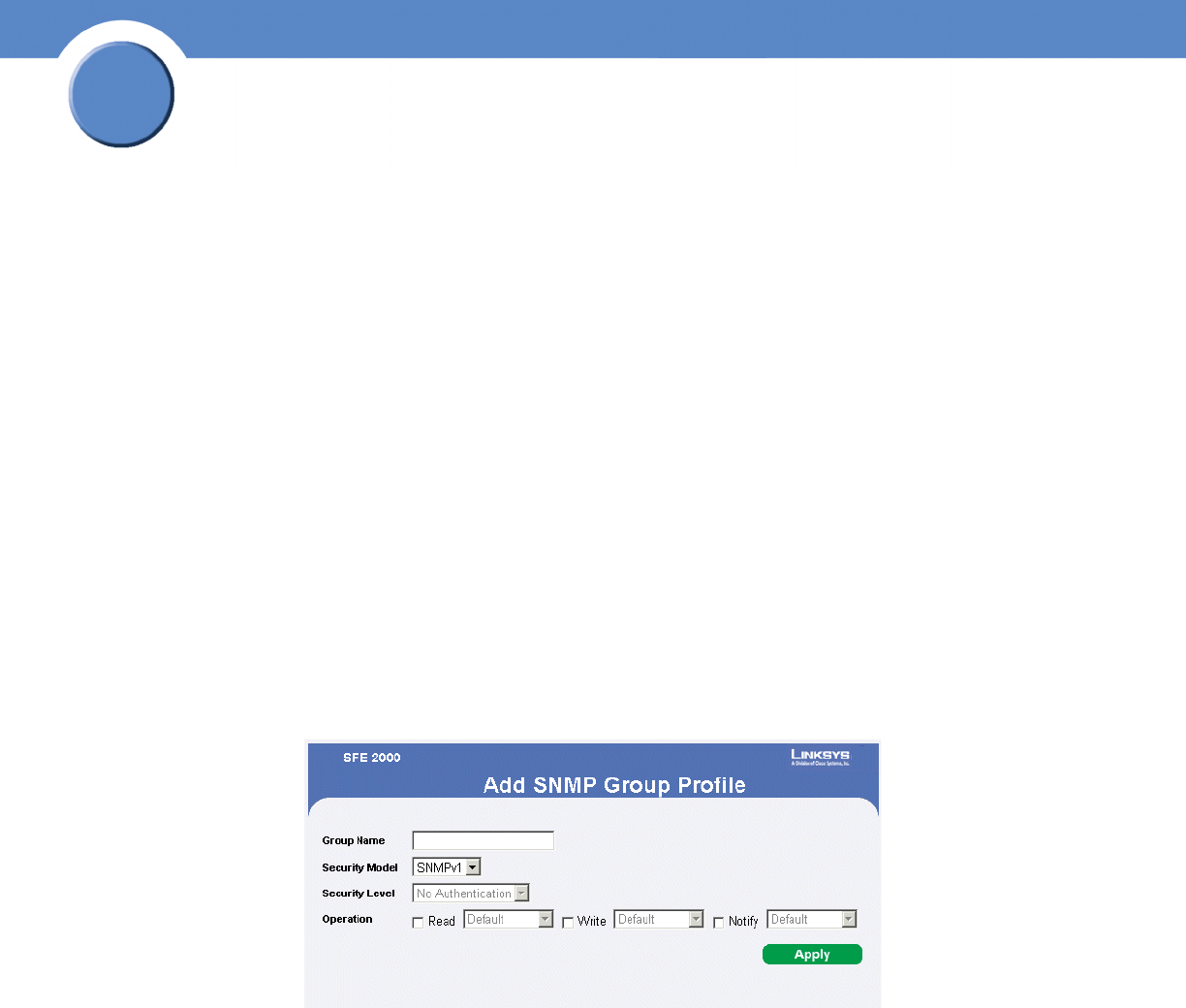
184
Chapter 11:
SFE2000/SFE2000P Gigabit Ethernet Switch Reference Guide
Chapter
11
– SNMPv3 — SNMPv3 is defined for the group.
• Security Level — Defines the security level attached to the group. Security levels apply to SNMPv3
only. The possible field values are:
– No Authentication — Indicates that neither the Authentication nor the Privacy security
levels are assigned to the group.
– Authentication — Authenticates SNMP messages, and ensures the SNMP messages origin
is authenticated.
– Privacy — Encrypts SNMP message.
• Operation — Defines the group access rights. The possible field values are:
– Read — The management access is restricted to read-only, and changes cannot be made to
the assigned SNMP view.
– Write — The management access is read-write and changes can be made to the assigned
SNMP view.
– Notify — Sends traps for the assigned SNMP view.
2. Click the Add button. The Add SNMP Group Profile Page opens:
Add SNMP Group Profile Page
The Add SNMP Group Profile Page allows network managers to define new SNMP Group profiles. The
Add SNMP Group Profile Page contains the following fields:
• Group Name — Displays the user-defined group to which access control rules are applied. The field
range is up to 30 characters.
• Security Model — Defines the SNMP version attached to the group.
• Security Level — Defines the security level attached to the group. Security levels apply to SNMPv3
only.
• Operation — Defines the group access rights. The options for each operation Read, Write and
Notify are as follows:


















