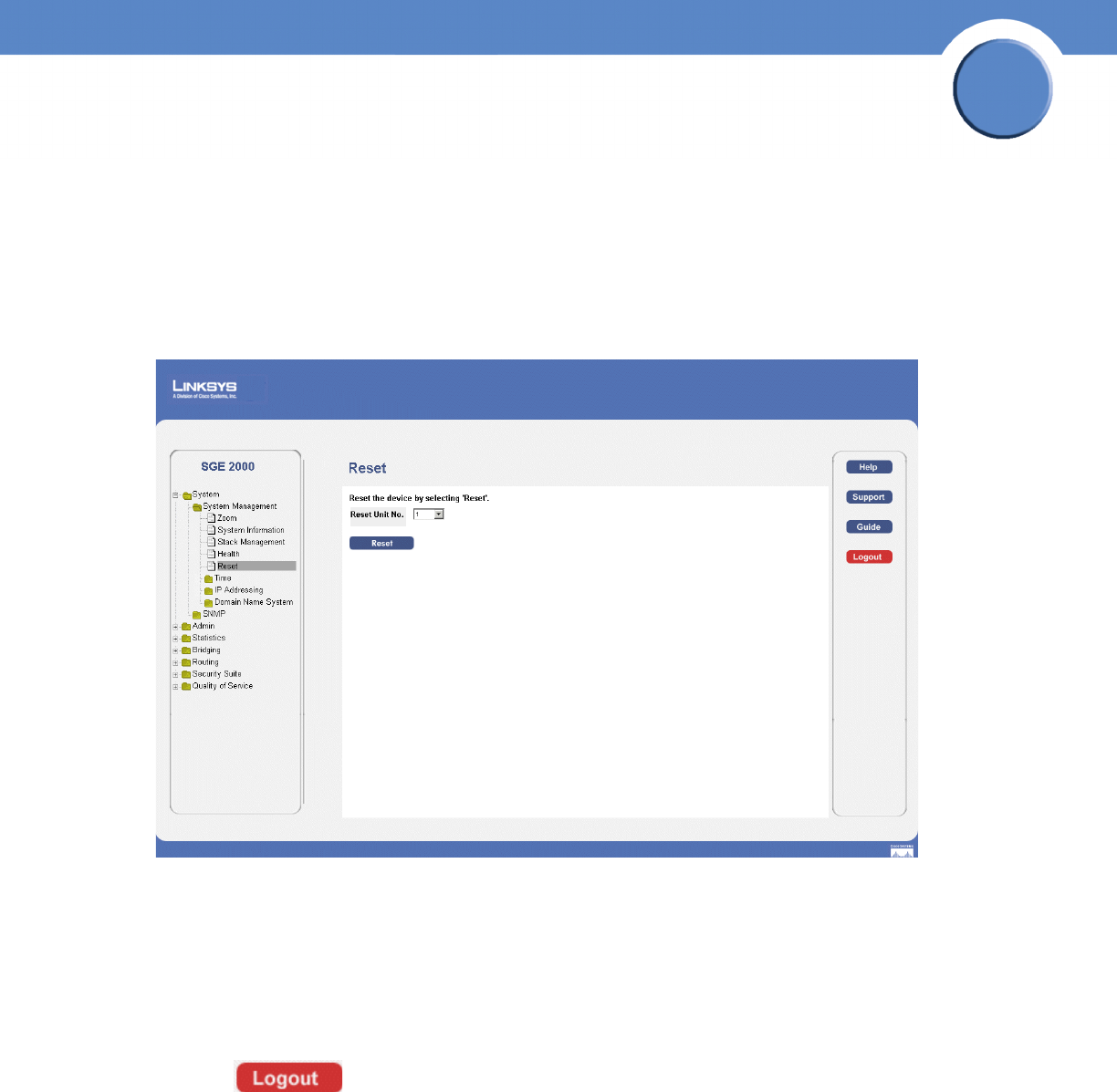
9
Chapter 1:
SFE2000/SFE2000P Gigabit Ethernet Switch Reference Guide
Chapter
1
Resetting the Device
The Reset page enables the device to be reset from a remote location. Save all changes to the Running
Configuration file before resetting the device. This prevents the current device configuration from being
lost. To reset the device:
1. Click System > General > Reset. The Reset page opens.
Reset Page
2. Click the Reset button.
Each unit can be reset individually. Resetting the stack master results in
resetting the entire stack. If the master unit is reset, the device is reset, and a prompt for a user name
and password is displayed.
3. Enter a user name and password to reconnect to the Web Interface, if the stack is not part of a full
Linksys One system. If the stack is part of a Linksys One system, login is automatically done from
the Service Router.
Logging Off The Device
1. Click . The system logs off. The Embedded Web System Home Page closes.


















