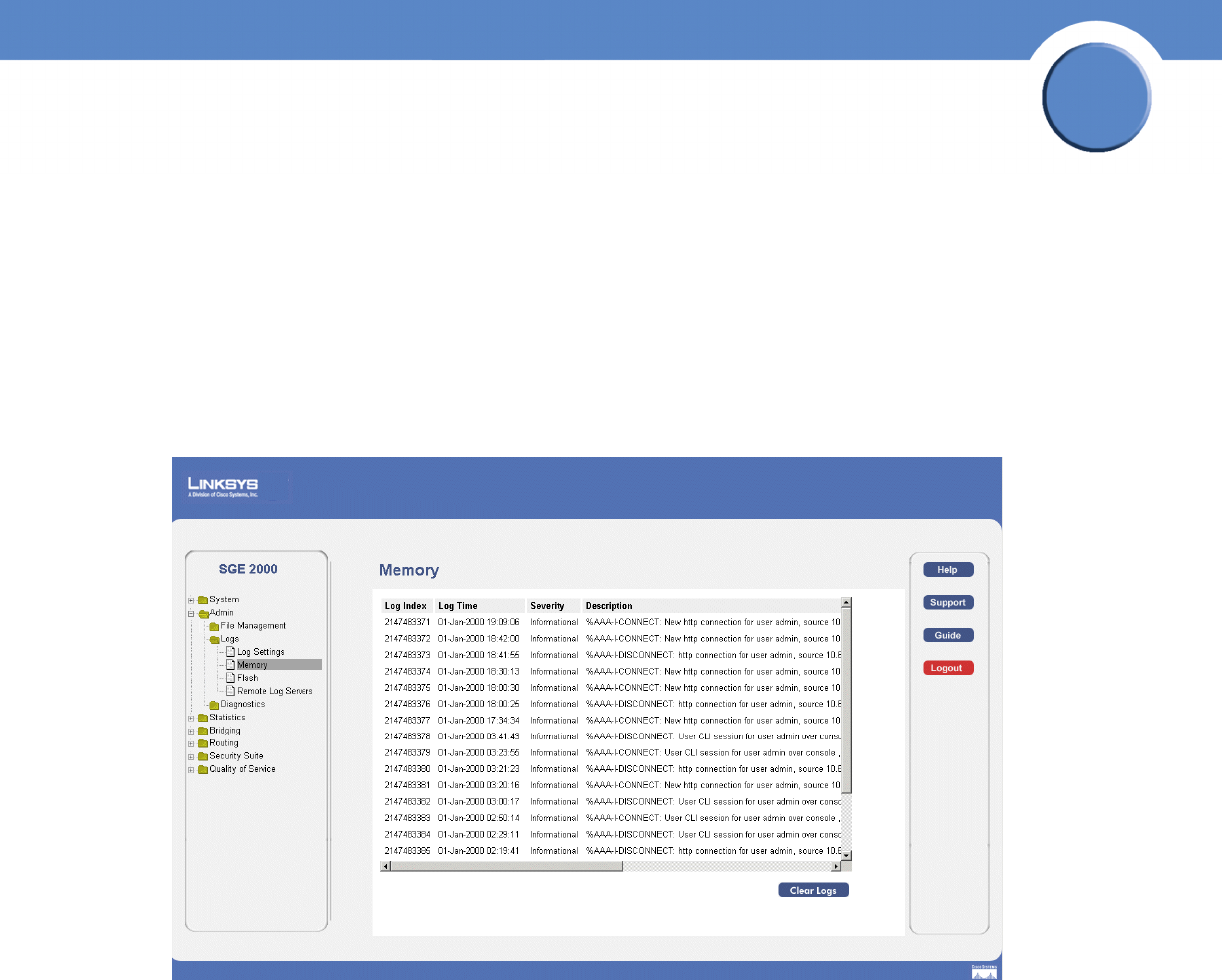
229
Chapter 14:
SFE2000/SFE2000P Gigabit Ethernet Switch Reference Guide
Chapter
14
2. Define the relevant fields.
3. Click Apply. The global log parameters are set, and the device is updated.
Viewing the Device Memory Logs
The Memory Log Page contains all system logs in a chronological order that are saved in RAM (Cache).
To open the Memory Page:
1. Click Admin > Logs > Memory. The Memory Page opens.
Memory Page
The Memory Page contains all system logs in a chronological order that are saved in RAM (Cache).The
Memory Page contains the following fields:
• Log Index — Displays the log number.
• Log Time — Displays the time at which the log was generated.
• Severity — Displays the log severity.
• Description — Displays the log message text.
Clearing Message Logs
Message Logs can be cleared from the FLASH Log Page. To clear the FLASH Log Page:
1. Click Admin > Logs > Memory. The Memory Page opens.


















