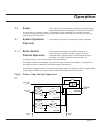This section describes options available for the EPS 6000
UPS. Some configurations do not support some options.
Most options must be specified at the time of equipment order; some options can be installed
in the field. Contact your MGE dealer for complete information.
Additional battery cabinets
Up to a maximum of four battery cabinets can be supplied for a single EPS 6000 UPS
module, making additional back-up time available during power outages.
Input filter
An input harmonic current filter is available for the EPS 6000 UPS. For some power levels,
the input filter is installed within the UPS enclosure. For others, the input filter is installed
in an auxiliary cabinet.
High interrupting capacity circuit breakers
The EPS 6000 UPS module is normally equipped with circuit breakers rated at 30 kAIC.
As an option, these breakers can be provided with a rating of 65 kAIC.
Maintenance bypass
For the UPS modules, maintenance bypass is provided by the SSC, allowing any or all
attached UPS modules to be taken off-line while the SSC supports the attached load from
its bypass source. As an option, the SSC can be equipped with its own maintenance
bypass, allowing the SSC as well as any/all attached UPS modules to be serviced while
the load is supported by the maintenance bypass AC input source.
Active RS-232/RS-485
A communications port is available that allows the UPS module or the SSC to be
monitored from a remote terminal or computer. For detailed information on the communi-
cation features, contact your MGE dealer.
Specifications provided refer to an EPS 6000 UPS module
and any required auxiliary cabinets.
AC input ratings
Voltage: 208 or 480 VAC, +10%, -15%
Frequency: 60 Hz, ± 10%
Phases: 3 Ø (phase sequence must be A, B, C)
Wires: 3 or 4 wires plus ground
Current:
Power factor: Up to 0.9 lagging; 0.95 with optional input harmonic filter
AVknignitar051522003573005057
CAV084@serepmA002003004094207089
1.5.1 Electrical
1.5 Specifications,
UPS Modules
1.4 Options
1 — 13Introduction
User’s guide