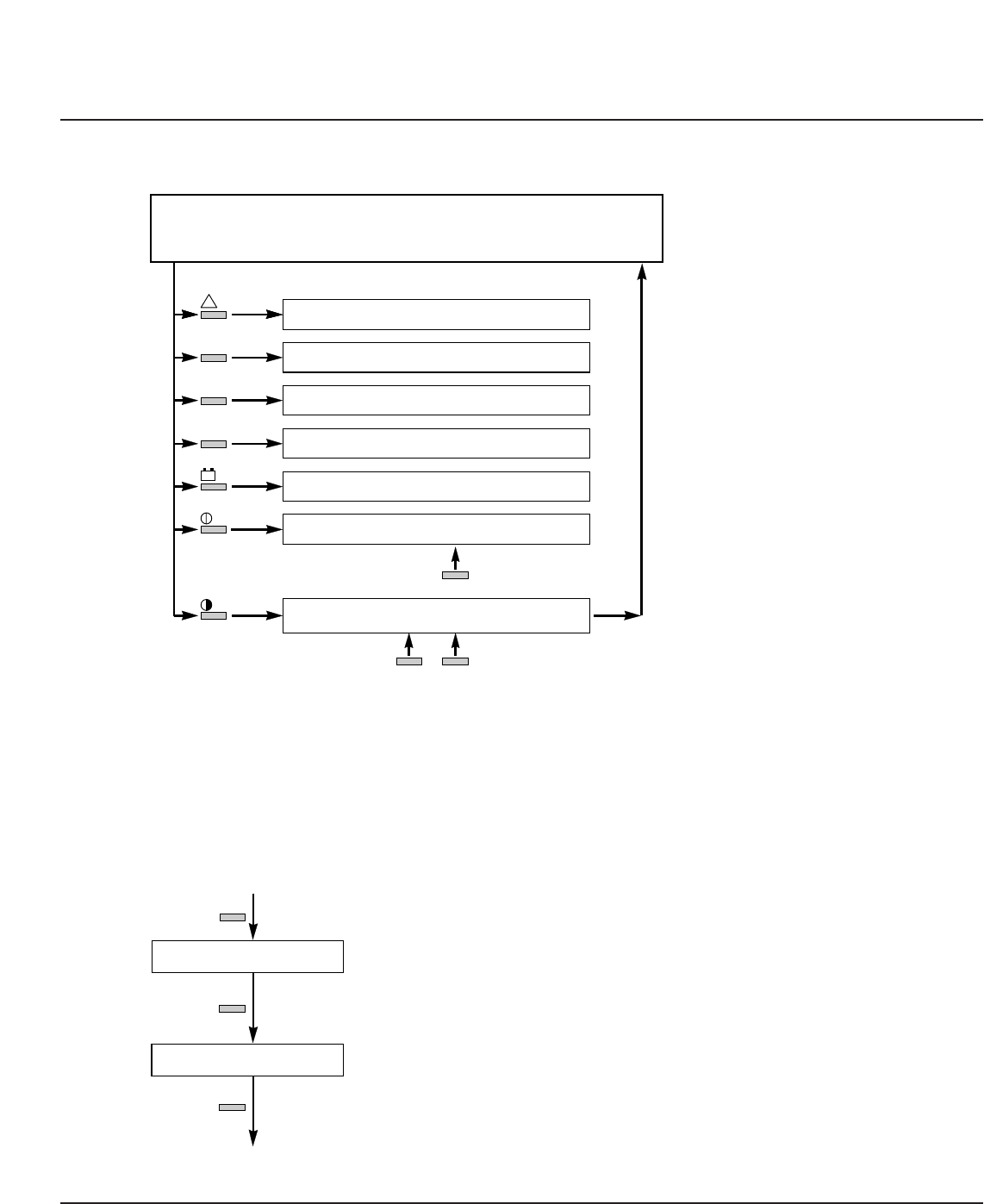
Figure General Display Configuration
2-19
The settings selection screens allow the user to
configure the display language and set the contrast
of the LCD display.
To access the settings selection screen, press the settings pushbutton, and follow the steps as
indicated in Figure 2-20.
Figure Display Settings Display
2-20
LANGUAGE = ENGLISH U.S.
≥=SELECT *=CONFIRM.
general status screen
DISPLAY CONTRAST
≥=SELECT *=CONFIRM.
°
ø
°
Press the settings pushbutton to access the
language selection menu.
Select the display language: French, English
(U.K.), Spanish, Dutch, Italian, Swedish,
Portugese, or English U.S.
Press the
°
pushbutton to confirm the language
selection and access the contrast selection menu.
Set the display contrast by pressing the ≥
pushbutton until the desired contrast is reached.
Press the
°
pushbutton to confirm the contrast
selection and return to the general status screen.
2.3.1 Settings
General status screen.
This is the default display. It automatically reappears
if the control panel has not been used for ten minutes.
Alarm display
Voltage measurements
Current measurements
Frequency and power measurements
Battery measurements
Reserved for future use (on/off controls)
Language and screen contrast settings
V
+–
!
A
W.Hz
°≥
to
set
to
confirm
to
confirm
*
2 — 24 Operation
EPS 6000 UPS Shared Systems


















