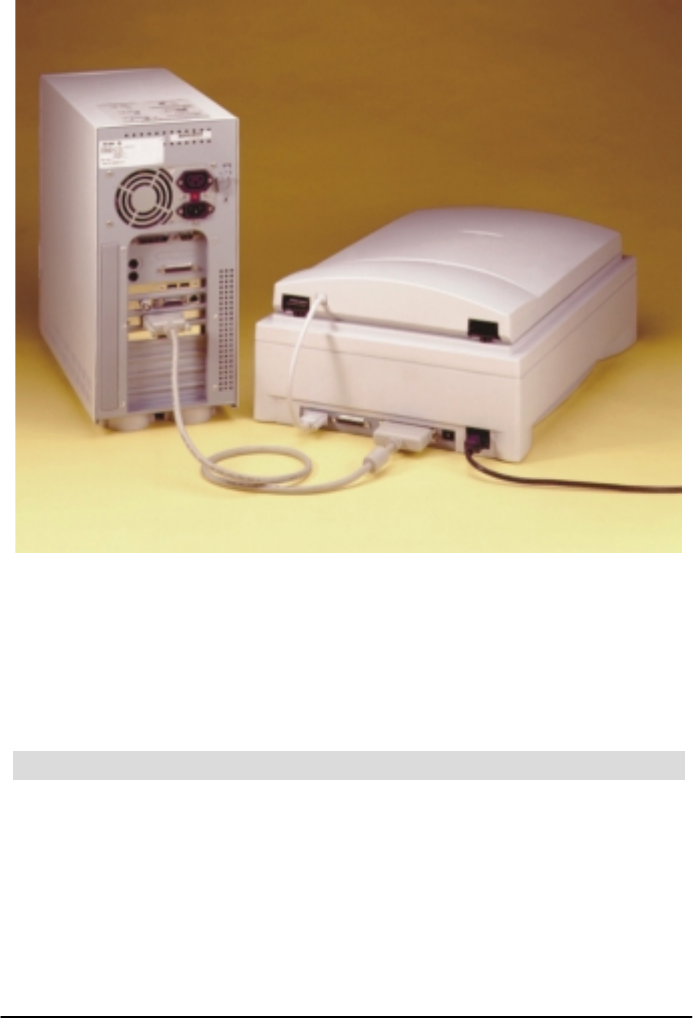
Figure 1-6
Plug the SCSI terminator into the 25 pin connector of the scanner’s rear panel.
Plug the power cord into the power receptacle of the scanner’s rear panel and the
other end into a power outlet. Tighten the screws on all connectors.
Test the Scanner
Reconnection the power cord to your computer. Turn the power of your scanner on
and wait until the scanner completes its self-test. The LED indicators will first blink
for a few seconds and then remain on. Now start your computer, you are ready to
install the software for your new scanner once the operating system has loaded.


















