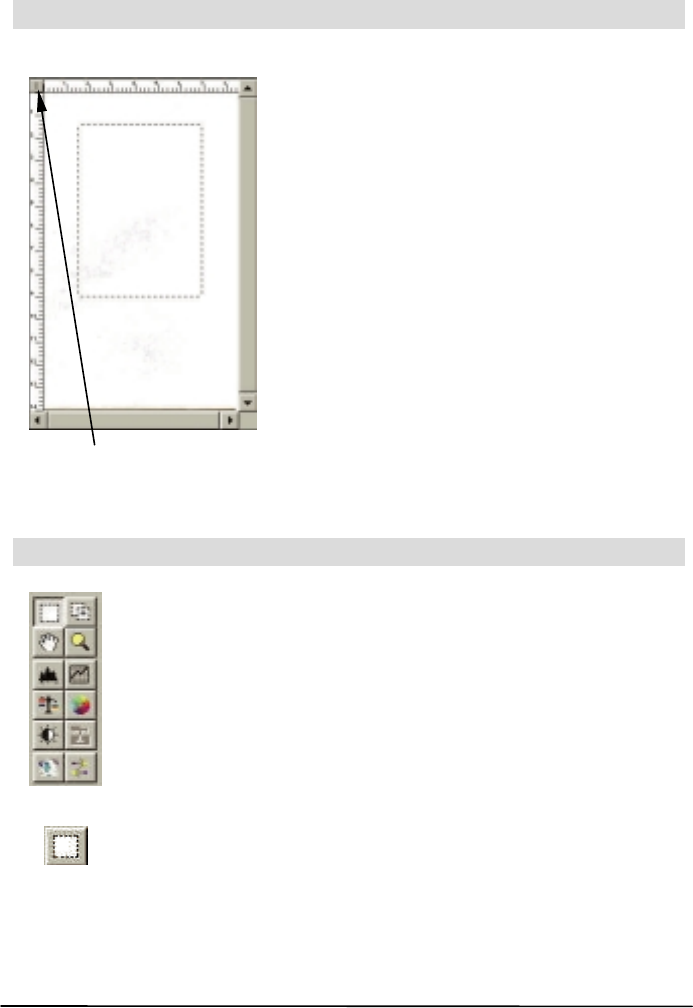
Preview Area
The Preview Area is used to preview image in
rough quality. You can use the cursor to point
to a pixel to read its value. You can also set the
scanning area and view an instant preview of
the effects caused by parameter changes from
the Image functions. There are two rulers to
help you set the scanning area.
To the left and top of this area, rulers are
shown to give you a reference for the
dimension of the image. You can change the
rule unit by pressing the Unit button. "P"
represents pixel; "I" represents inch, and "M"
represents millimetre.
The Preview Area displays the preview image
that is acquired after the Preview button is
selected. Also, any parameter change made to
the image is instantly displayed in it.
Tool Bar
The Tool Bar consists of a series of useful tools that you can use to
adjust the image more precisely.
Selection Button
You can first click on the Selection button and then adjust the
selection area in the Preview Area.
The selection area is a dotted rectangle in the Preview Area, and
each selection area in an image represents a scan job. Only the part
of the image enclosed in the selection area will be scanned and
transferred into the image editing software. In order to minimise the
Unit button


















