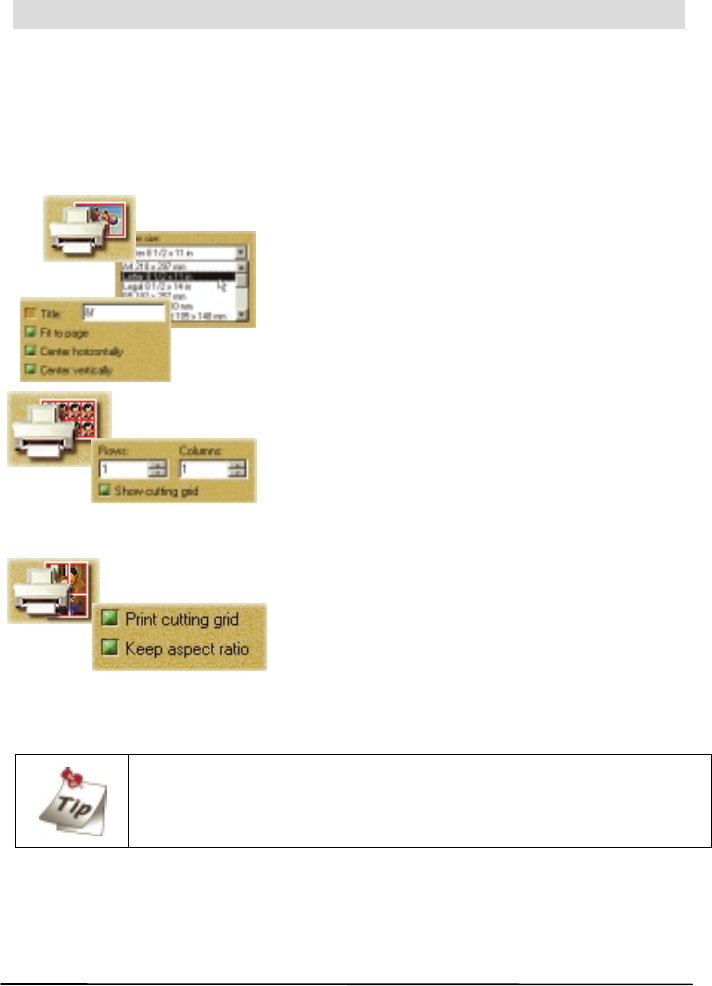
Sharing Images
Printing Images
Once you have put the finishing touches onto your photos, it is time to print them
out. Photo Express contains numerous printing options, letting you output posters
and name cards in addition to its regular printing duties.
To print an image:
1.
Select the image you wish to print from
the Thumbnail scroll, or select an image or
images from an available album.
2.
Click the Print button on the Command
panel. The print tools appear on the Toolbar.
3.
Select a print tool to use.
" Normal lets you print images normally on
various different types of paper (from Letter
to A4 to envelopes).
" Tile resamples the image down to tile it
multiple times on the page, creating custom
“picture cards” or postcards.
" Poster resamples the picture up, allowing
you to print portions of it on separate pieces
of paper effectively creating posters and
banners.
4.
Click Print.
You can also print album thumbnails. For more on this, see Working
with Album - Printing album thumbnails.


















