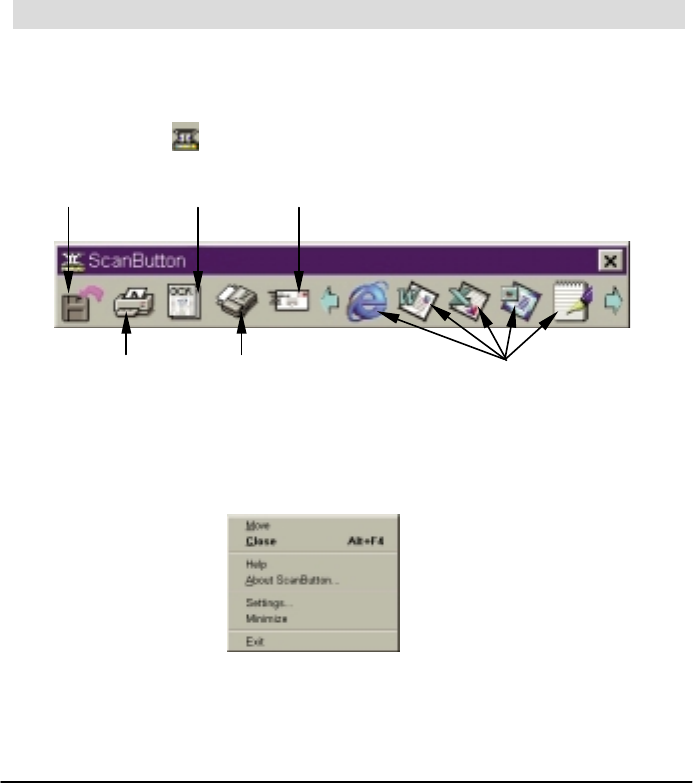
7.
SCAN BUTTON
The Scan Button is a convenient tool for scanning and importing images directly
into application software that you use most frequently. With Scan Button, you no
longer have to open the application software first and dash through menu and
submenus to acquire and import images. With just a mouse click, Scan Button will
do it all!
Introduction to Scan Button
After Scan Button is installed, a shortcut will be added into the Start folder. Every
time you turn on your computer, the Scan Button toolbar will appear on the screen
for easy access, and a small icon will also be displayed on the right side of the
Windows Task Bar.
(Depending on the applications you have installed, the contents of the Scan Button
toolbar shown here may be different to that displayed your screen.)
You can right-click the title bar of the Scan Button toolbar to display the following
submenu:
Scan to Printer
Scan to File Scan to OCR
Scan to FAX
Scan to applications
Scan to Mail


















