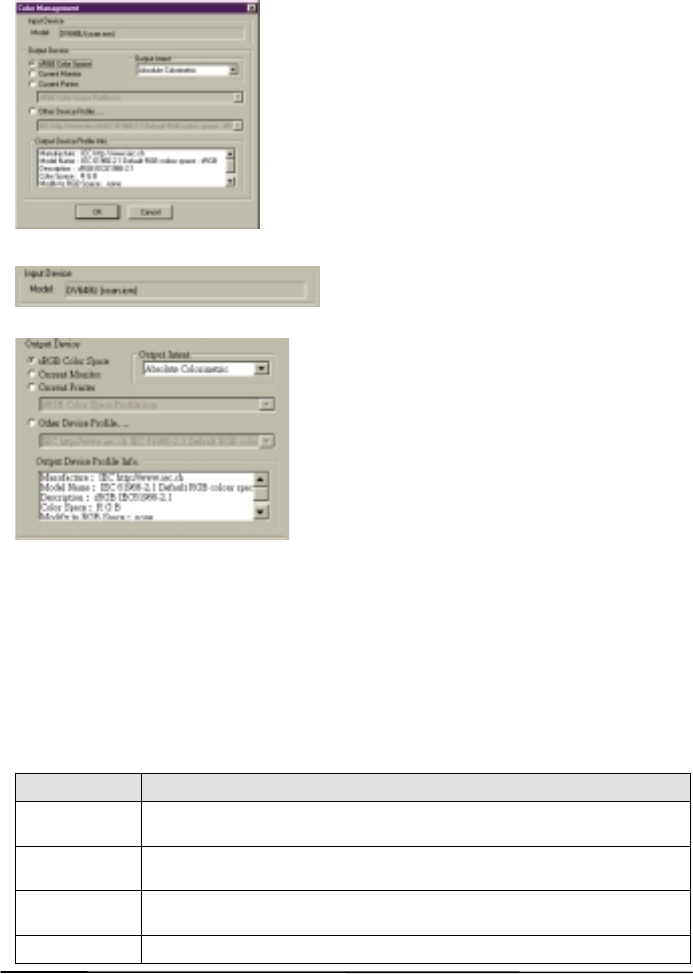
Color Matching
The Color Matching function allows you to
maintain the consistency of Colour reproduction
between the scanner and other output devices.
Note:
1. This function item only appears when
you choose “Reflective” in the Original
box.
2. This function is not supported by
Windows 95.
Input Device
The name of the input device (your
current scanner) is shown here.
Output Device
You can choose an output device to use by
clicking each radio button. The related
information will be displayed in the Output
Device Profile Info box.
I you choose current printer or other devices
as the output device, you need to select a
Colour profile to use.
A colour profile is a file that tells a device how to manage colours so it can
reproduce Colours more accurately and close to the origin. These profiles are
usually provided by the device manufactures or you can use certain colour
management software to create them.
Output Intent
According to the output purpose, you can select from 4 colour matching methods
using this drop-down list box. The table below gives the output intent and their
meanings:
Intent Meaning
Absolute
Colormetric
Maintain the white point. Match each colour with its nearest
colour in the destination gamut.
Saturation Maintain saturation. Used for business charts and other situations
in which undithered colours are required.
Relative
Colormetric
Maintain Colormetric match. Used for graphic designs and named
colours.
Perceptual Maintain contrast. Used for photographs and natural images.


















