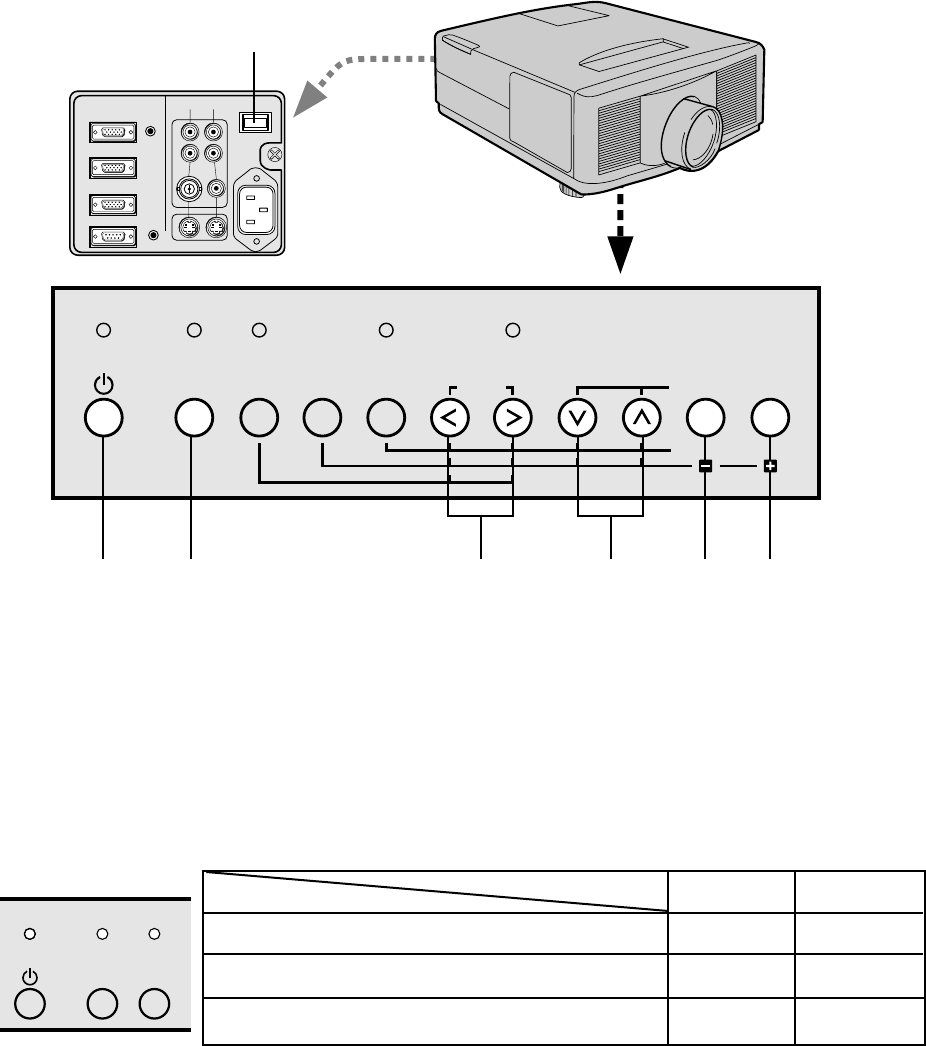
22
To operate projector power ON
POWER
red
green
red
LAMP
-
green
-
when light source lamp is on
when light source lamp does not light up
indicator
condition
stand-by
LAMP
SOURCE
FREEZE
/CAPTURE
TEMP
1. Put the projector into standby mode by pressing the main power switch. The POWER indicator
lights up red.
2. Turn on the equipment connected to the projector.
3. Turn the projector on by pressing the POWER button. The light source lamp starts warming up,
eventually turn on.
Numbers 1~10 correspond to the instruction numbers below.
PC-1 IN
PC-2 IN
PC-1 OUT
LINE-OUT
PC-AUDIO
AUDIO
MAIN
VIDEO
AC IN
S-VIDEO
L
R
INPUT 1 INPUT 2
RS-232C
1, 10
Left side
AUTO button
4 563, 8, 9
4
LAMP
SOURCE
MENU AUTO
FINE
FREEZE
/CAPTURE
EXPAND
/PinP
FOCUS
/ZOOM
ENTER
TEMP CARD1
CARD2
7
Important:
• A darkened image may be seen right after pressing the POWER button due to warming up of this
projector. When warming up, no other commands can be accepted.
• When the lamp indicator is blinking red, the service life of the lamp is about to end. Replace the
lamp. See page 48.
• The picture might not be of optimum performance in extreme hot or cold conditions. (The projec-
tor is not malfunctioning.)


















