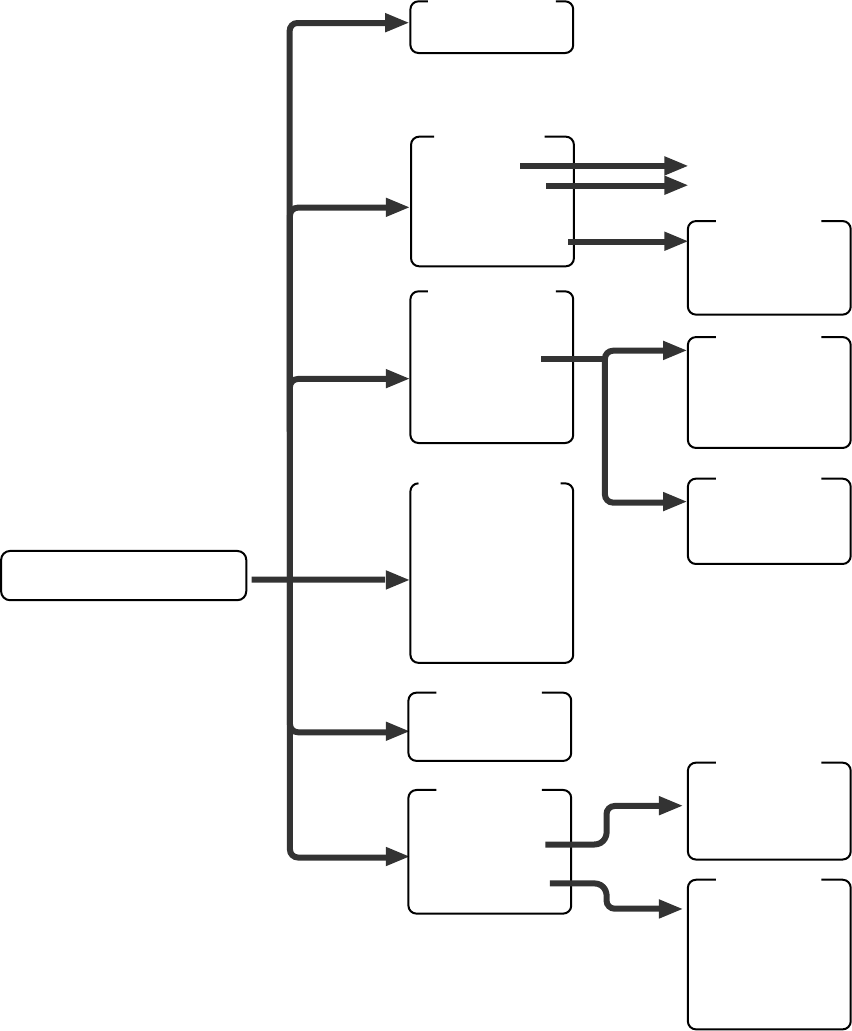
24
Menu operation
Several settings can be adjusted using Menu. There are 5 modes. You can also make adjustments
using PCGC (personal computer graphic controller). See pages 42 ~ 44 for details.
MENU layers
• If the menu operation is not working, simultaneously press the MENU and POWER button.
MAIN MENU
POINTER
CURSOR
SELECT
SIZE
DEFAULT POS
CURSOR TRAILS
COLOR
WIDTH
NORMAL
CONTRAST
BRIGHTNESS
TINT
COLOR
GAMMA CORRECTION
ENHANCED
IMAGE REVERSE
ZOOM/SUPER
SOURCE ID
BLUE BACK
TEST PATTERN
AUDIO
VOLUME
MUTE
HELP
HELP
R / G / B
See page 26.
By selecting the HELP, you can view the MENU layers
on the screen.
See page 28.
See page 30.
See page 30.
See page 31.
OPTION
RECIEVE
AUTO POWER OFF
PC CARD PLAY
SIGNAL
USER PRESETS
LANGUAGE
USER
USER
H-POS / V-POS
TRACKING
WIDTH / HEIGHT
FINE SYNC
CLAMP
RGB / Y, Cb, Cr
PLAY GROUP
SLIDE TIME
REPEAT SLIDE
SOURCE
FRAME POS
FRAME SIZE
ZOOM
FRAME MODE
SIZE
PAN
FRAME POS
FRAME SIZE
USER
MASTER
R
G
B
R / G / B
SUPER
IMPOSE


















