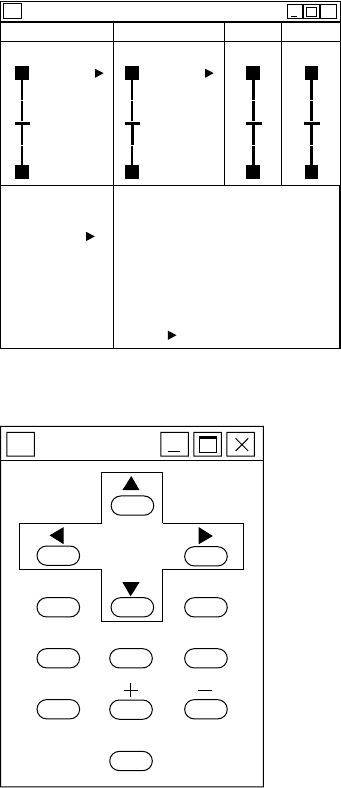
44
B. Sub menu control window
The window is changed according to the selected position of the main menu selection.
C. Remote control window
CONTRAST
PCGC
BRIGHTNESS TINT COLOR
GAMMA CORRECTION
R / G / B
RESET
0
R / G / B
USER
0 0 0
Remote
FOCUS/ZOOM ENTER
PinPREAL
AUTO
FRAME
CAPTURE
Note:
• When you operate the PCGC, do not use SpacePointer.
• Make sure proper connection shave been made, or else the PCGC will not start up.
• When you operate the PCGC, switch off the menu display on the projector.
When you operate the PCGC, be sure not to press any buttons on the control panel on the projec-
tor (except the POWER button).
Caution:
• Mitsubishi is not responsible for any complications caused by the use of this PCGC software.
For improvement, Mitsubishi Electric America reserves the right to change or alter any or all
specification or design of this remote control and the content of the owner's guide without any
prior notice.
• No part of this software and owner's guide may be reproduced, transmitted, transcribed, stored in
a retrieval system, or translated into any language in any form by any means. Otherwise, this
will be considered as a copyright infringement.
Advanced feature with PC (continued)


















