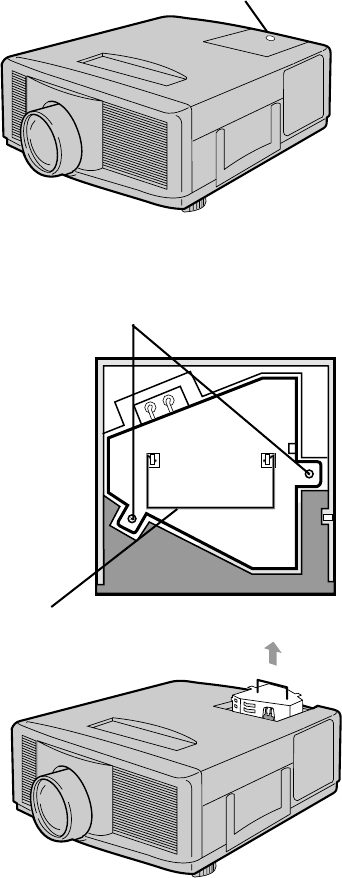
48
Replacement of a light source lamp
The light source lamp is designed to project the image on the LCD panel. When the light source lamp
no longer functions, replace it with a new one to ensure optimum performance.
Caution:
• Do not remove the light source lamp from inside of this equipment immediately after using the
projector, you may get burned because of the high temperature of the light source lamp.
• When you replace the light source lamp, press the power button to power off, then wait for 120
seconds in stand-by mode to cool down the lamp and LCD panels. Turn off the main switch,
unplug the power code from the outlet and wait one hour so that the lamp is cool to the touch.
• Do not remove the light source lamp except for replacement. Careless treatment can cause injury
or fire.
• Do not touch the lamp directly. It may be broken and may cause you to injure or burn yourself.
• Be sure not to drop the lamp lid screw into the projector. Also be sure also not to insert metal or
any flammable objects, it may cause fire or an electric shock. If any objects are inserted, please
unplug and contact your dealer.
• Install the lamp securely, failure to do so it may cause a fire.
1. Loosen the screw of the lamp lid on the top cover using a
screw driver(-) or a coin, and remove the lid.
Important:
Be careful not to damage the electric wire connected to
this equipment.
2. Use a screwdriver (+) to loosen the two lamp screws.
Use a soft cloth to cover the lamp.
3. Hold onto the projector by the handle as your pull out the
lamp.
Caution:
For the lamp you have removed, do not spill liquid on it,
place it near flammable objects or where children can touch
it. Otherwise, it will cause injury or fire.
Loosen here
Screws of the lamp
Handle


















