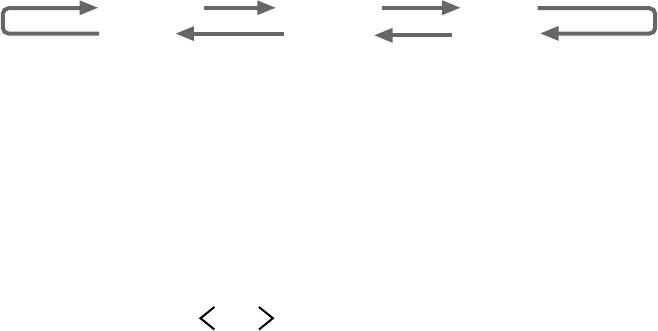
23
4. Select the desired external input source by using the SOURCE button.
The source changes in the sequence shown below:
• The projector automatically selects the appropriate signal system. When the source is selected to
RGB1 or RGB2 and the image is not in the right place, set to display as blightest signal as pos-
sible, then press the AUTO button. If the image is still not in the right place, refer to USER
PRESETS on page 32.
• The projector automatically convert the image into full screen size. By pressing the NATIVE
button, the native size image will appear.
5. Press the FOCUS/ZOOM button to FOCUS. “FOCUS” will appear on the display.
6. Adjust with the ª or º buttons on the control panel (or { or } buttons on the remote control)
to get a fine picture.
7. Adjust with the FINE or buttons on the control panel (or $ or % buttons on the remote
control) to get a clear picture.
• Focus and zoom adjustment by using the buttons on the control panel or the remote control is
possible in the normal picture mode only. In PinP, EXPAND or cursor operation mode, the adjust-
ment is impossible.
Turning off the projector
8. Press the POWER button.
The message “POWER OFF? YES : PRESS AGAIN” appears on the screen.
• To exit from this mode, press any button except POWER button.
9. Press the POWER button again.
The light source lamp will be turned off.
By pressing the POWER button again, shuts off the light source lamp, but the exhaust fan contin-
ues to operate for 120 seconds to cool down the light source lamp and LCD panels.
10
. Turn off the main power switch. When turning off the main switch, the POWER indicator turns off.
Caution:
• When you have finished using this equipment, wait 120 seconds for the exhaust fans to stop. Then
turn off the main switch and unplug the power cable from the wall outlet, for safety purposes.
• After the lamp is turned off, the lamp cannot be switched on again for 60 seconds as a precaution-
ary measure. It will take another 60 seconds before the lamp indicator goes off. If you wish to
turn on the projector again, wait until the indicator is off then press the POWER button.
• Focus or zoom adjustment by the projector or the remote control is possible in the normal picture
mode only. Ii is not possible to adjust when menu, PinP, zooming picture and cursor operation are
activated.
The projector automatically shuts off when the lamp is used up in about
1,300 hours and not used until lamp replacement.
VIDEO1 VIDEO2 RGB1
RGB2
(PC2) (PC1)


















