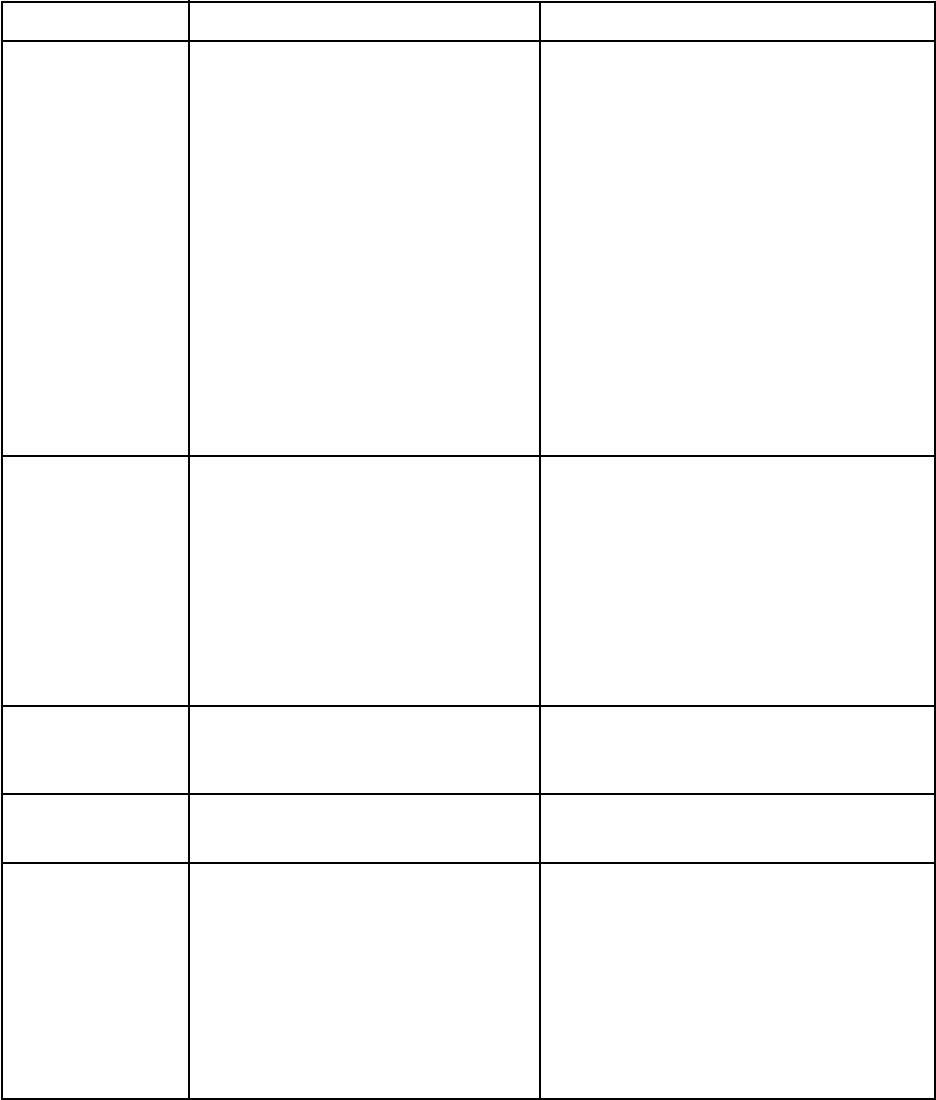
51
Troubleshooting
The following offers solutions to some of the common problems you may encounter. We suggest that
you consult this chart before contacting your dealer.
PROBLEMS
CAUSE
POSSIBLE SOLUTIONS
The power is off.
• The air intake vents, exhaust vents
or air filter is clogged with dust or
some object.
Power indicator does not light up.
• Power cord is unplugged from the
outlet.
• Power cord is disconnected from the
projector.
• The main switch is turned off.
• The lamp lid is open.
Power indicator blinks red.
• The projector has been turned on
again too soon after having been
turned off.
• The room temperature is too high.
(Does the lamp indicator show an
unusual condition?)
•The filter cover is not closed.
•
Plug the power cord into the outlet.
•
Remove the object.
• Insert the power cord into the projector.
See page 15.
•
Turn the main switch on.
• Close the lamp lid.
•
Wait for the lighting sequence.
•
Take the lens cap off.
•
Replace the lamp with a new one.
•
Turn on the connected equipment.
• Confirm the hookup.
•
Select the correct source according to the
equipment connected to this projector.
No picture ap-
pears
on the screen.
The image is
distorted.
•
The projector is not at a right angle to
the screen.
•
Adjust the angle of the projector to make a
right angle to the screen. See page 15.
•
Brightness, tint and color are not
adjusted correctly.
The image is
dark.
•
Adjust brightness, tint and color correctly.
The image is
blurred.
•
Refer to "INDICATORS" on page 49.
•
Close the cover correctly.
•
Lens is covered by lens cap.
•
Lamp is no longer working.
•
The equipment connected to this pro-
jector is not turned on.
•
Hookup is not made correctly with
other equipment.
•
The input source is not selected cor-
rectly.
•
Adjust the projecting distance. See page 14.
•
Clean lens.
•
Adjust brightness, contrast.
•
Make FINE adjustment.
• Adjust tracking.
•
Adjust the angle of the projector to make a
right angle to the screen. See page 15.
•
The projecting distance is beyond the
focused area.
•
Lens is dirty.
•
Brightness, contrast and DLE are not
adjusted correctly.
•
FINE adjustment is not made correctly.
• Tracking is not adjusted.
•
The projector is not at a right angle to
the screen.


















