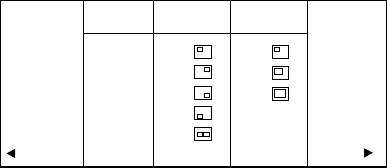
29
VIDEO1
1
2
3
4
5
1
2
3
SOURCE
FRAME
POS
FRAME
SIZE
SUPER
IMPOSE
RETURN
RESET
VIDEO2
RGB1
RGB2
PC1
PC2
Selects the desired input source of the sub-image. Select the desired input source
by pressing the ª or º buttons on the control panel (or { or } buttons on the
remote control).
Selects the desired position of the sub-image. Select the desired position by pressing
the ª or º buttons on the control panel (or { or } buttons on the remote con-
trol).
Selects the desired size of the sub-image. Select the desired size: small, middle or
large by pressing the ª or º buttons on the control panel (or { or } buttons on
the remote control). Selecting No. 5 of FRAME POS doesn’t change the frame size.
Use to set SOURCE ID on or off. If you select OFF, the mode display automatically
disappears after about four seconds. If you select ON, the mode display continues to
appear. The SOURCE ID is automatically set to OFF, when the power is turned off.
Use to set BLUE BACK on or off. When there is no input signal, the projector
displays a blue screen. Select OFF if you don’t want to display a blue background.
Use to display the built-in test pattern on the screen. There are five different
patterns. Select the desired pattern by pressing the ª or º buttons on the control
panel (or { or } buttons on the remote control).
Important:
To make the test pattern disappeared, press the buttons except FOCUS/ZOOM, + or
- buttons while the MENU display in not on screen.
SOURCE
FRAME
POS
FRAME
SIZE
SOURCE ID
SUPER
IMPOSE
(Picture in
Picture)
BLUE BACK
(VIDEO MUTE)
TEST
PATTERN


















