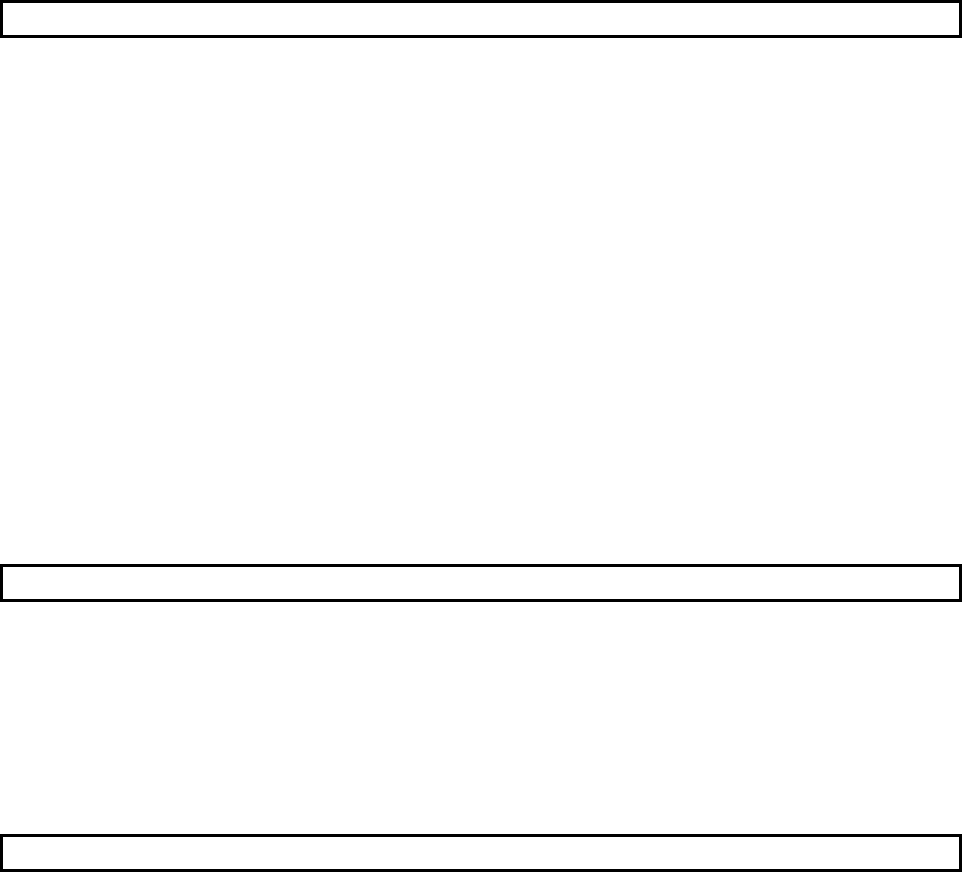
A - 8 A - 8
4 SETTINGS AND PROCEDURES PRIOR TO OPERATION 4- 1 to 33
4.1 Handling Precautions.............................................................................................................................. 4- 1
4.2 Settings and Procedures Prior to Operation .......................................................................................... 4- 2
4.3 Part Names and Functions .....................................................................................................................4- 3
4.4 External Wiring........................................................................................................................................4- 5
4.4.1 Connecting the RS-232 interface (full-duplex communications) .................................................... 4- 6
4.4.2 Connecting the RS-422/485 interface .............................................................................................4- 8
4.5 Settings for GX Developer ...................................................................................................................... 4-12
4.5.1 I/O assignment settings.................................................................................................................... 4-12
4.5.2 Switch settings for I/O and intelligent functional module ................................................................4-13
4.5.3 The Intelligent function module interrupt pointer setting ................................................................. 4-20
4.6 Settings with the Utility Package (GX Configurator-SC)........................................................................ 4-22
4.7 Individual Station Test.............................................................................................................................4-25
4.7.1 ROM/RAM/switch tests ....................................................................................................................4-25
4.7.2 Individual station loopback test........................................................................................................ 4-28
4.8 Loopback Test......................................................................................................................................... 4-30
4.9 Maintenance and Inspection...................................................................................................................4-32
4.9.1 Maintenance and inspection............................................................................................................ 4-32
4.9.2 When mounting/dismounting the module........................................................................................4-33
5 DATA COMMUNICATION USING THE MELSEC COMMUNICATION PROTOCOL 5- 1 to 5- 6
5.1 Data Communication Functions ............................................................................................................. 5- 1
5.1.1 Accessing the PLC CPUs using the MC protocol........................................................................... 5- 1
5.1.2 Message format and control procedure for data communication................................................... 5- 2
5.1.3 PLC CPU setting for performing data communication.................................................................... 5- 2
5.1.4 Support of multiple CPU system or redundant system................................................................... 5- 3
5.1.5 Support for the QCPU remote password function .......................................................................... 5- 4
5.2 Utilizing the MX Component ................................................................................................................... 5- 6
6 DATA COMMUNICATION USING THE NON PROCEDURE PROTOCOL 6- 1 to 6-31
6.1 Data Reception from the External Device..............................................................................................6- 2
6.1.1 Receiving methods...........................................................................................................................6- 2
6.1.2 The receive area and the received data list ....................................................................................6- 6
6.1.3 Sequence program for data reception............................................................................................. 6-11
6.1.4 Receive data clear............................................................................................................................ 6-14
6.1.5 How to detect reception errors.........................................................................................................6-17
6.1.6 Received data count and receive complete code settings ............................................................. 6-20
6.2 Sending Data to the External Device ..................................................................................................... 6-22
6.2.1 Transmission methods.....................................................................................................................6-22
6.2.2 Arrangement and contents of the transmission area and the transmission data........................... 6-23
6.2.3 Sequence program for transmission data .......................................................................................6-25
6.2.4 How to detect transmission errors ................................................................................................... 6-28
6.3 Data Communications Precautions........................................................................................................ 6-30


















