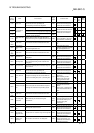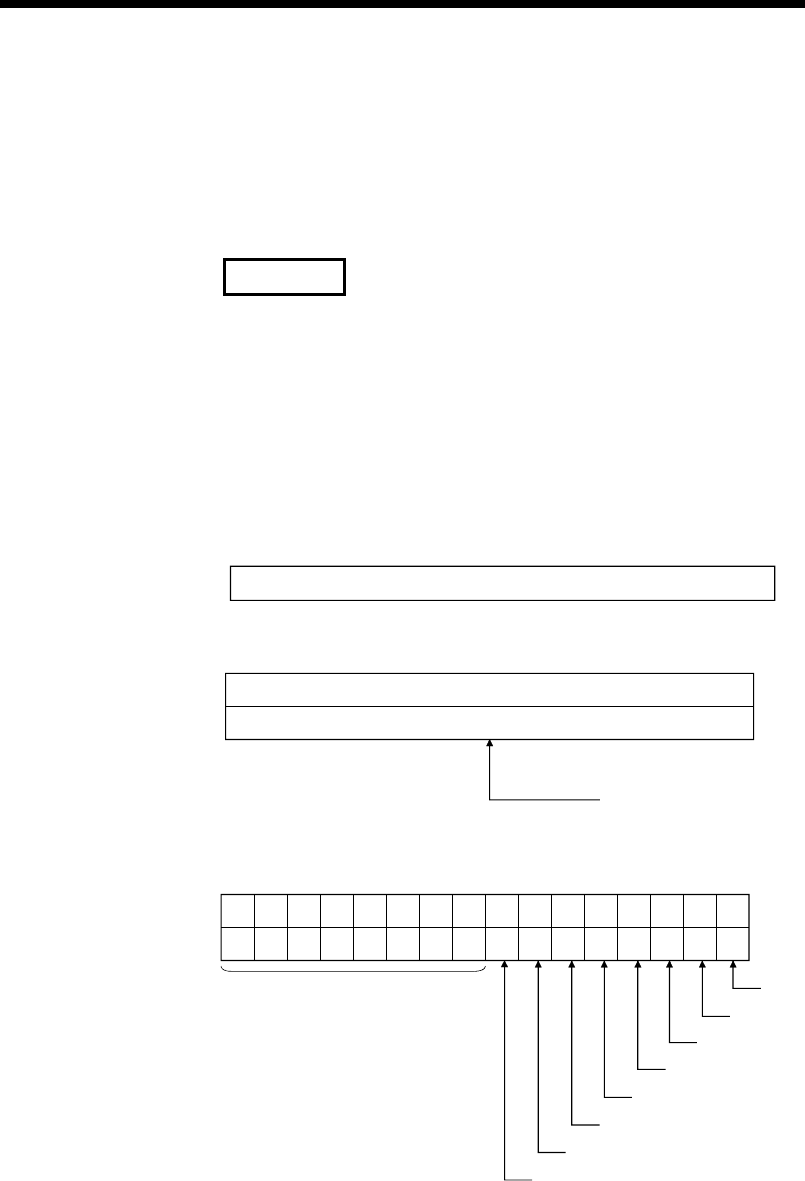
10 - 13 10 - 13
MELSEC-Q
10 TROUBLESHOOTING
10.1.6 How to read the current operation status
This section explains how to read the current operation status of the Q series C24.
When GX Configurator-SC is used, check the status in the "Transmission control and
others monitor/test" screen (see Section 8.6.3).
REMARK
• The status of the switch settings by GX Developer can be checked by performing
read operations as described in Section 10.1.5.
• Refer to Section 4.5 for the switch settings.
(1) Operation mode status storage area
The current operation status of the Q series C24 is stored into the following buffer
memory areas.
1) Station No. storage area (address: 24F
H
)
b0
(Station No.)
0 to 31
b15
Buffer memory address 24F
H
to
2) Communication protocol status storage area (addresses: 252
H
and 262
H
)
b0
Mode number currentl
y
operatin
g
Buffer memory address 252
H
262
H
(Information on the CH2 side)
(Information on the CH1 side)
1 to 7
1 to 7
b15
to
3) Transmission status storage area (address : 253
H
, 263
H
)
b15 b14 b13 b12 b11 b10 b9 b8 b7 b6 b5 b4 b3 b2 b1 b0
Communication rate setting
Buffer memory address 253
H
263
H
(Information on the CH2 side
)
(Information on the CH1 side
)
1/0 1/0 1/0 1/0 1/0 1/0 1/0 1/0 1/0 1/0 1/0 1/0
1/01/01/01/01/01/01/01/01/01/01/01/0
Operation setting
Data bit setting
Parity bit setting
Even/odd parity setting
Stop bit setting
Sum check code setting
Write during RUN setting
Setting modification allow/prohibit
0000
0000