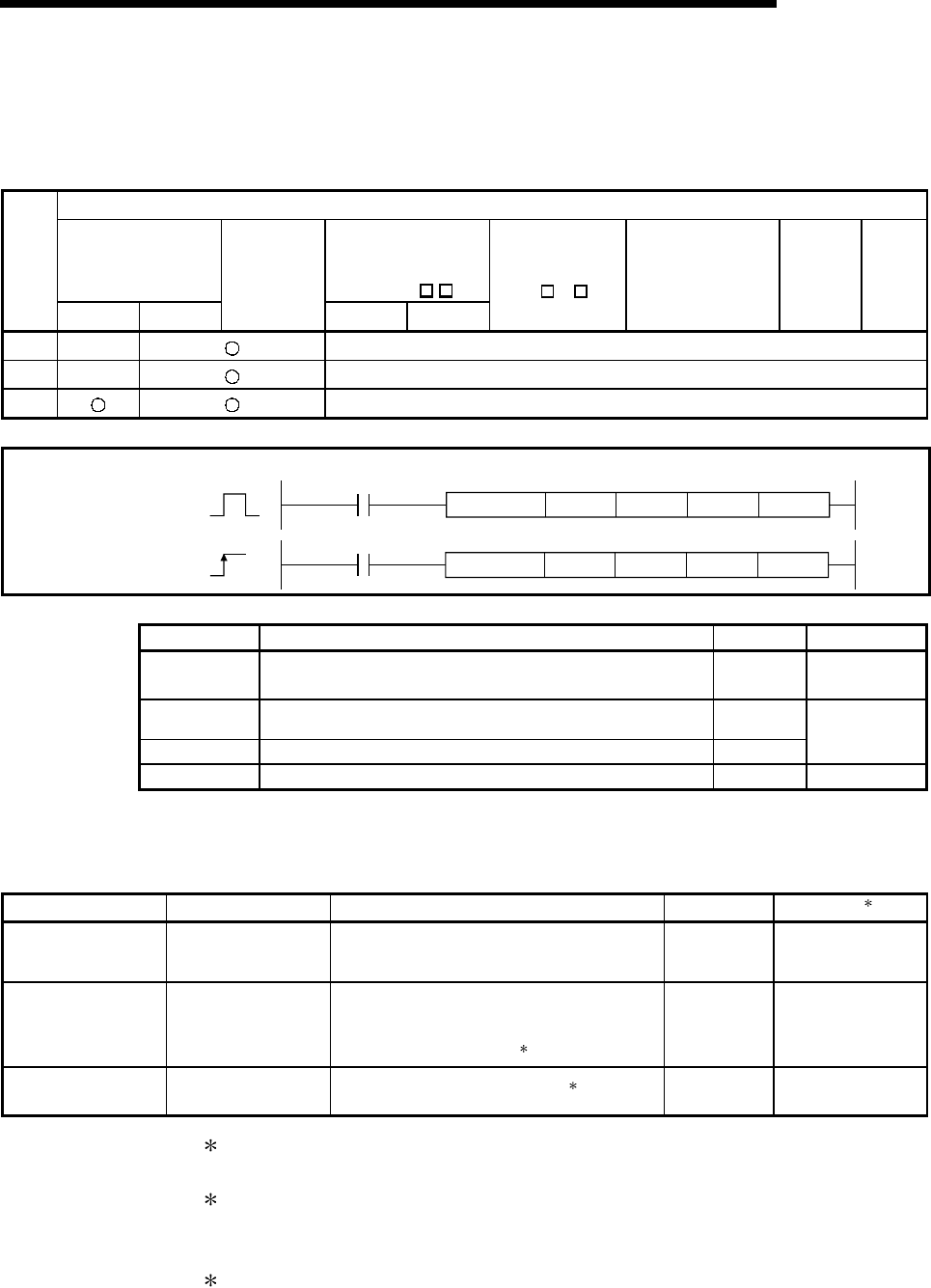
9 - 5 9 - 5
MELSEC-Q
9 DEDICATED INSTRUCTIONS
9.3 OUTPUT Instruction
This instruction transmission data in any message format specified by the user using
the non procedure protocol.
Applicable device
Internal device
(System, user)
MELSECNET/H,
MELSECNET/10
Direct J
\
Set
data
Bit Word
File register
Bit Word
Special module
U
\G
Index register Zn Constant Others
(S1) — —
(S2) — —
(D) —
GP.OUTPUT
OUTPUT
OUTPUT
(D)
(S1) (S2)
(D)
(S2)(S1)
G.OUTPUT
Un
Un
Command
Command
[Executing
condition]
[Instruction
code]
Set data Description Set by Data type
Un
Start I/O signal of the module
(00 to FE: Top two-digit when I/O signals are expressed in 3-digit.)
User BIN16 bit
(S1) Head number of the devices in which control data is stored.
User,
system
(S2) Head number of the devices in which transmission data is stored. User
Device name
Set data
(D) Bit device number to be turned on at completion of execution. System Bit
The file register per local device and program cannot be used as the set data.
Control data
Device Item Set data Setting range Set by
3
(S1) + 0 Transmission channel
• Set transmission channel
1: Channel 1 (CH1 side)
2: Channel 2 (CH2 side)
1, 2 User
(S1) + 1 Transmission result
• Transmission result by an OUTPUT instruction
are stored.
0: Normal
Other than 0: Error code
1
—System
(S1) + 2
Transmission data
count
• Set the transmission data count.
2
1 or more User
1 For error codes relating to abnormal completion, see Chapter 10 of the User's
Manual (Basic).
2 When setting "Word/byte units designation" by GX Configurator-SC, set the number
of bytes when bytes are designated and set the number of words when words are
designated and set the number of words when words are selected as the unit types.
3 The settings are done by either of the following:
• User: Data set by the user before executing the OUTPUT instructions.
• System: The PLC CPU stores the execution result of the OUTPUT instructions.


















