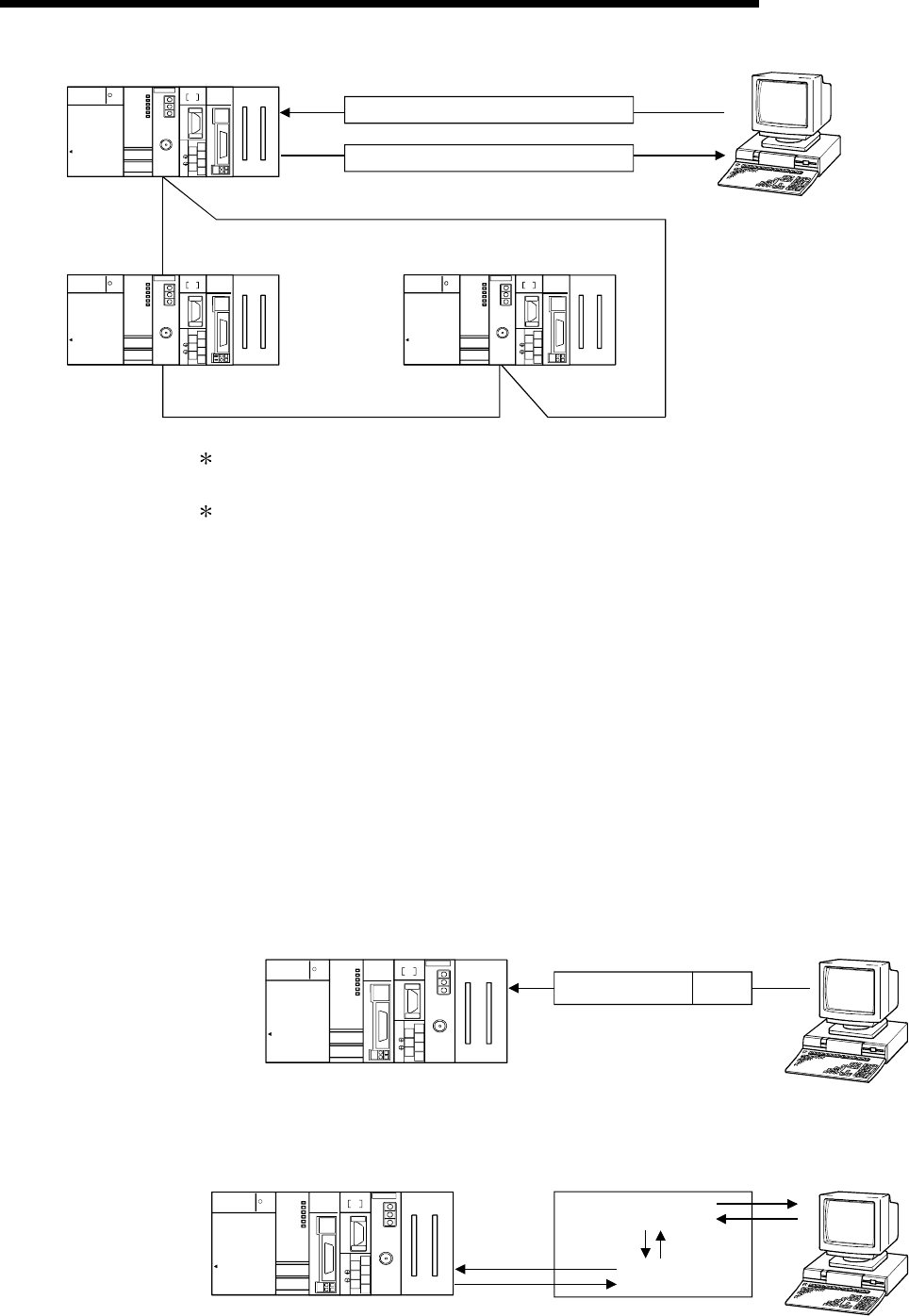
1 - 3 1 - 3
MELSEC-Q
1 OVERVIEW
Q25HCPU
MODE
RUN
ERR.
USER
BAT.
BOOT
RS-232
USB
MITSUBISHI
MELSEC
POWER
PULL
QJ71E71
RUN
INIT.
OPEN
SD
ERR.
COM.ERR
RD
10BASE-T
+12V
12G
10BASE
QJ71C24
CH1. CH2.
RS-232
CH1.
CH.2
SDA
SG
SDB
RS-422
/485
RDA
RDB
(FG)
(FG)
1
2
5
7
3
4
6
Q25HCPU
MODE
RUN
ERR.
USER
BAT.
BOOT
RS-232
USB
MITSUBISHI
MELSEC
POWER
PULL
QJ71E71
RUN
INIT.
OPEN
SD
ERR.
COM.ERR
RD
10BASE-T
10BASE
QJ71C24
CH1. CH2.
RS-232
CH1.
CH.2
SDA
SG
SDB
RS-422
/485
RDA
RDB
(FG)
(FG)
1
2
5
7
3
4
6
Q25HCPU
MODE
RUN
ERR.
USER
BAT.
BOOT
RS-232
USB
MITSUBISHI
MELSEC
POWER
PULL
QJ71E71
RUN
INIT.
OPEN
SD
ERR.
COM.ERR
RD
10BASE-T
+
12V
12G
10BASE
QJ71C24
CH1. CH2.
RS-232
CH1.
CH.2
SDA
SG
SDB
RS-422
/485
RDA
RDB
(FG)
(FG)
1
2
5
7
3
4
6
Command
Command request data
MELSECNET/H
(MELSECNET/H mode)
In the MELSECNET/10 mode, other stations (including the A/QnA series PLC
CPUs) can be accessed during data link operation.
The MC protocol is equivalent to the communication function using a dedicated
protocol that is supported by the A/QnA series computer link module/serial
communication modules.
(2) Data communication using the non procedure protocol
(Details are explained in Chapter 6 and the User's Manual (Application).)
(a) Data can be transferred in any message formats that conform to the
specifications of external devices (measuring devices, PCs, etc.).
(b) Fixed or variable length messages can be received in accordance with the
external device specifications.
• How to receive the variable length data
The external device sends data by adding at the end of the message the
end-code data (CR+LF or any one-byte data) that is set for the Q series C24.
• How to receive the fixed length data
The external device sends the amount of data equivalent to the size of the
end data that is set for the Q series C24.
End
code
Reception data
(When receiving variable length data)
QJ71E71
RUN
INIT.
OPEN
SD
ERR.
COM.ERR
RD
10BASE-T
+12V
12G
10BASE
RS-232
MODE
RUN
ERR.
USER
BAT.
BOOT
CH.2
SDA
SG
SDB
(FG)
RDA
(FG)
RDB
RS-4 22
/485
CH1.
CH2.CH1.
2
1
3
4
5
6
7
RS-232
USB
Q25HCPU
POWER
MELSEC
PULL
MITSUBISHI
QJ71C24
(c) ASCII code data can be used for communication using the ASCII-BIN
conversion function.
ASCII-BIN
conversion
Binary
data
QJ71C24
Binary
data
ASCII
data
QJ71E71
RUN
INIT.
OPEN
SD
ERR.
COM.ERR
RD
10BASE-T
+12V
12G
10BASE
RS-232
MODE
RUN
ERR.
USER
BAT.
BOOT
CH.2
SDA
SG
SDB
(FG)
RDA
(FG)
RDB
RS-4 22
/485
CH1.
CH2.CH1.
2
1
3
4
5
6
7
RS-232
USB
Q25HCPU
POWER
MELSEC
PULL
MITSUBISHI
QJ71C24


















