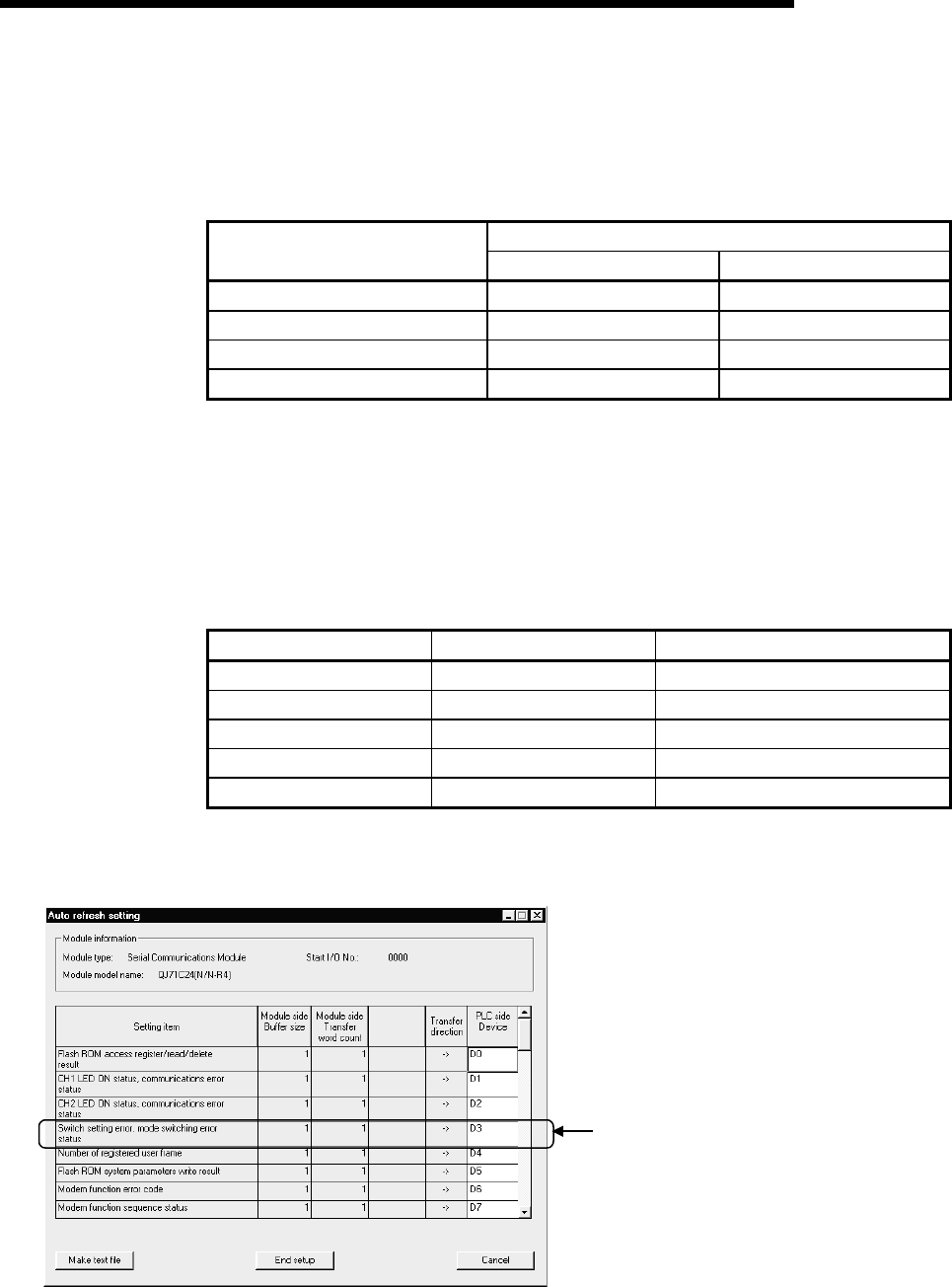
8 - 4 8 - 4
MELSEC-Q
8 UTILITY PACKAGE (GX Configurator-SC)
(6) About the number of parameters that can be set in GX
Configurator-SC
The number of parameters that can be set by the GX Configurator for an
intelligent function module installed in the CPU module and in a remote I/O
station of the MELSECNET/H network system is limited.
Maximum number of parameter settings
Intelligent function module
installation object
Initial setting Automatic refresh setting
Q00J/Q00/Q01CPU 512 256
Q02/Q02H/Q06H/Q12H/Q25HCPU 512 256
Q12PH/Q25PHCPU 512 256
MELSECNET/H remote I/O station 512 256
For example, if multiple intelligent function modules are installed in a remote I/O
station, set the GX Configurator so that the number of parameter settings of all
the intelligent function modules does not exceed the maximum number of
parameter settings. The total number of parameter settings is calculated
separately for the initial setting and for the automatic refresh setting.
The number of parameter settings that can be set for one module in the GX
Configurator-SC is as shown below.
Object Module Initial setting Automatic refresh setting
QJ71C24N 0 (not used) 46 (Maximum number of settings)
QJ71C24N-R2 0 (not used) 47 (Maximum number of settings)
QJ71C24N-R4 0 (not used) 46 (Maximum number of settings)
QJ71C24 0 (not used) 46 (Maximum number of settings)
QJ71C24-R2 0 (not used) 47 (Maximum number of settings)
Example) Counting the number of parameter settings in the automatic refresh
setting
The number of settings in this one line is
counted as one setting.
The number of settings is not counted by columns.
Add up all the setting items in this setting screen,
then add them to the total for the other intelligent
function modules to get a grand total.


















