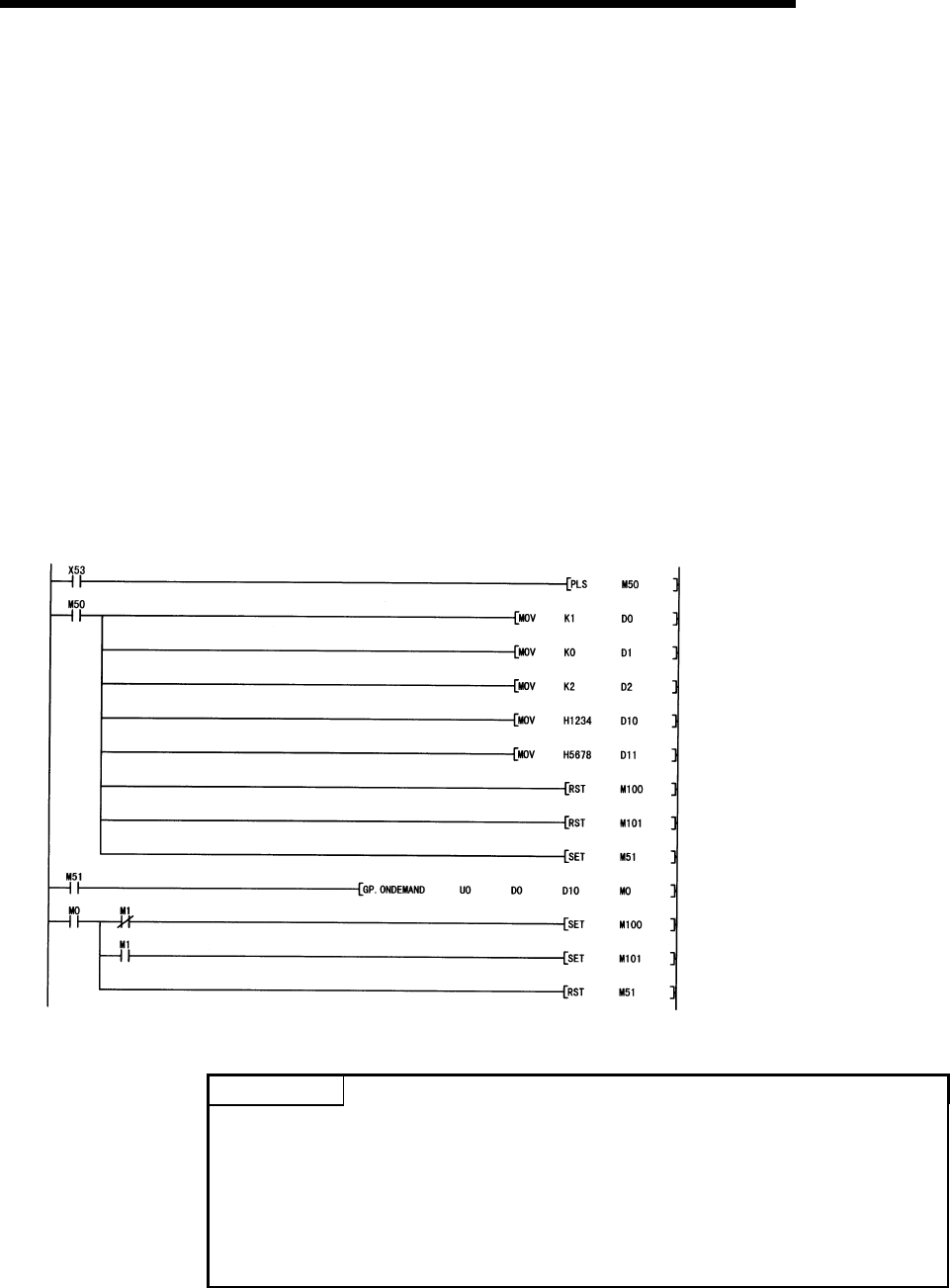
9 - 4 9 - 4
MELSEC-Q
9 DEDICATED INSTRUCTIONS
Error
(1) When a dedicated instruction is completed abnormally, the abnormal completion
signal, (D)+1, turns on and the error code is stored in the transmission result
(S1)+1.
In case of operation errors, the error flag (SM0) turns on and the error code is
stored in the SD0.
See one of the following manuals according to the error code, and check and
correct the error.
<Error code>
4FFF
H
or less : QCPU(Q Mode) User's Manual
(Hardware Design, Maintenance and Inspection)
7000
H
or more: Section 10.2 of the User's Manual (Basic)
Program example
A program that sends data stored in D10 to D11 using an on-demand transmission
When input/output signals of the Q series C24 are from X/Y00 to X/Y1F
On-demand transmission command puls
e
Set the transmission channel to CH1.
Set the send data count to 2 words.
Set the transmission data to D10 to D11.
Reset the normal completion flag.
Set the transmission ready flag.
On-demand transmission execution
Normal completion
Reset the abnormal completion flag.
Abnormal completion
Reset the transmission ready flag.
POINT
(1) The status of communication via dedicated instructions can be read by an
SPBUSY instruction.
(2) Designate the storage capacity of transmission data (stored in D10 to D11 in
the program example above) and data length (stored in D2 in the program
example above) within the range of the buffer memory the user has assigned
for an on-demand function.


















