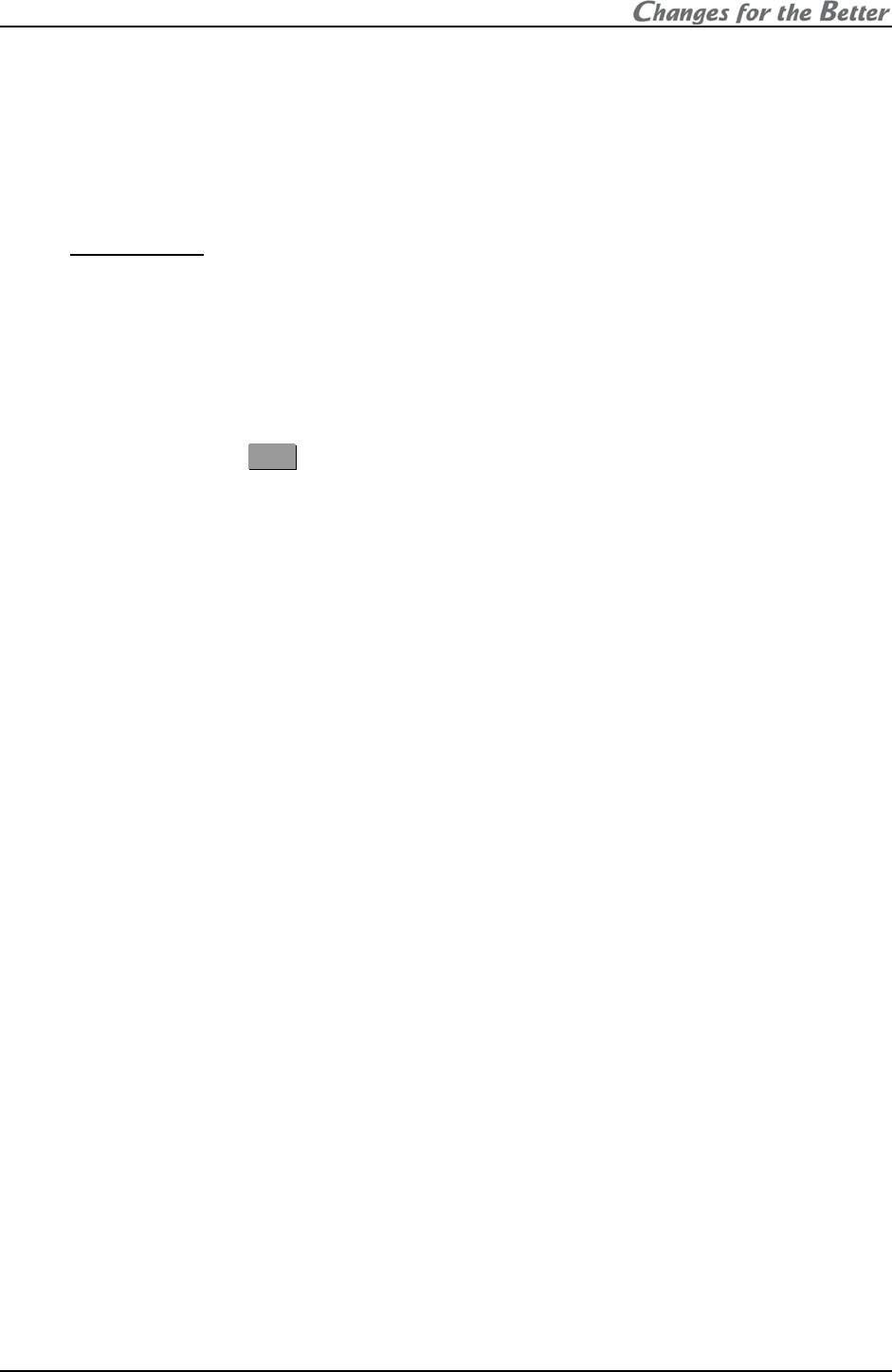
REV 2.4
37
1.5. System memory setting
Set the system memory as shown below to suit a configuration. The parameters are effective for
all input memories and display memories.
Press and hold [MENU2] button to display the system memory menus. You can exit the menu by
[ESC] button.
1.5.1. System set up
1.5.1.1. LAMP POWER
Used to set brightness mode. The initial setting is NORMAL.
BRIGHT mode can make cubes brighter. The lamp life becomes shorter than NORMAL mode.
[Procedure]
1. Select LAMP POWER in MISC FUNCTION in the system menu.
2. Set NORMAL or BRIGHT.
1.5.1.2. LAMP MODE (for
X
X
L
L
2
2
1
1)
This adjustment is normally unnecessary.
Used to set lamp-driving system. The initial setting is F-REDUCTION.
• F-REDUCTION: It drives with lamp flicker reduction.
• LONG LIFE: It drives with longer lamp life than F-REDUCTION mode even though the flickers
may occur.
• NORMAL: it automatically change F-REDUCTION and LONG LIFE mode.
[Procedure]
1. Select LAMP MODE in MISC FUNCTION in the system menu.
2. Set F-REDUCTION, LONG LIFE or NORMAL.
1.5.1.3. TERMINATE
This adjustment is normally unnecessary.
Used to select the termination of analog synchronizing signal in the main input. The initial setting
is 1K (1KΩ termination). If the synchronization is lost while 5-line (separate sync) analog input in
the main input, set this item to 75 (75Ω termination). The image may be displayed correctly.
[Procedure]
1. Select TERMINATE in MISC FUNCTION in the system menu.
2. Set 75 or 1K.
1.5.1.4. S.TERMINATE (for the input board)
This adjustment is normally unnecessary.
Used to select the termination of analog synchronizing signal in the input board. The initial setting
is 1K (1KΩ termination). If the synchronization is lost while 5-line (separate sync) analog input in
the input board, set this item to 75 (75Ω termination). The image may be displayed correctly.
[Procedure]
1. Select S.TERMINATE in MISC FUNCTION in the system menu.
2. Set 75 or 1K.


















