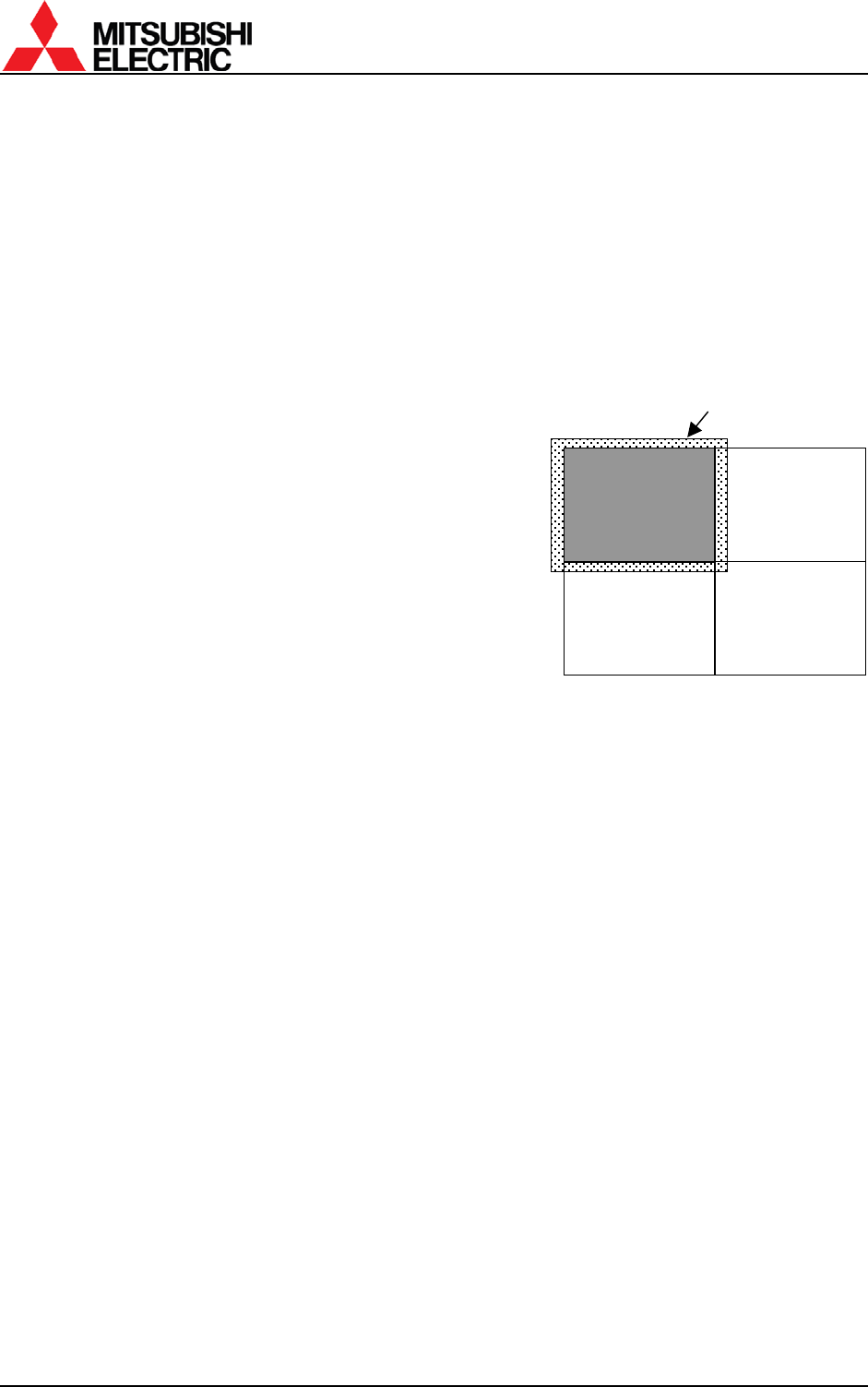
PH50, XL50, XL21 series Set-up and Installation Manual
38
1.5.1.5. START MEMORY
This adjustment is normally unnecessary.
Used to designate a display memory number that is loaded at start-up. The initial setting is OFF.
To display a designated image source, set a registered display memory number (chapter
1.8.7,
on page 68), or a registered input memory number when the main input port is selected. If it is
set OFF, the product starts up with a last loaded memory.
[Procedure]
1. Select START MEMORY in MISC FUNCTION in the system menu.
2. Set 1 – 256 or OFF.
1.5.1.6. OVERLAP (for the input board)
This adjustment is normally unnecessary.
Used to set the overlap mode that can automatically
calculate the output size so as to fit the screen size in
consideration of an over scan area. The initial setting is
OFF.
ON setting creates the over scan area. Even if a
displayed image unexpectedly shifts in a daisy-chained
display wall, a black pixel-lacking area in fringe of a
screen would be hard to see.
For this mode, adjust the picture outline so that the lines
for over-scan fit the screen edges in advance (chapter
1.4.3.1, on page 28).
In the case of an enlarged image displaying with a multiple-output device or a single screen, this
mode may make small characters blurred. Normally set OFF.
[Procedure]
1. Select OVERLAP in MISC FUNCTION in the system menu.
2. Set ON or OFF.
1.5.1.7. OFFSET (for the input board)
This adjustment is normally unnecessary.
Used to tweak horizontal/vertical positions and size if the picture outline is shifted after the final
6-axis adjustment.
[Procedure]
1. Select OFFSET in MISC FUNCTION in the system menu.
2. H.POSITION: to adjust horizontal position.
3. V.POSITION: to adjust vertical position.
4. H.SIZE: to adjust horizontal size.
5. V.SIZE: to adjust vertical size.
Effective output
area
Over scan area


















