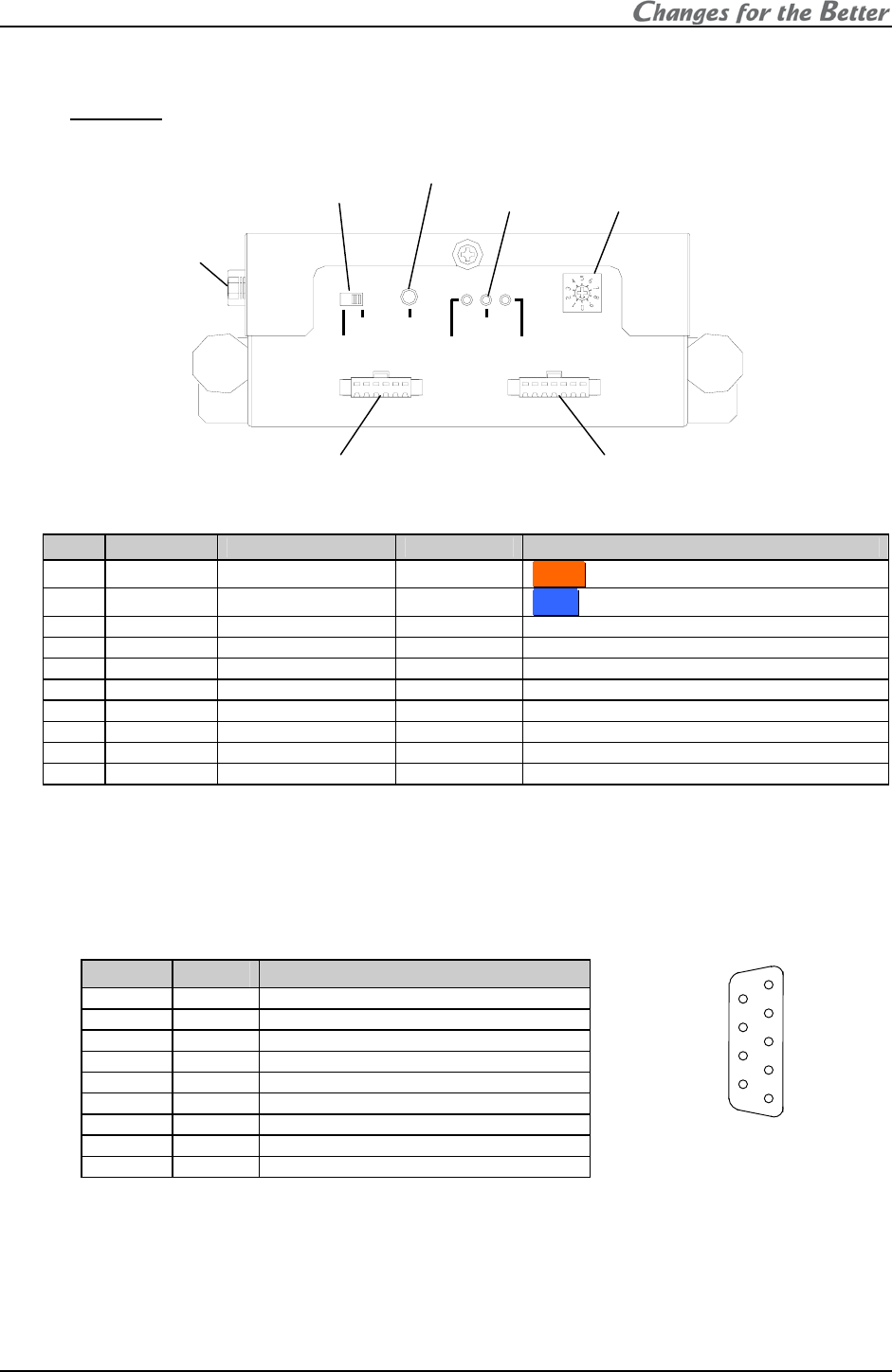
REV 2.4
97
3.8.4. Terminals
3.8.4.1. Outline
3.8.4.2. Rotary dial
Used to set to suit the cube configuration.
No. Name Reflection Access type Applicable product
0 FRONT One-time reflection Front
F
F
r
r
o
o
n
n
t
t
1 REAR One-time reflection Rear
R
R
e
e
a
a
r
r
2 D-FRONT Direct displaying Front
3 D-REAR Direct displaying Rear
4 (reserved)
5 (reserved)
6 (reserved)
7 (reserved)
8 (reserved)
9 TEST
3.8.4.3. Terminal for firmware upgrading/slide switch
Used to upgrade the firmware of the unit. Set the slide switch FACTORY (left side) when
upgrading.
• Terminal: D-sub 9 pins (male)
• Cable: Commercially available RS-232 cross cables can be used to connect with a PC.
• Pin assignment:
Pin No. I/O Signal
1 – N.C.
2 Input RD (Receive Data)
3 Output SD (Send Data)
4 Output ER (Equipment Ready)
5 – SG (Signal Ground)
6 Input DR (Data Set Ready)
7 – N.C.
8 – N.C.
9 – N.C.
OPE
RESE
T
POWE
R
0 : FRONT
1 : REAR
9 : TES
T
FACTOR
Y
ERRO
R
FW
-
E
N
Rotary dial LED
Reset button
Slide switch
Unit connecting port Cube connecting port
Terminal fo
r
firmware
upgrading
8
9
7
6
5
3
4
1
2
Terminal for
firmware upgrading


















