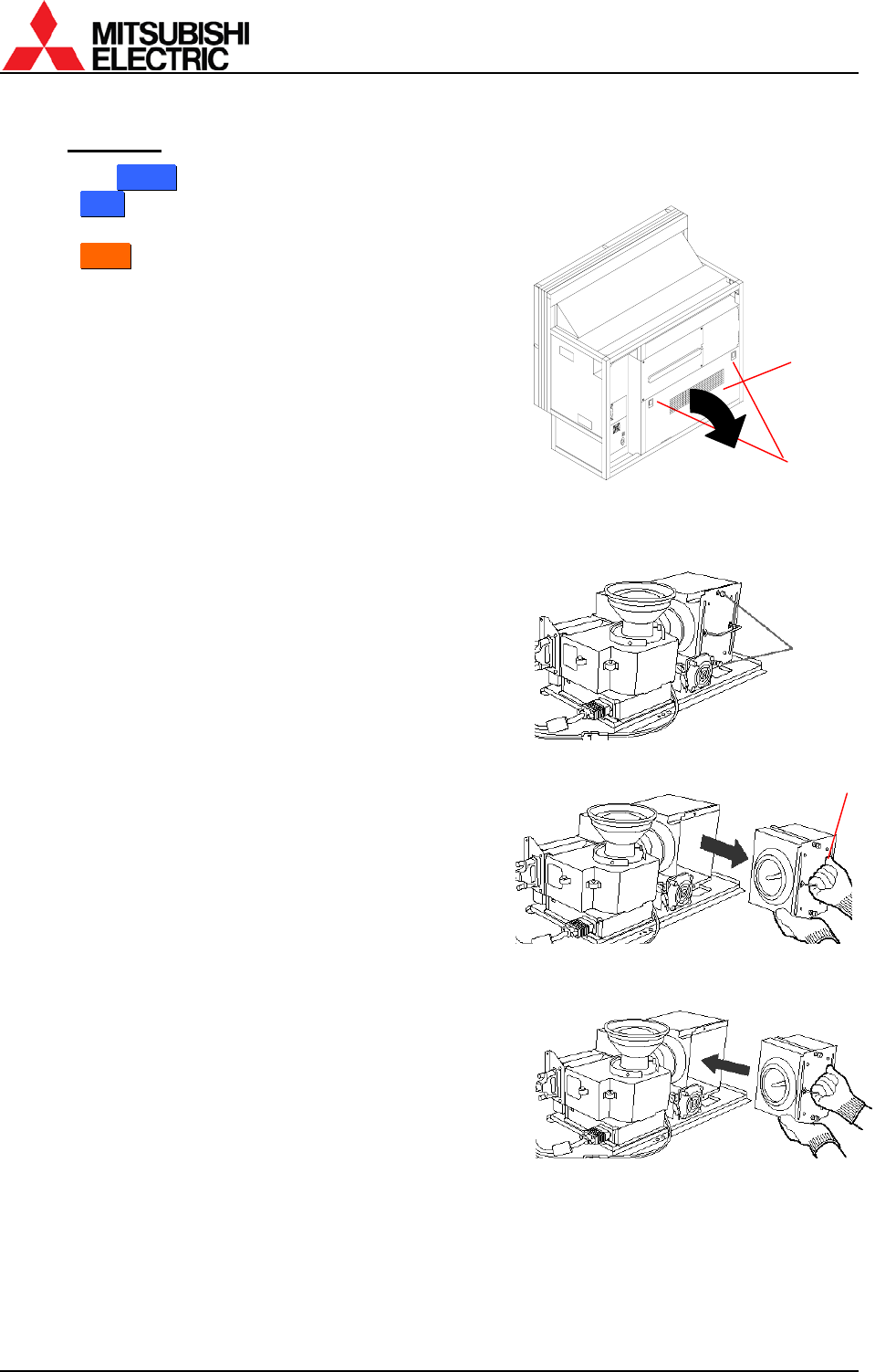
PH50, XL50, XL21 series Set-up and Installation Manual
72
2.1.2. Procedure
2.1.2.1. For
S
S
i
i
n
n
g
g
l
l
e
e
1.
R
R
e
e
a
a
r
r: Hold down the handles by the fingers and
pull the lower door to open.
F
F
r
r
o
o
n
n
t
t: Open the screen unit (chapter 1.2.7.1, on
page 21).
2. Turn off the main power switch and unplug the power cord from the wall outlet.
3. Loosen the two lamp fixing screws.
4. Hold the handle and pull out the lamp.
• Be sure to grip the handle with one hand
and hold the lamp with the other hand to
pull it out safely.
• Do not touch the glass envelope of the
lamp. It may burn you.
5. Insert a new lamp into the lamp chamber to the
end.
• Do not touch the glass envelope of the
lamp by your fingers. Oil on your fingers
may cause damage or explosion of the
lamp.
• Be sure to grip the handle with one hand
and hold the lamp with the other hand to
insert it safely. Be careful not to pinch your
hand in the lamp chamber.
Handles
Lower door
Lamp fixing
screws
Handle


















