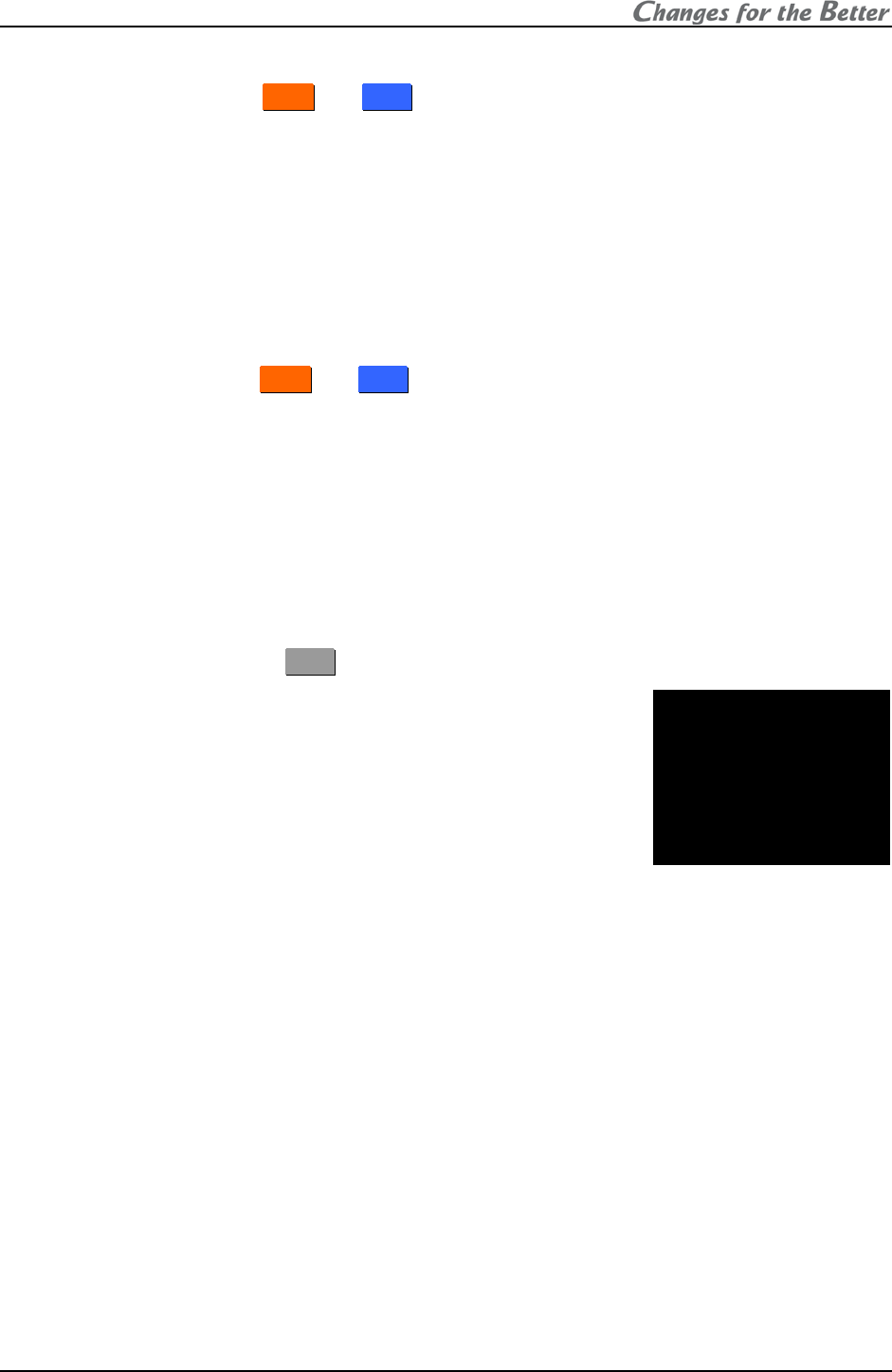
REV 2.4
53
SIGNAL SELECT
640X 480: 60Hz
800X 600: 56Hz
800X 600: 60Hz
1024X 768: 60Hz
1280X 960: 60Hz
1280X1024:60Hz
1.6.3.4. H.SIZE, V.SIZE (for
P
P
H
H
5
5
0
0 and
X
X
L
L
5
5
0
0)
This adjustment is normally unnecessary. The optimum value is automatically set in
automatic input signal scanning.
Used to adjust an incorrect size of an effective input image area after H.TOTAL (in ANALOG
input) and H.POSITION, V.POSITION adjustment.
[Procedure]
1. Select H.SIZE in the input memory menu.
2. Adjust the horizontal size of the input signal.
3. Select V.SIZE in the input memory menu.
4. Adjust the vertical size of the input signal.
1.6.3.5. FRAME LOCK (for
P
P
H
H
5
5
0
0 and
X
X
L
L
5
5
0
0)
This adjustment is normally unnecessary. The optimum value is automatically set in
automatic input signal scanning.
Used to set a frame lock. Set ON when frame tearing or field skips are noticeable in a moving
image with 50 – 60 Hz of vertical frequency.
• ON: External synchronization mode to synchronize the frame rate to the input signal.
• OFF: Internal synchronization mode to convert the frame rate to an internal rate.
[Procedure]
1. Select FRAME LOCK in the input memory menu.
2. Select ON or OFF.
1.6.3.6. SIGNAL SELECT (for
X
X
L
L
2
2
1
1)
This adjustment is normally unnecessary. The optimum value
is automatically set in automatic input signal scanning.
Used to select input signal when the signal obviously matches the
available input signal list (chapter
3.7, on page 94) in advance.
[Procedure]
1. Select SIGNAL SELECT in the input memory menu.
2. Select the signal that matches the input signal by up/down
buttons.
1.6.3.7. H.TOTAL (for ANALOG input)
This adjustment is normally unnecessary. The optimum value is automatically set in
automatic input signal scanning.
Used to adjust a total horizontal dot number of an input signal. Incorrect H.TOTAL value makes
vertical striped noises or jitter noises on an image, or whole effective area cannot be displayed
even after the image position adjustment.
[Procedure]
1. Select H.TOTAL in the input memory menu.
2. Adjust to eliminate the vertical stripe noises by left/right button.
3. If the horizontal position shifts after the adjustment, adjust H.POSITION (chapter
1.6.3.1, on
page 52) again.
SIGNAL SELECT menu


















