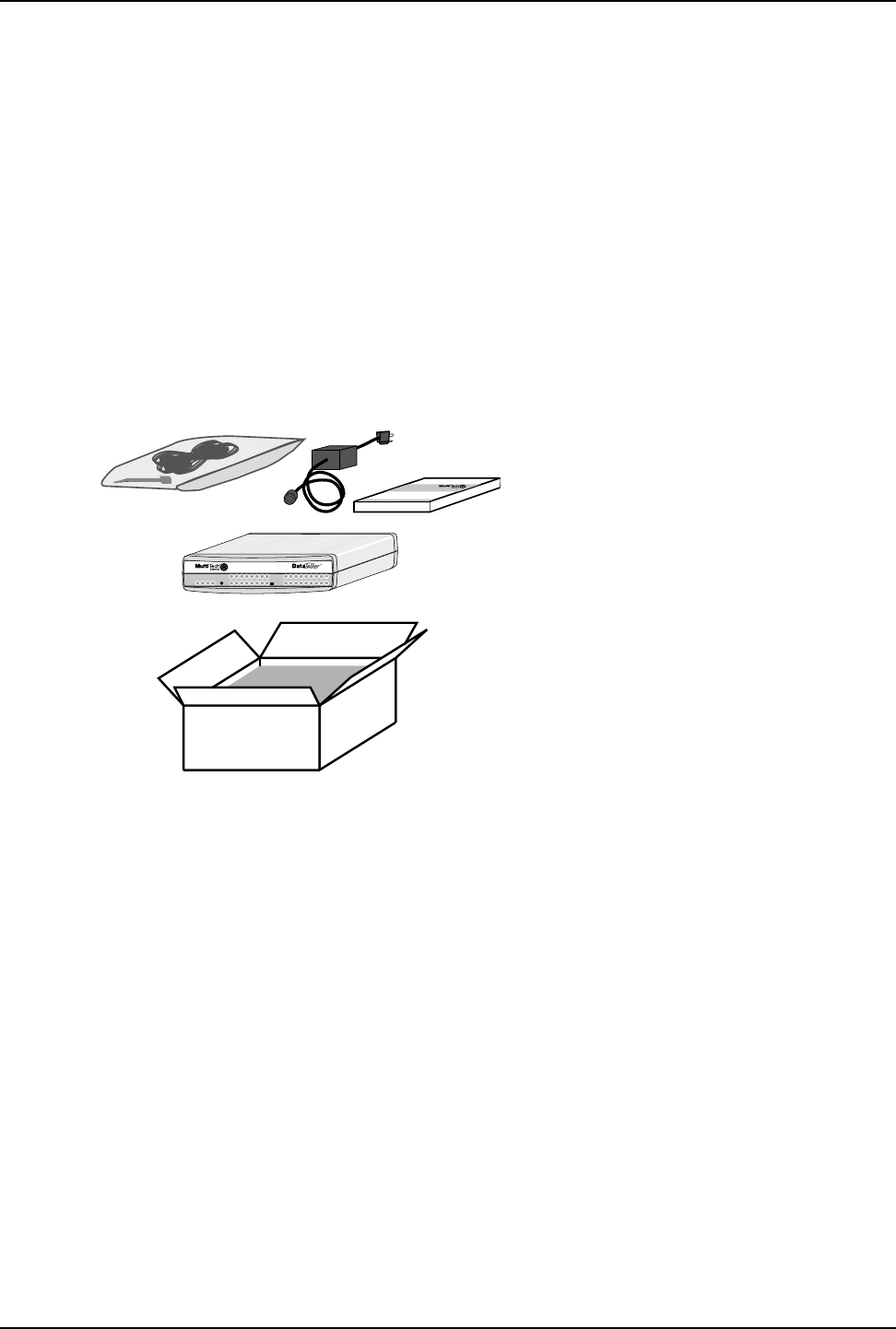
44
DataTalker Owner’s Manual
4.1 Introduction
This chapter describes what to expect in your DataTalker shipping box, then describes how to
configure the DataTalker. It provides a helpful configuration summary to give you a snapshot of
how your unit is set up; summarizes options you should consider when configuring the data
channel, router port, voice/fax channel, and composite link; and then guides you step by step
through the initial configuration procedure.
4.2 Unpacking
The shipping box contains the DataTalker, an external power supply (if it is a desktop model), a
plastic bag containing the cables, and the Owner’s Manual. Additional manuals may be included
for options such as an internal link device. Inspect the contents for signs of any shipping damage.
If damage is observed, do not power up the unit; contact Multi-Tech’s Technical Support for
advice (see Chapter 8). If no damage is observed, configure the DataTalker using the information
in this chapter.
COMPOSITE
LINK
STATUS
VOICE /
FAX 1
DATA/
COMMAND
ORIG
101 MDM / TA
RXTFCR RD TM V35EXTMDMDSU
CD RCVXMTCTS 56 RTSNS OOS
28.8 OHDBUP
TA
DTR
2B
COMXMTRCVFC FXSFXOE&MFAXXMTRCVXSGRSG
VOICE /
FAX 2
RSGXSGRCVXMTFAXE&MFXOFXS
Data / Voice / Fax Concentrator
Figure 4-1. Unpacking
The plastic bag contains two 14-foot telephone cables and test cables. The two telephone cables
may be used during installation.


















