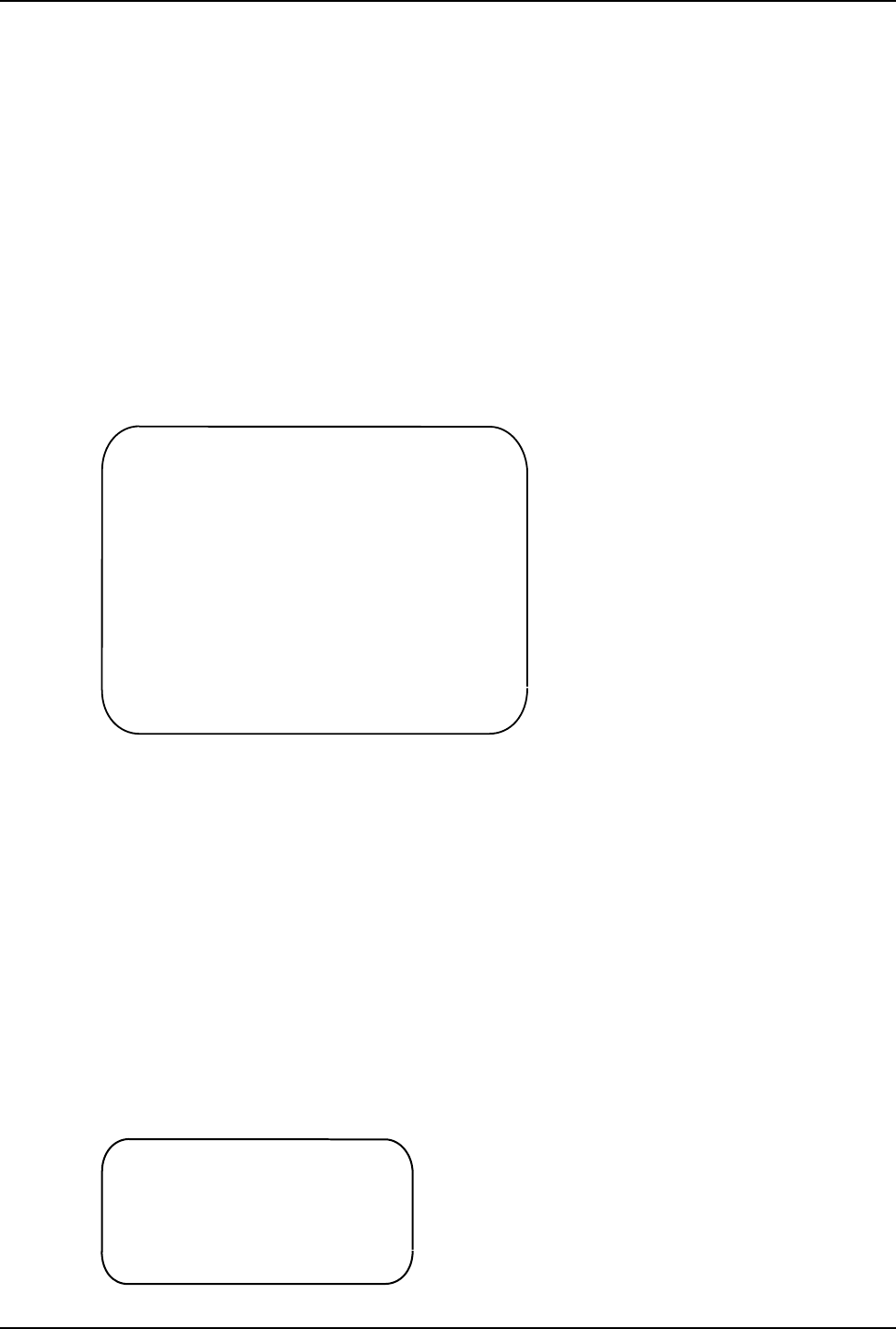
73
Chapter 6 - Menus
6.2.4 Composite Link Configuration
The Composite Link Configuration menu that is displayed depends on whether an internal or
external device is installed as well as on the position of DIP switch position 2. If DIP switch
position 2 is in the up (OPEN) position and an internal MMH2834 modem installed, the
Composite Link Settings menu for the MMH2834 modem is displayed. If DIP switch position 2 is
in the up (OPEN) position and an internal DSU is installed, the Composite Link Settings menu for
a DSU is displayed. If DIP switch position 2 is in the up (OPEN) position and an internal ISDN
terminal adapter is installed, the Composite Link Settings menu for a terminal adapter is
displayed. If DIP switch position 2 is in the down (closed) position, the Composite Link Settings
menu for an external device is displayed.
Composite Link Settings - Internal MMH2834
The Composite Link Settings - Internal MMH2834 menu allows you to configure the composite
link for an MMH2834 modem. Additional AT commands may be needed to set up the modem.
(See Appendix F.)
Composite Link Settings - Internal MMH2834
1
- Enter AT commands to 2834
2 - On-Line XMT Rate: 28800
3 - Speed Setting: 33600
4
-
Dial/Leased: Dial
5 - 2 or 4 Wire: 2 Wire
6 -
Answer/Originate: Answer
7 - Transmit Level -10db
8 - DOD/DOI: On
9 - DOI Timer: 03min
10 - DOD Toggle DTR: 40sec
S - Store All Configurations
M - Main Menu
P - Previous Menu
Selection : _
The Enter AT Commands to 2834 option allows you to use AT commands to reconfigure the
MMH2834 through the command port. For example, to set up the MMH2834 for DTR dialing,
select this option and enter the following commands:
ATDT[Number to Dial]N0
AT$D1 (DTR dialing command)
AT&W (Store new parameters to memory)
Q (Return to menus)
Additional AT commands are described in Appendix F.
The On-Line Transmit (XMT) Rate option displays the on-line transmit rate of the composite link
device. If the compoiste link is not up, off-line is displayed. The On-Line XMT Rate may be
different than the Speed Setting.
The Speed Setting option configures the link port for a speed of 9600, 14400, 19200, or 33600
bps. A 2834 Speed Setting submenu is displayed when this option is selected. The default
speed setting is 33600 bps.
2834 Speed Setting
1 - 33600
2 - 19200
3 - 14400
4 - 9600
P - Previous Menu
Selection : _


















