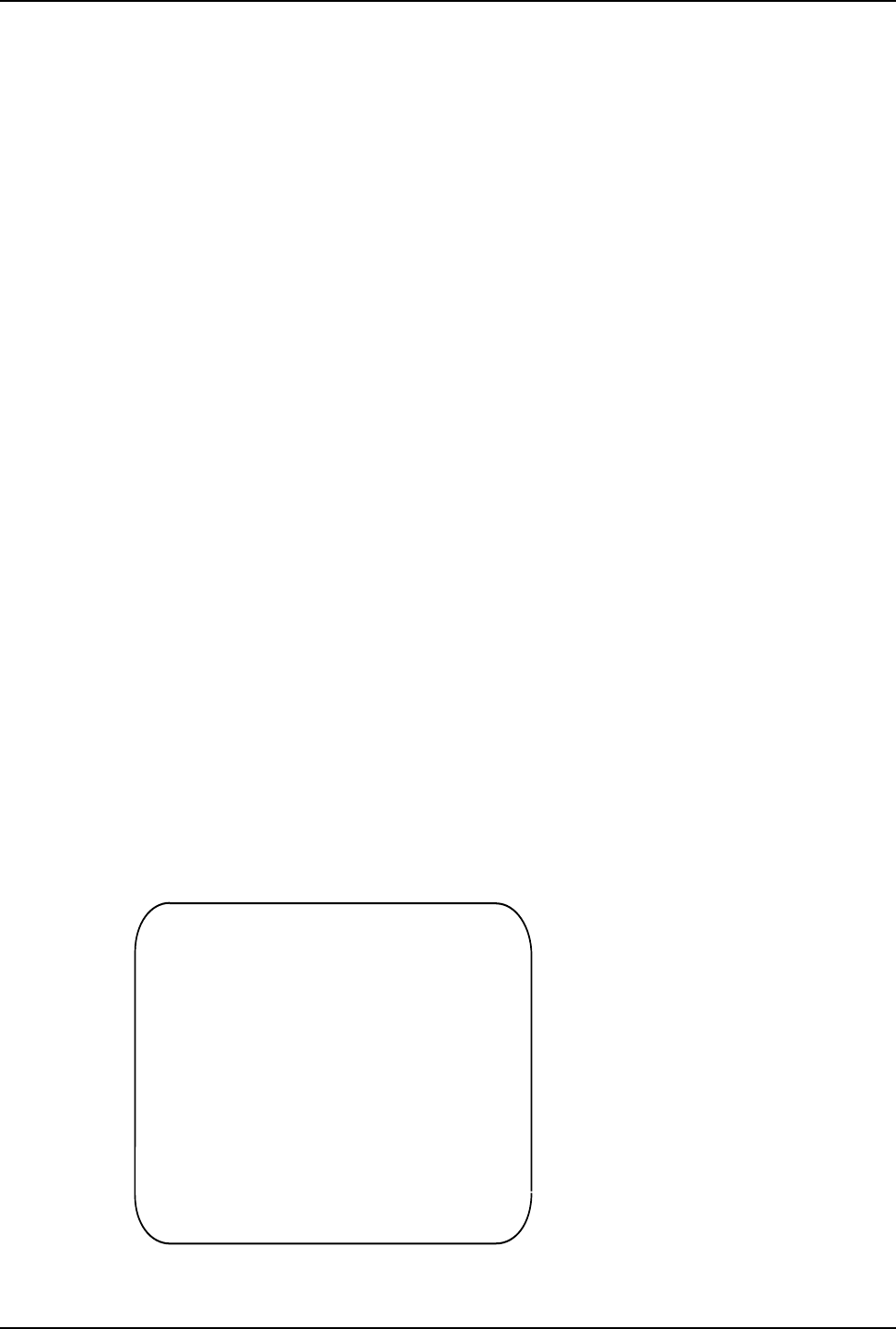
51
Chapter 4 - Unpacking and Configuration
12 Configure voice/fax channel 1 to meet the conditions of your installation by selecting option
numbers from the menus.
• Accept the defaults for the first five options.
• Select the local interface type (option 6).
• Select the remote interface type (option 11). The remote interface option does not change
the interface type on the remote unit; it only tells the local DataTalker how the remote unit is
configured. The actual changing of the remote interface must be done at the remote site. See
Chapter 6, “Menus,” for a description of the menu options for the voice/fax channel
configuration.
13 When you have set all options for the voice/fax channel 1 configuration, enter S and press
ENTER to store all configurations. Then enter P and press ENTER to return to the
Configurations menu.
14 If the DataTalker has a second voice/fax channel, select option 2 from the Configurations
menu, then select “Voice/Fax Channel 2 Configuration” from the Voice/Fax Channel
Configuration menu and repeat the steps for voice/fax channel 1.
Composite Link Configuration
15 From the Configurations menu, enter 3 and press ENTER to go to the Composite Link
Configuration menu.
• If the composite link device is an internal MMH2834 modem, the Internal MMH2834 Modem
Settings menu appears. Verify the configuration of the internal MMH2834 modem.
• If the composite link has an internal DSU, the Internal DSU menu appears. If the composite
link is set up as a DDS link, use the default parameters.
• If the composite link has an internal ISDN terminal adapter, the Internal TA menu appears.
Use the default flush time and go to the terminal adapter’s built-in menus (option 2) to verify
and/or change the terminal adapter’s configuration. Refer to the ISDN Terminal Adapter
Owner’s Manual for details on menu choices.
• If the composite link is configured for an external link device, the Composite Link Settings -
External Device menu appears. The default port parameters set clocking to external and
speed to 56K bps. The external device must provide the clocking, must be a sync device,
and must be full duplex. Refer to the device’s user documentation to set these parameters.
The four composite link settings menus are shown on the following pages.
Composite Link Settings - Internal MMH2834
1
- Enter AT commands to 2834
2 - On-Line XMT Rate: 28800
3 - Speed Setting: 33600
4
-
Dial/Leased: Dial
5 - 2 or 4 Wire: 2 Wire
6 -
Answer/Originate: Answer
7 - Transmit Level -10db
8 - DOD/DOI: On
9 - DOI Timer: 03min
10 - DOD Toggle DTR: 40sec
S - Store All Configurations
M - Main Menu
P - Previous Menu
Selection : _


















