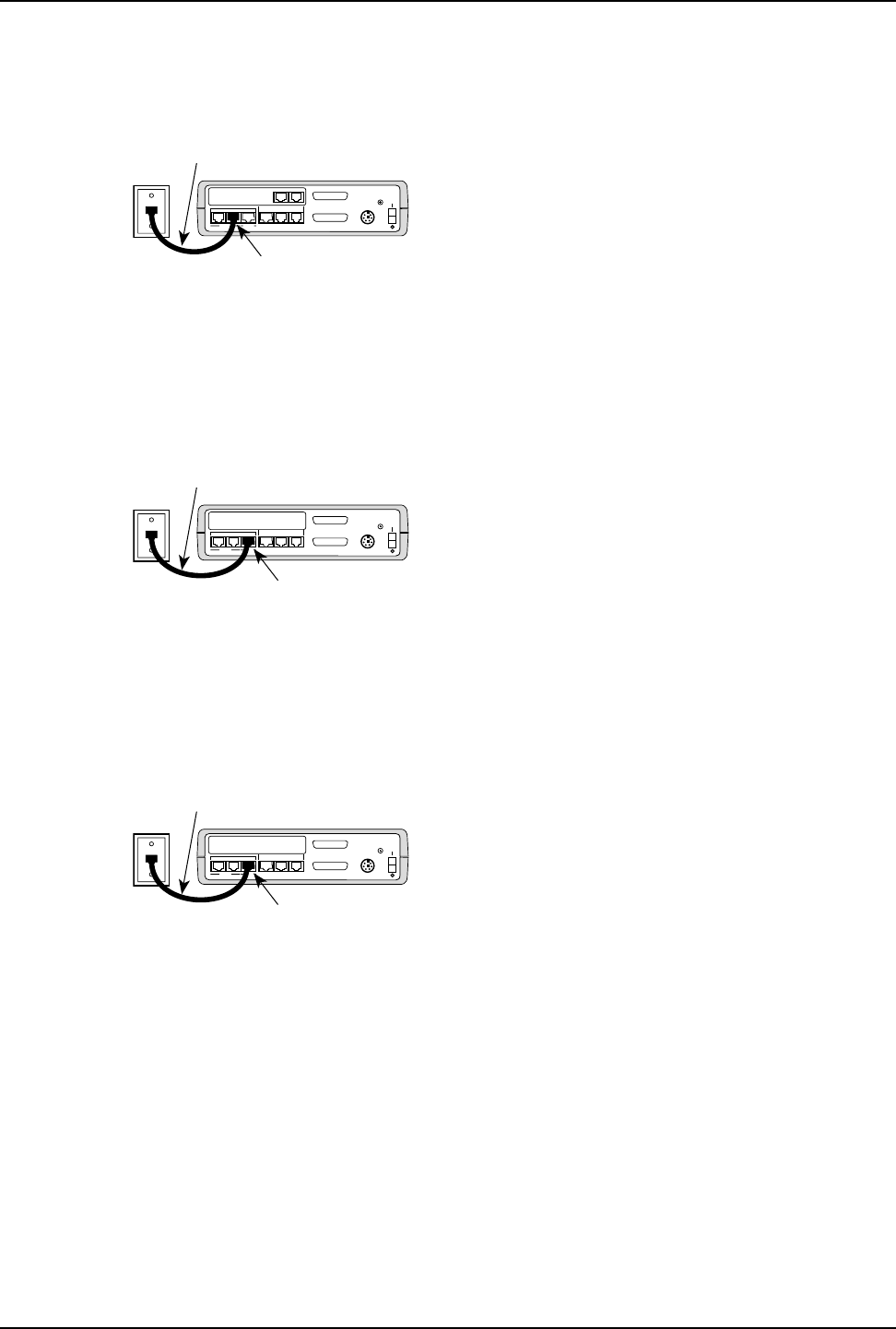
57
Chapter 5 - Installation
MMH2834 Modem, Leased Line
Connect the RJ-11 phone cable supplied with the DataTalker from the internal modem
LEASED connector on the back panel to the leased line connection.
MODEM
DSU/TA
DIAL-UP LEASED DIGITAL
VOICE/FAX CHANNEL 1
FXO FXS
EXTERNAL COMPOSITE
DATA/COMMAND
RS232C/V.35
E&M
INTERNAL COMPOSITE
POWER
GND
VOICE/FAX CHANNEL 2
Internal Modem
LEASED Connector
RJ-11 Phone Cable
Figure 5-3. Leased Line Connection
DSU
Connect the RJ-48 phone cable supplied with the DataTalker from the internal DSU/TA
DIGITAL connector on the back panel to the digital line connector.
MODEM
DSU/TA
DIAL-UP LEASED DIGITAL
VOICE/FAX CHANNEL 1
FXO FXS
EXTERNAL COMPOSITE
DATA/COMMAND
RS232C/V.35
E&M
INTERNAL COMPOSITE
POWER
GND
Internal DSU/TA
DIGITAL Connector
RJ-48 Cable
Figure 5-4. DSU Line Connection
ISDN Terminal Adapter
Using the RJ-48 cable supplied with the DataTalker, connect the internal DSU/TA DIGITAL
connector on the back panel to the ISDN line jack.
MODEM
DSU/TA
DIAL-UP LEASED DIGITAL
VOICE/FAX CHANNEL 1
FXO FXS
EXTERNAL COMPOSITE
DATA/COMMAND
RS232C/V.35
E&M
INTERNAL COMPOSITE
POWER
GND
RJ-48 Cable
Internal DSU/TA
DIGITAL Connector
Figure 5-5. ISDN Terminal Adapter Line Connection


















