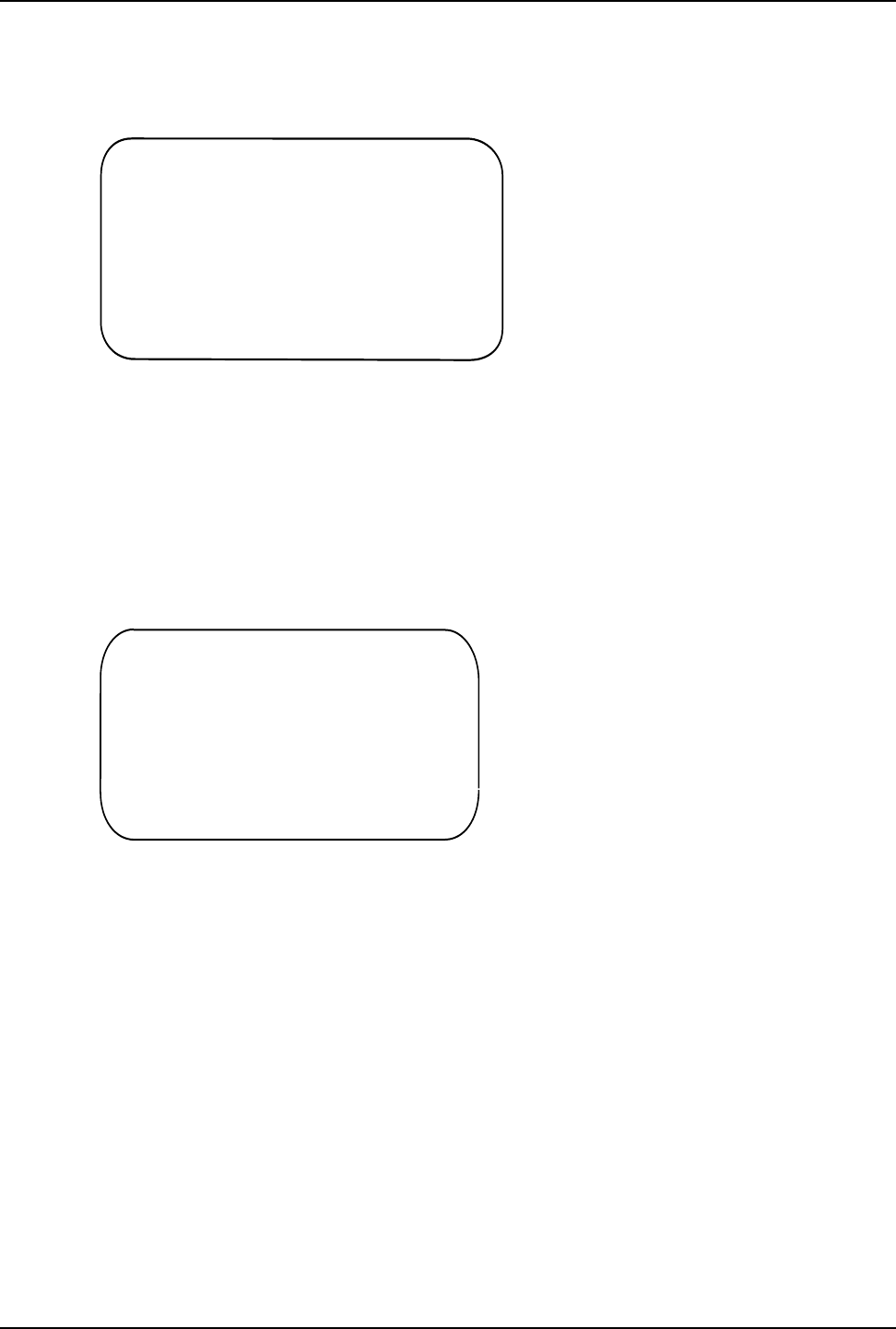
75
Chapter 6 - Menus
Composite Link Settings - Internal 56K DSU
The Composite Link Settings - Internal DSU menu allows you to configure the composite link for
a DSU. The default parameters for an internal DSU are displayed in the following menu:
Composite Link Settings - Internal DSU
1 - Speed: 56k
2 - Clocking: DDS
S - Store All Configurations
M - Main Menu
P - Previous Menu
Selection : _
The Speed option sets the speed of the internal DSU. The options are 2400, 4800, 9600, 19200
and 56000 bps with the default being 56K bps.
The Clocking option allows the internal DSU to accept timing from its internal timing oscillator or
from the DDS network’s receive bipolar signal. The options are Internal and DDS clocking with
the default being DDS clocking.
Composite Link Settings - Internal TA
The Composite Link Settings - Internal TA menu allows you to configure the composite link for an
ISDN terminal adapter using the terminal adapter’s built-in configuration menu.
Composite Link Settings - Internal TA
1 - On-Line XMT Rate: 128000
2 - Configure TA
3 - DOD/DOI: Off
S - Store All Configurations
M - Main Menu
P - Previous Menu
Selection : _
The Link Transmit Rate option displays the speed that the DataTalker is senseing on the
composite link.
The Configure TA option allows you to verify and/or change the terminal adapter’s configuration
using its internal configuration menu. After you select the option, wait five seconds, then enter
AT!V to access the terminal adapter’s configuration menu. To change a setting, enter the menu
choice number and press ENTER. Refer to the ISDN Terminal Adapter Owner’s Manual for
descriptions of the terminal adapter settings. To exit the terminal adapter’s configuration menu,
enter CTRL+X; then, to return to the DataTalker’s Composite Link Settings - Internal TA menu,
press ENTER, Q.


















