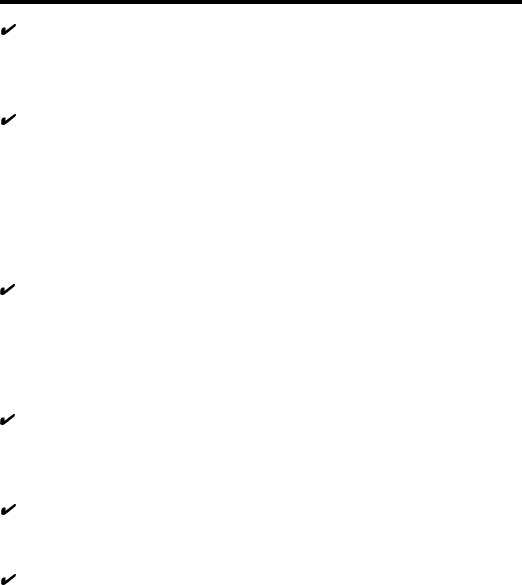
7 Solving Problems
105
Try resetting your modem by turning it off and on. If you are using
DOS or Windows 3.1 communications software, make sure the ini-
tialization string includes &F as the first command, to cancel any
“leftover’ command that could affect the modem’s operation.
If you don’t get an
OK
, the problem may still be in the communica-
tions software. Make sure you have done whatever is necessary in
your software to make a port connection. Not all communications
programs connect to the COM port automatically. Some connect
when the software loads and remain connected until the program
terminates. Others can disconnect without exiting the program. The
modem’s TR indicator lights to show that the software has taken
control of the modem through the COM port.
Your communications software settings may not match the physical
port the modem is connected to. The serial cable might be plugged
into the wrong connector—check your computer documentation to
make sure. Or you might have selected a COM port in your software
other than the one the modem is physically connected to—compare
the settings in your software to the physical connection.
If the modem is on, the cable is plugged into the correct port, the
communications software is configured correctly, and you still don’t
get an
OK
, the fault might be in the serial cable. Make sure it is firmly
connected at both ends.
Is this the first time you have used the cable? If so, it may not be
wired correctly. Check the cable description on the packaging to
make sure the cable is the right one for your computer.
Peripheral expansion cards, such as sound and game cards, might
include a serial port preconfigured as COM1 or COM2. The extra seri-
al port, or the card itself, may use the same COM port, memory
address, or interrupt request (IRQ) as your communications port. Be
sure to disable any unused ports.


















