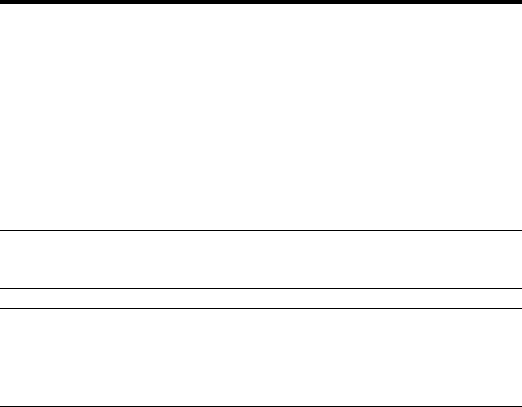
User Guide
16
RS232 Connection
Plug one end of the serial cable into the RS232 connector on the mo-
dem, and the other end into a serial port connector on your computer,
such as COM1 or COM2.
Line Connection
Plug one end of the phone cable into the modem’s LINE jack, and the
other end into a phone line wall jack.
Note: The LINE jack is not interchangeable with the PHONE jack. Do not
plug the phone into the LINE jack or the line cable into the PHONE jack.
Note: The Federal Communications Commission (FCC), Industry
Canada, and the British Approvals Board for Telecommunications
(BABT) impose certain restrictions on equipment connected to public
telephone systems. See Appendix A for more information.
Phone Connection
For voice-only calls, you can optionally plug a telephone into the mo-
dem’s PHONE jack. The UK and international models do not have a
PHONE jack.
Microphone Connection (MT5634ZBAV only)
For voice mail or speakerphone applications, plug an unamplified mi-
crophone into the MIC jack on the side of the modem. The microphone
should have a stereo 1/8-inch mini plug. Do not use a monophonic mi-
crophone.


















