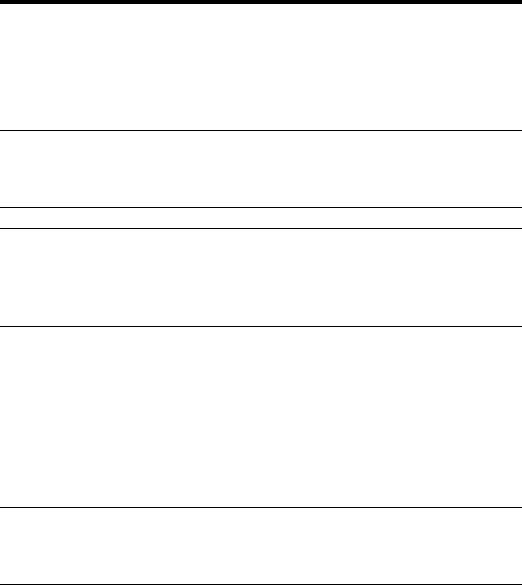
3 Features
39
Connecting to the Telephone Line (“LINE”)
Plug one end of the cable provided with the modem into the telephone
jack in your home or office. Plug the other end into the LINE jack on the
modem.
Note: The LINE jack is not interchangeable with the PHONE jack. Do
not plug the telephone into the LINE jack or the line cable into the
PHONE jack.
Note: The Federal Communications Commission (FCC), Industry Can-
ada, the British Approvals Board for Telecommunications (BABT), and
other regulatory agencies impose certain restrictions on equipment con-
nected to public telephone systems. See Appendix A for more information.
Connecting to a Telephone Set (“PHONE”)
If you wish to connect a telephone to the same line as the modem, you
can plug it into the modem’s PHONE jack. This connector is provided
as a convenience; you can also connect your telephone to a duplex
jack inserted into your wall jack. U.K. and international models do not
have a PHONE jack.
Note: The PHONE jack is not interchangeable with the LINE jack; do
not plug the telephone into the LINE jack or the line cable into the
PHONE jack.
Connecting to a Microphone (“MIC”)
To use the MT5634ZBAV modem for speakerphone or voice mail appli-
cations, plug a microphone into the MIC jack of the modem. The micro-


















